Repair Micro SD Card Errors/Problems
MicroSD Error Repairings
- Micro sd card warns not formatting
- No micro sd card inserted, please insert a new one
- Micro sd card raw file system error
- Corrupted microsd card repair
- Micro sd card not working/found, not showing in mobile phone
Micro SD Card Has Not Formatting Error
When a micro SD card for Android phone did not work properly, it would warn formatting. You may see some similar errors like this
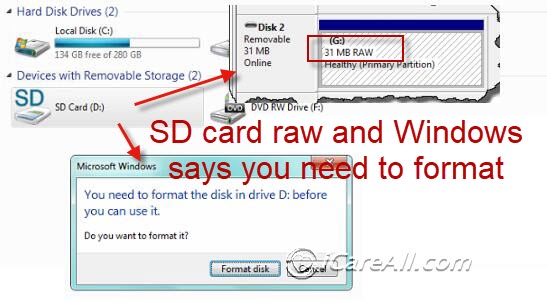
Also read: 5 ways to fix microsd card not formatting
No Micro SD Card Insert Error in Mobile Phone

Quick fix: how to fix sd card removed or not inserted error
Usually, a micro SD card can be recognized as a storage media when you insert it in your mobile phone, so that you can save different types of files. However, sometimes, you may receive message like no memory card inserted on your mobile phone. In this situation, maye your sd card is corrupted you can turn off your mobile phone and take out the micro SD card. Then, you can reinsert it to your mobile phone to see if it can work normally.
If the problem still exists, you can connect the micro SD card to your computer through a card reader to see if it can be recognized normally. If the micro SD card still cannot be recognized by PC, probably there is something wrong with the card. If you do not want to lose important files stored on the card, you should protect the card from being physically damaged. Usually, such kind of error might be caused by many factors. Before fixing the error, you had better get back files stored on the card first of all.
Micro SD Card RAW Error
Micro SD card changes to RAW file system and becomes inaccessible? Usually, when a micro SD card changes its file system RAW, you cannot read any data because you may receive message like memory card is not formatted do you want to format it now. You need to format the micro SD card back to its original file system in order to make it usable again. However, formatting will erase the micro SD card. Therefore, if the micro SD card contains important data, you had better not format it before getting the lost data. How to recover micro SD card data when has RAW file system? You have a good chance to restore data from a RAW micro SD card by using data recovery software before formatting it.
Also read: why sd card turned raw file system, SD card showing 0 bytes
Micro SD Card Corrupted Repair&Recovery
This video shows how to repair damaged sd card with chkdsk
Also read: 7 free sd card repair tools
A micro SD card might be corrupted due to many reasons. How to get back photos from corrupted memory card when it is not accessible? If you want to fix corrupted micro SD card without losing any data, you can use iCare Data Recovery software to extract files off the inaccessible corrupted micro SD card and then format the card to fix the error. This data recovery software also allows you to recover files from corrupted CF card.
MicroSD Card Not Found, Not detected or showing up in Phone
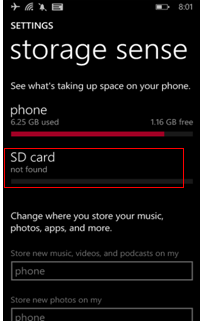
Also read: how to fix micro sd card not showing up in phone 6 ways
Common Causes for Micro SD Card Error
1. Micro SD card is attacked by virus
A micro SD card might be attacked by virus. Virus infection might corrupt the file system of your micro SD card, so it might be one of possible reasons why your micro SD card turns to RAW file system.
2. Micro SD card is corrupted
A micro SD card might be corrupted due to improper operation or other reasons. Sometimes, a micro SD card might change to RAW file system due to card corruption.
Use Micro SD Card Properly
Micro SD card provides a convenient solution for data storage. However, if you do not encounter data loss problem on micro SD card, you had better use it properly in order to unexpected card corruption.
1. Turn of the mobile phone before removing micro SD card
Sometimes, you may need to remove your micro SD card from mobile phone. Please remember to turn off the mobile phone first of all before removing the card.
2. Disconnect a micro SD card to PC safely
If you need to disconnect a micro SD card to PC, you should remove it safely.
3. Please not remove micro SD card in data transferring or writing process
When you want to unplug your micro SD card to computer, you should make sure that there is no data transferring or writing on the card. It may cause hurt to micro SD card by unplugging the card while data is transferring or writing.
4. Protect micro SD card from being infected with virus
You should protect your micro SD card from being attacked by any virus of Trojan because it may cause card corruption.
What Is a Micro SD Card?
Micro SD card is a flash memory card, which is also called T-Flash card or TF card. Micro SD card was developed by SanDisk. Micro SD card is usually used in mobile phones. With a tiny size and improved capacities, micro SD card is also available in GPS devices and portable media players. Micro SD card is the smallest types of memory card. A micro SD card can be compatible with an SD card slot by using SD adapter.
Micro SD Card Manufacturers and Capacities
The manufacturers of micro SD card include SanDisk, Kingmax, Toshiba, Transcend, Samsung, Kingston, Sony, Team, Adata, etc. The capacities of micro SD card include 128MB, 256MB, 512MB, 1GB, 2GB, 4 GB, 8GB, 16GB, 32GB and 64GB. In 2014, SanDisk released a type of micro SDXC card which has 128GB capacity.
Micro SD Card for Mobile Phones
Micro SD card is mostly widely used in mobile phones. Motorola Inc. is the first company that supports micro SD card format. So far, micro SD card can be used in most brands of mobile phones. Usually, you can use a micro SD card in mobile phone to store different types of files such as pictures, videos, music, documents, emails and more. Since micro SD card usually has a smaller size than SD card, this type of card is not available in digital cameras.
Other Articles
More Articles That You May Be Interested
- Kingston micro sd card wants to reformat
- Phone micro sd card does not work
- Micro sd card quick format recovery
- SD card is blank or has unsupported file system
- Undelete sd card for xiaomi phone
Hot Articles
- Seagate portable hard drive file directory is corrupted
- Data recovery from virus infected memory card
- Memory card accidentally format recovery
External Resource