Fix SD Card 0 Bytes Error - 4 ways
Background - Sandisk SD Is 0 Bytes Blank or Totally Empty
"I have a 4GB SanDisk SD card for my Canon digital camera, which contains more than 1000 pictures. But the problem is that the SD card shows 0 byte space when I connect it to my computer. How can I fix the SanDisk SD card with data back?"
"My SanDisk SD memory card 2GB is not accessible. Checking it Properties, SD card shows RAW file system and has 0 byte used space and free space. Can I format the corrupted SD card from RAW to FAT32 without data loss?"
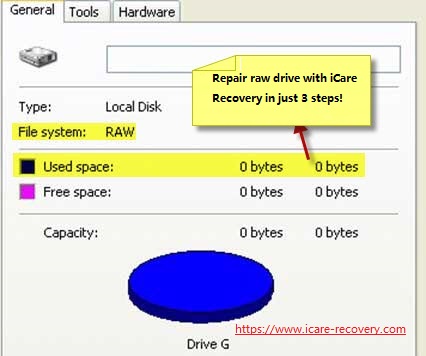
Fix RAW SD CARD That Shows 0 Bytes in Android or Computer
- How to fix Sandisk memory card raw format 0 bytes
- How to fix sd card incorrect size (eg. 64GB shows 128MB)
4 Ways to Fix Memory Card 0 Byte Error (SD/CF/TF/SDHC/SDXC...)
How do I fix 0 bytes on my SD card? Why does my sd card file says zero bytes? How do I open a 0 byte sd card? In general, you can fix memory SD card 0 byte error using format operation.
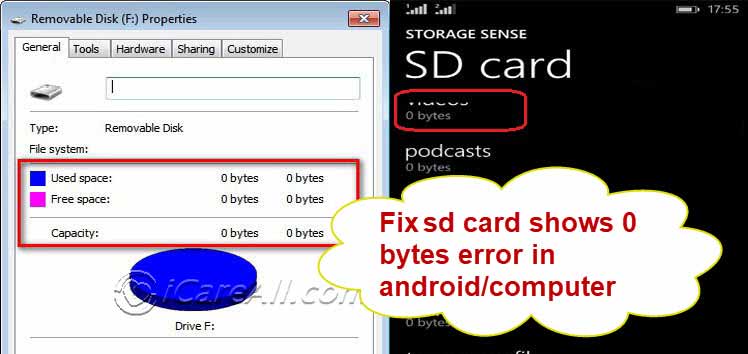
Fix #1. Recover data from sandisk memory card that shows 0 bytes as the most urgency if the data matters to you.
When you encounter the similar problem like above, you can use iCare Recovery Free to perform data recovery from SD card. This data recovery software enables you to recover all types of files from SD card of SanDisk, Samsung, Toshiba, Sony, Lexar, Transcend, etc even you cannot access the card. With this free recovery software for SD card, you can get back lost files from your SanDisk SD card:

Fix #2. Fix SD Card 0 Bytes With Android Phone Without Computer or Software
Format SanDisk SD card in your phone or digital camera: Open Settings > Storage > click Format option to format the card
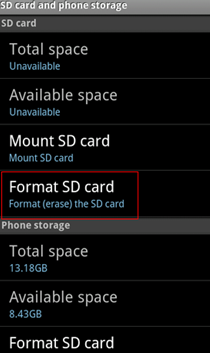 Format Raw sd card in mobile/camera
Format Raw sd card in mobile/camera
Or you can restore the SanDisk SD memory card to factory settings on your mobile phone
Fix #3. Format/Fix SD Card Capacity 0 Byte Error in Windows 11/10/8/7
Connect the SanDisk SD card to PC: Right click the SanDisk SD in My Computer > select Format option > select proper file system (usually FAT32) and click Start to format the card
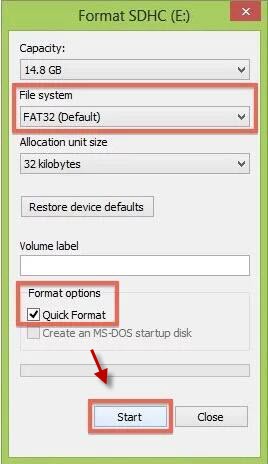 Format Raw sd card by right click format
Format Raw sd card by right click format
You can also open Disk Management to format the SanDisk SD card.
Fix #4. Run command prompt on Windows and type format fs=fat32 label= "label of digital device" quick to format the SanDisk SD card. This page introduces detailed tutorial: Diskpart to format SD memory card>>
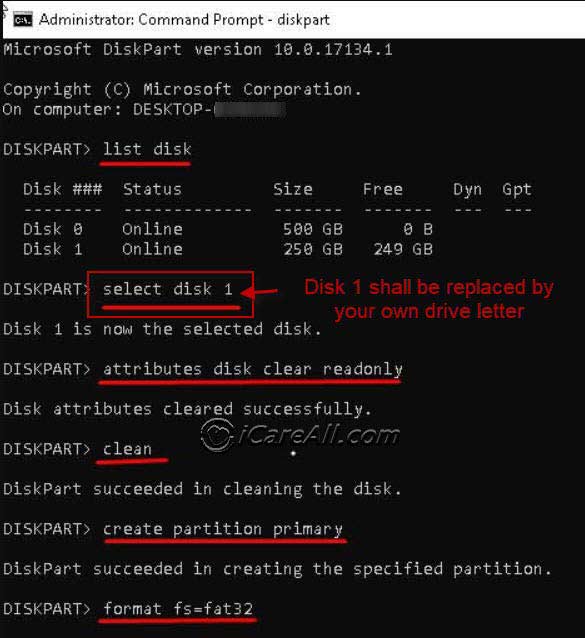 Format Raw sd card by format fs=fat32
Format Raw sd card by format fs=fat32
![]() Recommend: SD card RAW 0 bytes fix>>, or 10 ways to fix damaged sd card
Recommend: SD card RAW 0 bytes fix>>, or 10 ways to fix damaged sd card
When SanDisk SD card is formatted completely, only its used space shows 0 byte because the formatted SD card contains nothing. However, its storage capacity will be restored to original capacity after formatting.
Why My SD Card Turned to 0 Bytes
When sd card is damaged logically, it would show 0 bytes in storage capacity, however sd card 0 bytes error no matter on your Android phone or digital camera can be fixed by formatting, if sd card cannot be formatted, it may suffer physical damages and it's getting close to its end of lifespan.
Sometimes sd card may show 0 bytes no media error too. And you can get it fixed by changing its drive letter and paths in Disk Management in Windows 11/10/8/7 or any Windows computer.
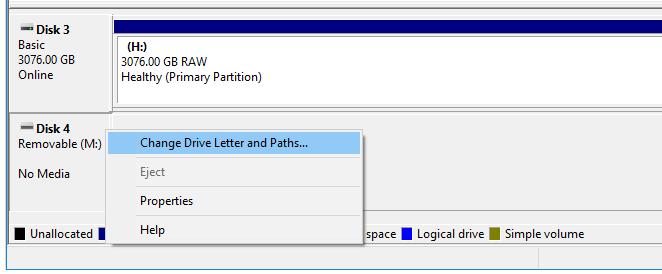 Change sd card drive letter in Disk management to fix sd card 0 bytes no media error
Change sd card drive letter in Disk management to fix sd card 0 bytes no media error
Can You Recover Data from 0 Bytes SanDisk SD?
Are you wondering why SanDisk SD card shows 0 byte space? Do you think that everything stored on the SD card is erased when it shows blank? SanDisk is a brand that has good reputation, so usually its SD card will not damaged as long as you use it properly.
The most common reasons for SanDisk SD card reports 0 byte is logical damage like virus infection, file system corruption and more. When SanDisk shows 0 byte on SD memory card due to logical corruption, data will not be lost forever before you add new file to it. This is the reason why you can get back files from a RAW SanDisk SD card without formatting.
SanDisk is a brand that has good reputation, so usually its SD card will not damaged as long as you use it properly. The most common reasons for SanDisk SD card reports 0 byte is logical damage like virus infection, file system corruption and more. When SanDisk shows 0 byte on SD memory card due to logical corruption, data will not be lost forever before you add new file to it. This is the reason why you can get back files from a RAW SanDisk SD card without formatting.
Detailed Steps for Data Recovery from SanDisk SD Card Which Says 0 Bytes
Step1. Run the data recovery software and choose a recovery module.

Step2. Choose the SD card as aim disk and wait when the software is scanning.

Step3. You can preview the found files after scanning and recover the files you need.

FAQs
Question: Compactflash card shows 0 bytes in raw file system, how do I fix cf card 0 bytes?
Answer: You may restore cf card data with iCare Recovery Free at first, and then format the memory card to a regular file system and then move data back to the compactflash card.
Last updated on Aug 22, 2025
Related Articles
- Micro sd card raw wants to format
- Micro sd card for phone is raw
- Canon poweshot recognize sd card as raw not format
- Data recovery from raw microsd card
- How to make a raw micro sd card usable
- RAW tf card recovery without format
- Formatted raw micro sd card
- Kingston micro sdhc raw format fix
- Sony sdxc turns to raw
- Micro sd card shows raw
Hot Articles