Adata SD Card Recovery & Repair Tools (Step-by-Step Guide)
💡 "Well, here is the problem: when I turned on my camera today, the 32GB Adata Premier microSD card stopped working. I inserted the microSD card into my laptop to transfer photos and videos, but the memory card was not detected on PC. ❓ Can you tell me how to recover files when my Adata Premier microSD card is not recognized on camera or computer?"
📌 Frequent Adata SD Card Issues
Common User Cases Include:
- ⚠️ Adata SD card turned RAW — shows RAW file system or RAW format, files become unreadable.
- 🗑️ Accidentally formatted Adata SD card on a phone or camera.
- 📷 Deleted photos, videos, or files from the Adata SD card.
- 💾 Adata SD card asks to be formatted — wondering if formatting erases data?
🛠️ Adata SD Card Data Recovery & Repair Solutions
This guide provides the best tools to repair corrupted Adata memory cards and recover lost data (Windows, Android, and more).
- 💻 Adata SD card recovery software for Windows PC
- 📱 Adata SD card recovery app (APK) for Android
- 🔧 Corrupted Adata SD card repair tools
Video - Memory Card Recovery
Also read: memory card photo recovery
1. Adata SD Card Recovery Software for Windows PC Free Download
Generally speaking, files can be lost from a memory card due to formatting, deleting, memory card not formatted error, etc. When data got lost due to any of reasons, you should make sure not overwrite the memory card and then use iCare Recovery Free to retrieve files. Follow the steps below to recover files from Adata memory card with the memory card recovery free software:
Step1. ![]() Download install and run the data recovery software and choose a proper recovery option.
Download install and run the data recovery software and choose a proper recovery option.

Step2. Choose the Adata memory card as aim disk and let the software scan it for lost data.

Step3. Preview the found images and then you can recover all types of files.

It is a read-only data recovery program which won't write data to any drive unless you download and install the program on the drive where you have lost data. It is compatible with Windows OS like Windows 11 10 8 7 and XP to recover deleted data from any type of memory card including SD card, XD card, micro SD card, SDHC, MMC, XD card and CF card and more.
Also read: sd card data recovery
2. Adata SD Card Recovery APP/APK Download for Android Phone
Before we start this part, we would like to make it clear that when you want to find some sd card repair utility for Adata memory stick, or Adata memory card, here are some cases that you need to follow accordingly.
- When Adata sd card is not working, not detected on phone/camera, use this guide: sd card not detected on phone
- When your sd card has write protection, cannot delete/write files, follow this guide: remove sd card write protection
If your Adata sd card needs data recovery, try this following app on Android phone: Restore Image, Diskdigger, or Dumpster. (Note: The best and most efficient way to recover an Adata SD card is by using a computer with a Windows data recovery tool like iCare Recovery Free, as any data written to the same Adata SD card could result in partially permanent data corruption.)
Here is a screenshot of how DiskDigger look like.
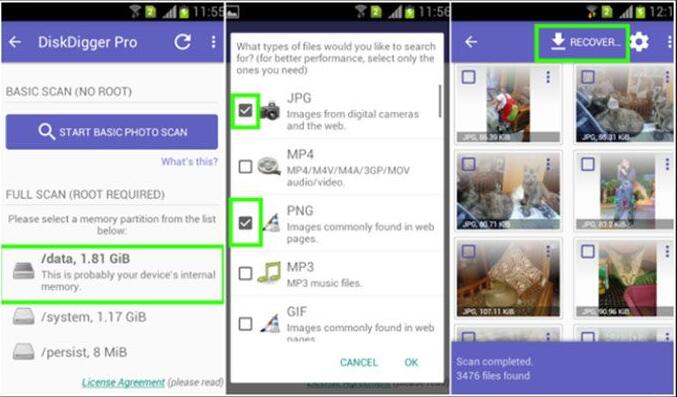
Note: If you insist on recovery on an Android phone, you need to save found images, videos onto another memory card or the phone internal memory as target place to save these data to avoid data overwriting.
Restore Image Apk download: https://m.apkpure.com/restore-image-super-easy/alpacasoft.restoreimage
Safer way to restore data from Adata memory card? Recover it on Windows pc with software instead of the mobile phone.
Frequent SD card data loss and photo recovery success rates can vary widely based on cause, timing, and methods used. Below is a breakdown of key points for Adata memory card:
-
Common causes of Adata SD card data loss
- Accidental deletion (~34% of cases) and hardware failure (~30%) are the two most frequent causes of data loss overall.
- SD/microSD cards are inherently more failure-prone due to wear, damage, and firmware/controller issues.
-
Adata SD card failure and corruption susceptibility
- MicroSD cards are not built for long-term archival use, and failures become more likely with extensive use.
- Sudden power loss during write operations and poor connectors can corrupt file systems or individual files.
-
Recovery success rates: general and SD‑specific
- Overall data recovery success across devices averages around 78% according to professionals.
- Specialized services report up to ~94–96% success recovering data from SD cards.
-
Factors affecting recovery success
- If data has been overwritten, recovery is often impossible—even the most advanced tools can’t reconstruct lost bits.
- Cards with fragmentation (e.g. JPEGs split across sectors) lower recovery quality; about 16% of JPEGs show fragmentation and partial corruption when recovered via simple carving techniques.
- Earlier professional intervention (before ad‑hoc attempts) and minimal tampering raise success chances significantly.
-
Expected Adata photo recovery success rates
- For logical damage (deletion, formatting), professional services or well rated software often recover 80–99% of photos if the card hasn’t been overwritten or exposed to physical damage.
- In cases of physical or monolithic NAND damage (e.g. cracked, bent cards), recovery may be impossible—even expert labs may fail.
-
Best practices to maximize chances of Adata successful recovery
- Immediately stop using the affected card to prevent further data overwrite.
- Create a forensic image or clone of the SD card before attempting any recovery.
- Use reputable recovery software or professional services—free tools like iCare Recovery Free, PhotoRec or Recuva are good for beginners.
Adata SD Card Repair Online Tools
Some people may look for SD card repair options online; however, there are several free tools available to repair a logically damaged SD card. Please note that there are no browser-based scripts capable of repairing an Adata memory card—or any SD card—online, as it's not feasible to offer such services remotely, except through some professional online data recovery services.
Repairing damaged Adata sd card can be done with format tools that can regenerate Adata sd card when it is not working. Here are several ways to get it formatted.
- Format adata sd card with right click format option
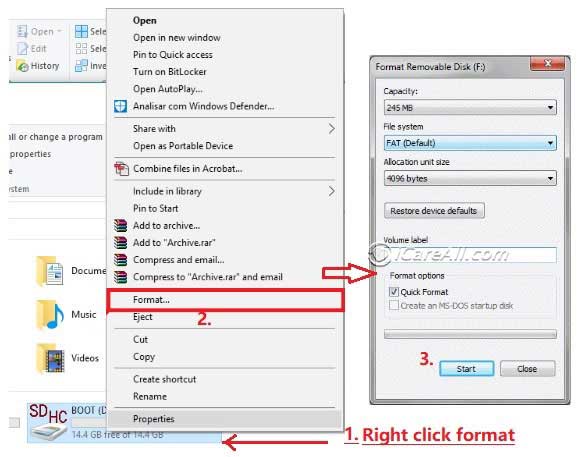
- Format adata sd card with free format tools like IM-Magic Partition Resizer Free
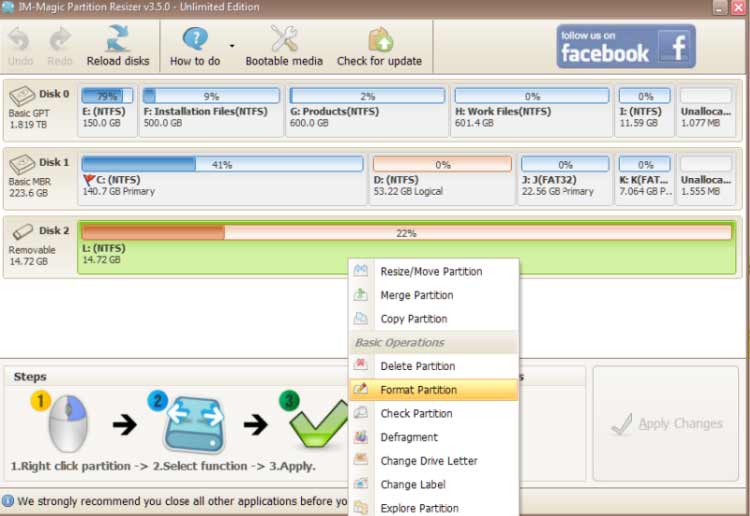
- Repair Adata sd card bad sectors with repair tool provided by IM-Magic Partition Resizer Free which provides the function 'Check Partition' when you right click the adata sd card, and the 'Check Partition' will lead to a sd card repairing
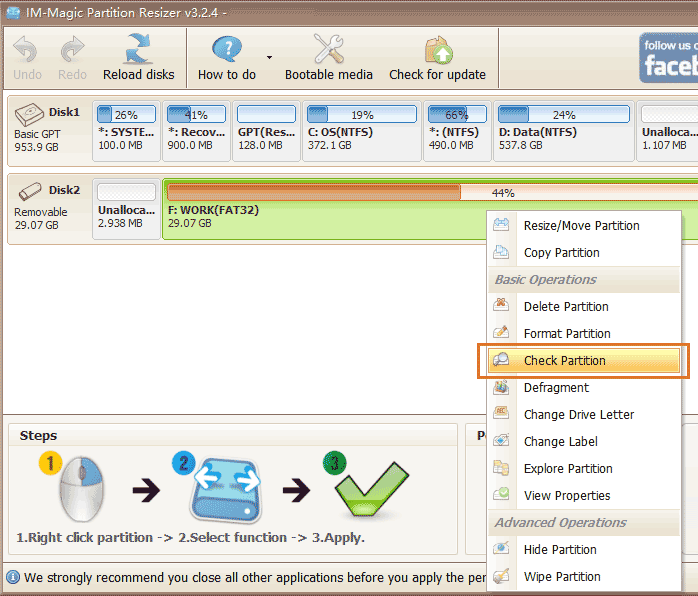
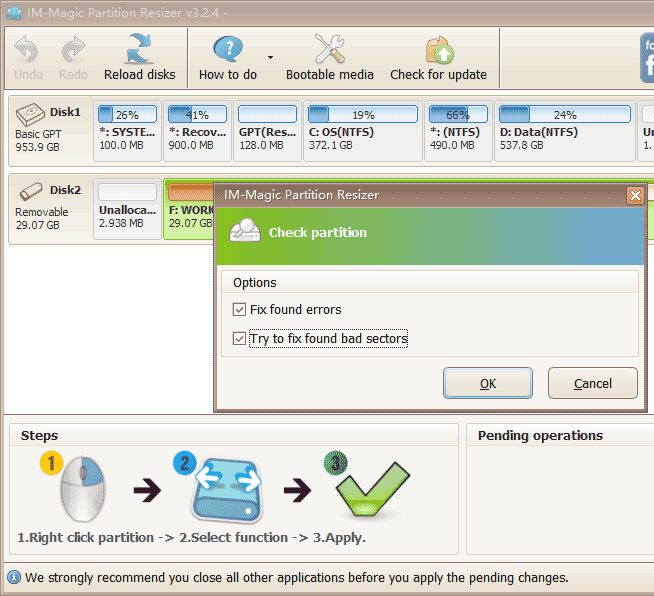
Also read: 6 free format tools for sd card, or how to fix sd card bad sector
User's cases:
"Can I recover data after format digital camera memory card by mistake? There is format option on my Canon EOS Rebel T5 digital camera, and I wrongly formatted my memory card in the camera when I was viewing pictures. Now, I want to know is there any solution for formatted camera memory card data recovery. My memory card is an Adata 16GB SD card. Thanks for help!"
"Hello! Can anybody recommend a useful RAW memory card recovery program with which I can restore files from my Adata memory card? My memory card turns to RAW file system and reports not formatted alter when I attempted to access files on the card. I do not dare to format the card because there are many folders on this card, so I need a professional RAW drive recovery tool to perform data recovery."
"I am looking for software to recover deleted photos from memory card, so can somebody give me any advice? This is the first time that I perform data recovery after deleting. I hope you can show me the detailed steps to undelete files. Thanks!"
Backup Data to Avoid Unexpected Data Loss
As you know, data stored on any memory card is not always safe. Therefore, you had better backup important to avoid unexpected data loss problem. You can save important data to more than one storage media. Thus, when you delete or format memory card due to mistake, you can easily restore the files without using any software.
Also read: free memory card recovery software
Last updated on Aug 22, 2025
Related Articles