Free Windows 7 Data Recovery Software
Table of Contents:
Windows 7 data recovery with system tool
The first tool you can try to recover your data from Windows 7 is the Windows system tool. First you can check if there is a backup on your system.
Step 1: Enter“control panel”module, find“back up your computer”in the“System and Security”module.
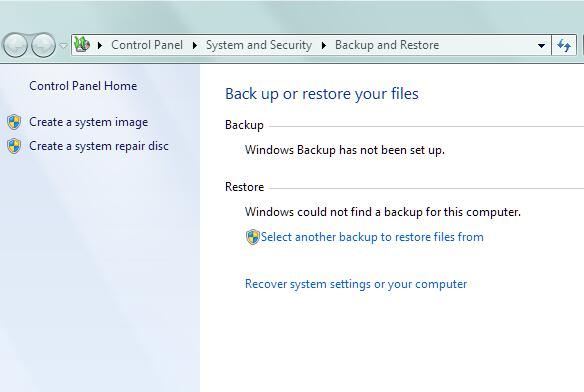 Windows 7 data recovery with system backup and restore tool
Windows 7 data recovery with system backup and restore tool
Step 2: Enter“back up your computer”, click“Restore my files”option.
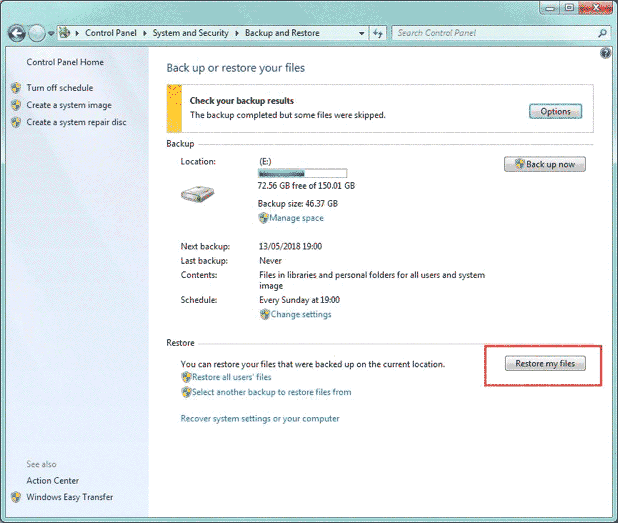 Windows 7 data recovery with system backup and restore tool
Windows 7 data recovery with system backup and restore tool
Deleted files recovery on Windows 7
You may mistakenly shift deleted files on Windows 7 hard disk drive. Or you accidentally deleted files from hard disk partition and then emptied recycle bin. How to recover deleted files from emptied recycle bin or restore shift deleted files from Windows 7?
Solution1:
You can use the Windows system tool to recover deleted files.
Step1: Find the file folder which saved your deleted data, right click it and choose “Restore previous version”. You can also find this option in “Properties”.
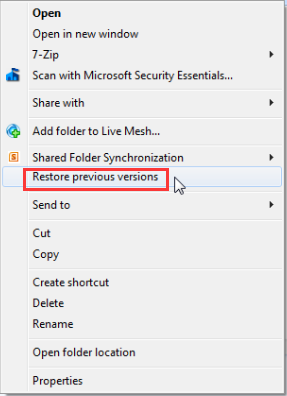 Restore deleted data with system tool
Restore deleted data with system tool
Step2: choose the previous version at the list, click “OK” to restore it.
 Restore deleted data with system tool
Restore deleted data with system tool
Also read: How to recover deleted files from emptied recycle bin
Solution2:
iCare Data Recovery Free, a free tool that is able to recover deleted files from hard disk. It allows you to recover files deleted by pressing Shift + Delete keys and recover deleted files on Windows 7 after emptying Recycle Bin. In a word, any deleted file is recoverable from your hard disk with help of iCare Data Recovery as long as the space where stored the deleted files is not overwritten by new written data. Therefore, it is quite important not to write any additional file to the hard disk when files are deleted to protect the deleted files from being overwritten.
Windows 7 Data Recovery Software Free Download

To recover files from a Windows 7 hard disk, iCare Data Recovery could be a good choice. This software is able to recover all types of and works on all brands of hard disks including Western Digital, Seagate, Samsung, Maxtor, etc. iCare Data Recovery also allows you to recover files from other storage media such as card, external drive, USB drive, etc on Windows 7.
How to Use iCare Data Recovery Free - freeware
Step1.Free download iCare Recovery Free, install and run it on your Windows 7 PC. The software includes 2 recovery modules, which are available for different data loss situations. You just need to select a proper recovery module.
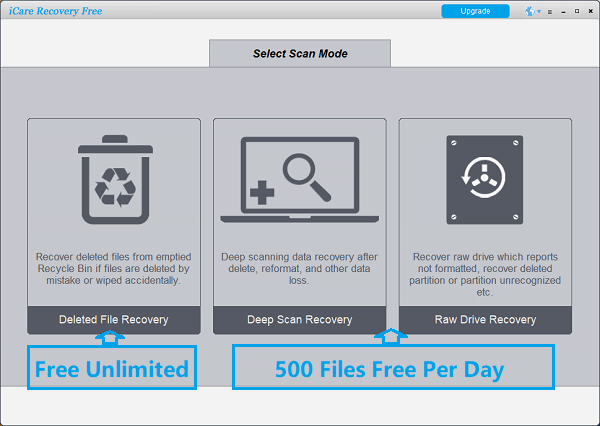
Step2. Select the partition where files got lost and click "Recover" button to
begin scanning.
Step3. You only need to wait when the software is canning.
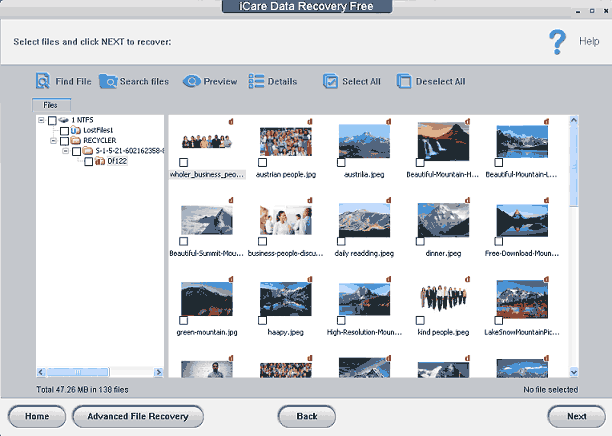
Step4. You can select the file and preview after scanning. Then select the files you need
and click "Save Files" button to save the selected files.
Recover Data after Formatting Hard Disk by Mistake or Disk Error - paid tool
Formatting can wipe off the hard disk and erase data stored on the disk, iCare Data Recovery Pro is helpful with data recovery after formatting the hard disk due to mistake or hard disk not formatted error. The software is helpful with free quick format recovery on Windows 7 or complete format recovery. Here, it is recommended you not to write data to the formatted hard disk before getting back lost files by using iCare Data Recovery. The Windows 7 format recovery software also supports to recover data even the hard disk shows not formatted error. When Windows 7 requires you formatting the hard disk before you can use it, it is highly recommended you run iCare Data Recovery Pro to recover file stored on the disk before formatting the disk.
Corrupted/Unsupported file system drive recovery on Windows 7
If your hard drive or external storage device is corrupted, inaccessible, undetected, you can also try iCare Data Recovery Pro to recover the data on the device, then follow the steps to repair the hard drive. Here you need iCare Data Recovery Pro, the free version may fail to make it.
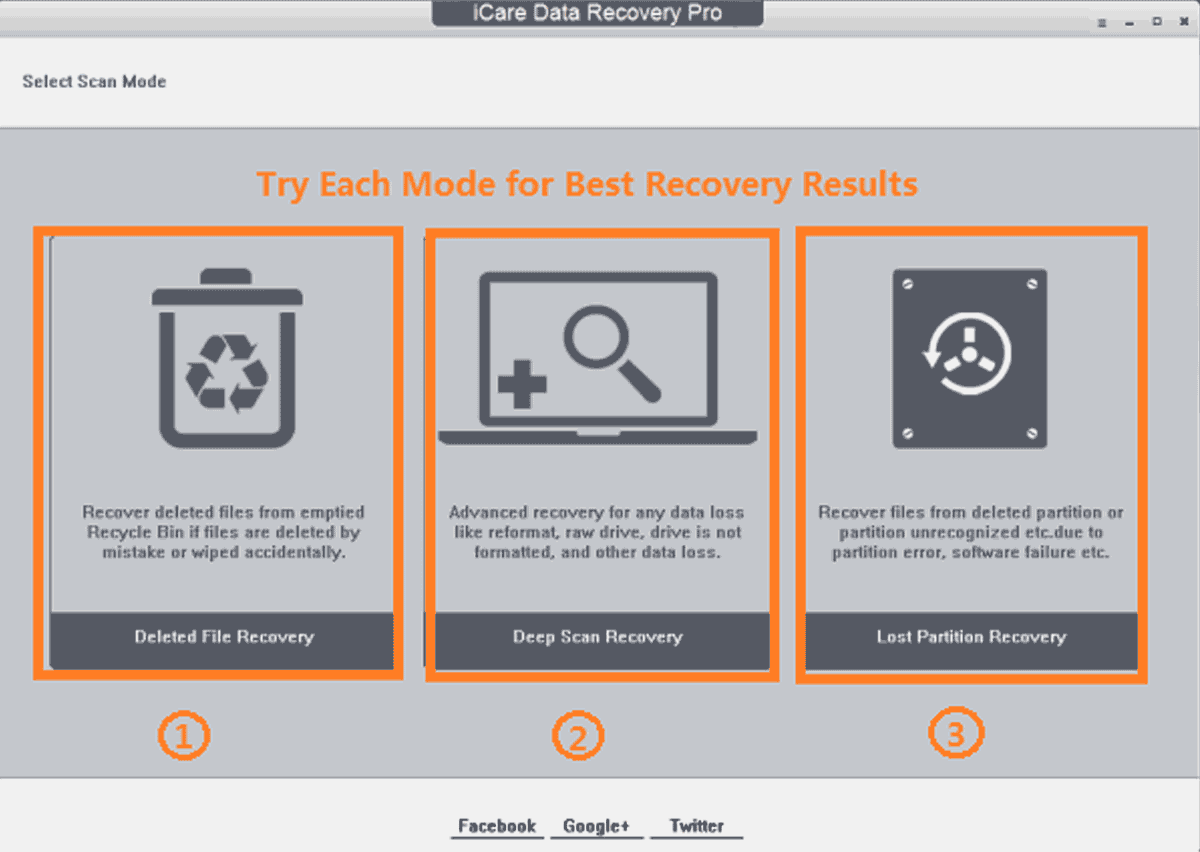 Corrupted/Unsupported file system drive recovery
Corrupted/Unsupported file system drive recovery
After you recovered the data, you can fix the corrupted/inaccessible device by formatting it. You can make it with quick format tool or Disk Management.
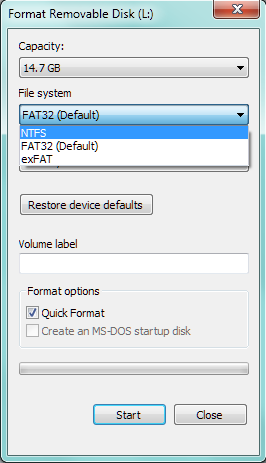 Repair the corrupted drive by formatting
Repair the corrupted drive by formatting
If Windows fails to format, you can try CMD command prompt to make it.
Just run CMD by pressing “Win+R” and then type“format l: /fs:ntfs”(l is the drive letter of your raw SD card)
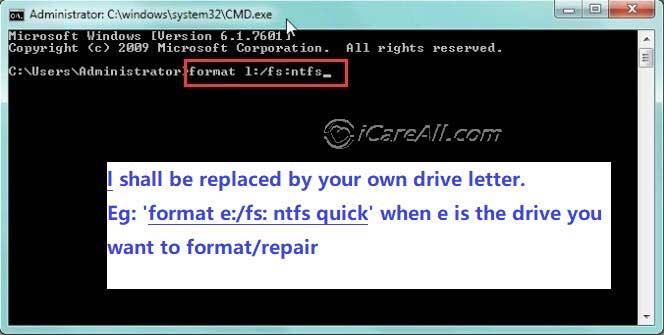 Repair corrupted inaccessible hard drive with CMD
Repair corrupted inaccessible hard drive with CMD
Boot up problems recovery on Windows 7
If you get boot up problems on your computer, you can also fix the error and recover the data, reinstalling the system is the last choice, you can try these solutions to fix it:
- Check and reset the boot order on your PC.
- Resetting the BIOS configuration
- Fix “no boot device” error with Troubleshoot
- Check or restore MBR sector from your boot hard disk
- Fix no boot device available error due to active partition error.
You can learn the specific steps to fix boot up problems at>> How to Fix Computer No Boot Device Available Error?
Windows 7 Data Recovery Freeware
Besides iCare Data Recovery Free, if you want to recover data on Windows 7 with free data recovery software, you can also find more choices here:
Recuva Wizard
It can work for deleted or formatted data recovery, but it is not working very well to recover formatted data.
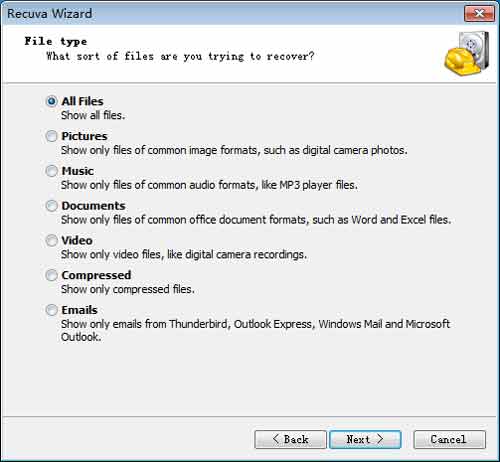 Windows 7 Data Recovery Software
Windows 7 Data Recovery Software
FreeUndelete
This is also a freeware to undelete the data you just deleted.
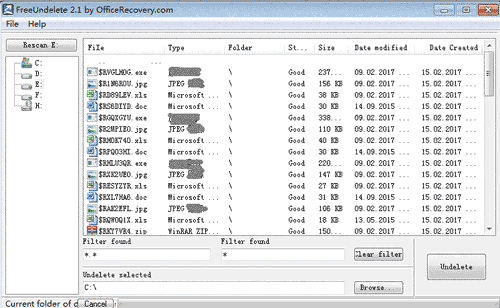 Windows 7 Data Recovery Software
Windows 7 Data Recovery Software
Related Articles
- recover permanently deleted files in Windows 7
- Windows 7 recover shift delete folder files
- Windows 7 data recovery after format
- Windows 7 format recovery
- Windows 7 data recovery software
Other Articles



