Recover files off Windows 7 after format
Table of Contents
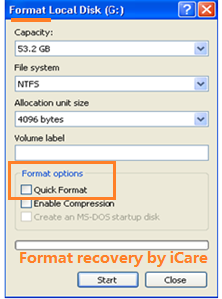
Why Need Format Recovery Software for Windows XP/Vista/7/8/10
Microsoft, as the developer of Windows OS, has being improved the performance of its operating system. However, all Windows OS has no built-in data recovery tool, with which users can restore mistakenly deleted files due to deleting, formatting or other reasons. Windows 7 operating system, as a more advanced OS than Windows XP, still cannot protect its users from running into data loss problem. Among various reasons for Windows 7 data loss, formatting is a much difficult problem than deletion because it will clear all information when you format a partition, while it only change a parameter when you delete a file. Although it is not easy to recover files after formatting a partition, Windows 7 formatted partition recovery is still possible with help of professional data recovery software – iCare Data Recovery.
Windows XP/Vista/7/8/10 format recovery with iCare
How to recover files after formatting hard drive, USB disk or memory card on Windows 7, 8, 8.1 or 10 for free?
You will find that format recovery for Windows is such an easy thing with iCare Data Recovery Pro. It is a free Windows format recovery tool that is able to recover formatted hard disk drive, USB flash drive, USB external hard drive and SD memory card, android mobile phone, etc after quick format or complete format by error or because of any reason.
Free download this best format recovery software now for your data recovery from any digital device on Windows PC.
iCare Recovery Pro works for both Windows 32&64 bit version computer for data recovery after formatting / reformatting.
Free Windows Format Recovery Software (386 users' review)

Download iCare Data Recovery Pro Free Edition to restore data from any storage media on Windows 7 after formatting by accident or it shows unformatted error message.
Video Tutorial: how to recover data on formatted windows 7
Windows Format Recovery Tutorial Step by Step
Step1. Free download iCare Data Recovery Po on Windows 7.

Step2. select the formatted partition and click "Next" button.

Step3. Wait when the software is scanning the selected partition.

Step4. Choose the file and preview it. Then select the files lost due to formatting and save
the selected files.
You may format an internal hard disk drive on Windows 7, or you may format a removable disk like pen drive, memory card, and other storage device on Windows 7. In all format situations, try iCare Data Recovery to repair data. The only thing you need to do is to avoiding writing new data on the drive.
>> Download the data recovery software now and install it on your computer to restore files from Windows 7 after formatting.
iCare Data Recovery Pro can work on Windows 7 for format recovery when you mistakenly format internal or external drive, USB, pen drive, memory card, etc.
Hot Articles



