Top 5 Free Ways to Recover Deleted Files/Folders from Hard Drive, USB Flash with/without Software ( even used Shift Delete/emptied from the Recycle Bin ) in Windows 11/10/8/7
BackgroundHow to recover permanently deleted files from Windows 10 free? How to undelete files free in Windows? Do you think files were permanently deleted after deleting them by pressing Shift + Delete keys on Windows 10? How files/folders were deleted from hard drive or external usb, flash drive? Accidentally deleted files by mistake? Lost due to reformat? Virus deleted the files/folders? Or other causes? Here are most efficient ways to get your data back that you may try for free.
Summary
If you deleted files by mistake, emptied files in recycle bin, undelete files with free tool that can help bring lost data back in Windows 11/10/8/7 with a few clicks.
Quick Navigations:
- Undelete files from the recycle bin (Solution 1 - free&fast without software)
- Recover files in Windows 10 with 'Previous Version' (Efficient free, less time, without software)
- Windows 10 file recovery: recover files folders not in the recycle bin ( 2 free undelete Windows 10 software + 3 paid professional programs)
- Recover files with Back and Restore in Windows 10 (Total way back, all files back to old state, without software)
- Restore Permanently Deleted Files in Windows 10 from File History Backup (Free)
5 free ways to undelete files in Windows 10

Here are top 5 free ways we collected for recovering data from Windows 10 with/without software. In this article, even when we show you how to recover files using a program, it shall be totally free or almost free for your need.
Way#1: Recovering files from the recycle bin - the simpliest
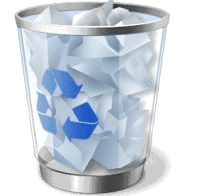
Some users may not know that the deleted folders or files directly went into the Recycle Bin. The great chance of undelete them is Windows 10 is to double click the recycle bin, and then select the deleted folders, or files that you mistakenly removed, and then right click to 'Restore' them ALL.
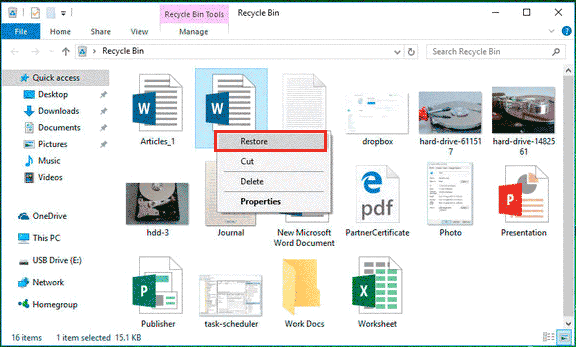
This is the simpliest way that you could bring the data back to your drive if the recycle bin was not cleared. (If you have removed them and cleared the recycle bin, you need to count on other rest ways to take them back.)
Way#2: Recover files in Windows 10 with 'Previous Version' (Efficient free, less time, no software)
It is especially useful for your hard drive folder, or usb flash folder if you often use it on Windows 10. (It is efficient for recent deleted files and it takes less time without using third party software)
The reason why we hightlighted this function is due to the fact that in our test this 'Previous Version' helped us restore lost photos and documents that failed to be recoverd by some third party software like Recuva.
Step#1, if you mistakenly deleted a file in a folder, just right click the folder, and then go to its 'Property'-> 'Previous Version', and then go inside of available editions and check whether the lost files were there.
Step#2, if the deleted files were just inside of the available editions, select them, and then move them to its old place, or any place you want to keep them.
Part 1: Recover files from the file folder's Restore previous version.
Simply right click the folder, and there is option 'Restore Previous Versions' option. (Folder deleted? Go to Part 2)
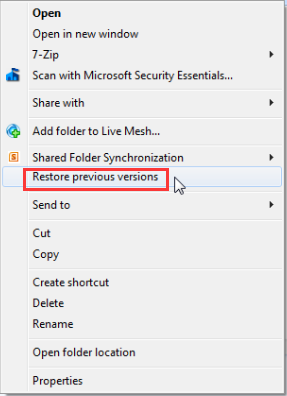
And open the available edition under 'Previous Versions' that you may go inside and check whether you have the files there.

And then drag the file inside of the previous versions to the place you want to keep them.
See Video Guide - how to restore files by Previous Version
Part 2: Recover deleted folder or if the whole folder was deleted
Step 1: If the whole file folder is gone, then just open My Computer and open the drive where you saved your files.
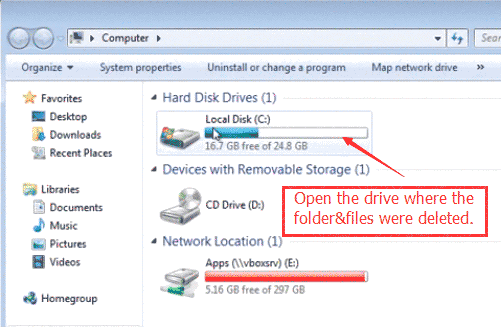
Step 2: Go into the 'Users' folder for example to recover deleted folder removed from desktop. And also open 'User' folder if you see there is another user folder after openning this one.
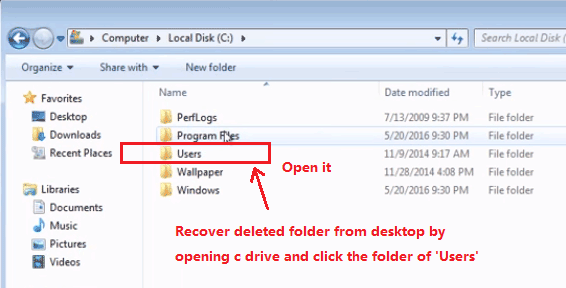
Step 3: Right click the finial folder that saved the removed folder, here it is included inside of the 'Desktop' folder.
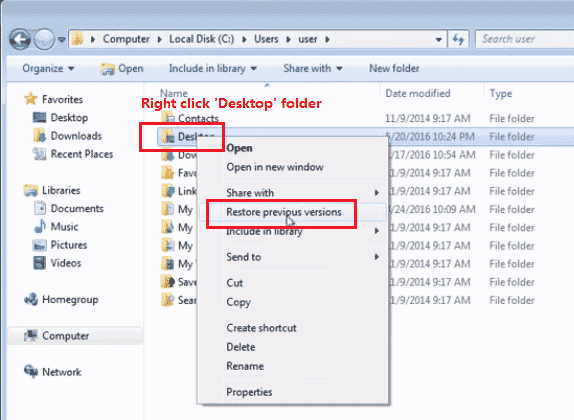
Step 4: See what's versions have been saved in the backup.
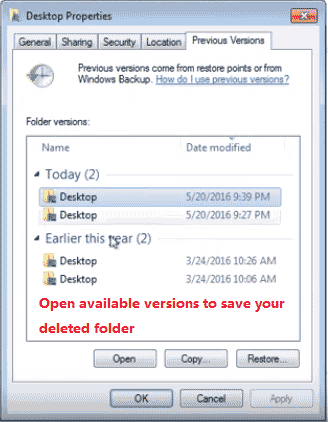
Step 5: Save the found files onto another partition for the best.
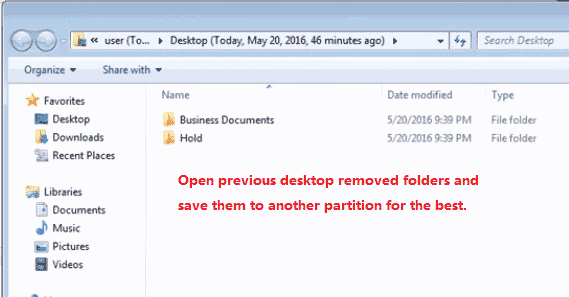
Note: If it is your external hard drive or removable disk/flash drive that files were deleted, you can only try the luck brought by Windows 10 data recovery software that was introduced in the coming session 3.
Tips: if you have removed the whole folder, you need to create a same folder name on the same partition/volume, and then right click its property to check 'Previous Version' whether it could provide a fast recovery for you.
NO 'Previous Version' is available to you???? Then you may take the facts that this recovery is not working for you.
The truth of 'Previous Version' is a part of backup that is provided by Windows System Restore.
When this Previous Version does not work for your lost files, then you can only rely on the third party programs to find lost data.
Way#3: 5 Windows 10 data recovery software download (2 free + 3 paid)
Free#1 - Recuva
As this program is widely introduced over the internet, it works for free that you may try it for your file recovery in Windows 10.
https://download.cnet.com/Recuva/3000-2242_4-10753287.html
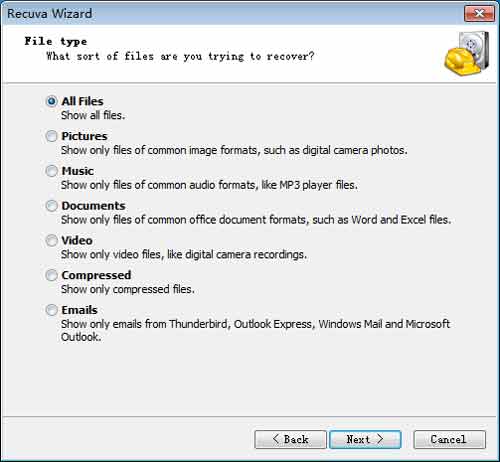
Free#2 - iCare Recovery Free
iCare Recovery Free is able to recover most files from Windows 10 that you may start free recovery with it. It works with both Windows 32bits and Windows 64 bits.
Step1. Download and install iCare Data Recovery on Windows 10 PC. Launch the software and choose a proper scan mode.

Step2. Select the disk drive where data got deleted and then let the software scan it.
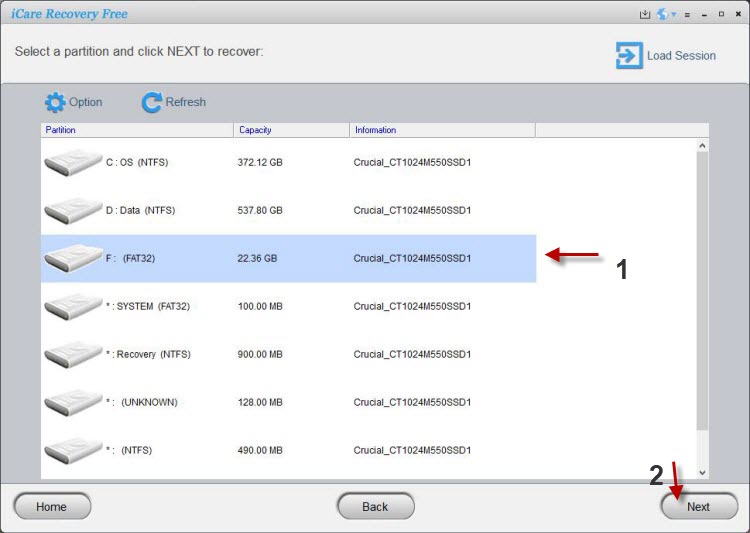
Step3. Preview files after scanning and then save the lost files to another drive.

Also read: how to recover deleted files from usb flash drive
RecoveryTool#3 - Stellar Windows Data Recovery (Paid tool)
Stellar Windows Data Recovery is a professional paid tool that could search lost files from various digital storage media.
Here are the steps that you may follow to start a professional data recovery.
Step 1: Download and install it on your PC, open Stellar Data Recovery, select file types you need to recover
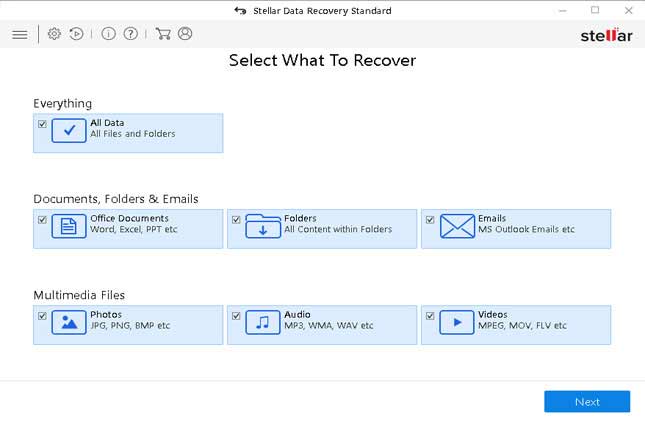
Step 2: Select your device that you have deleted files
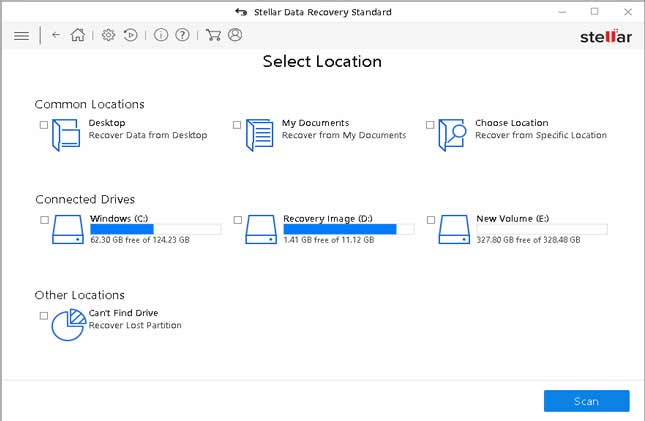
Step 3: Preview found data
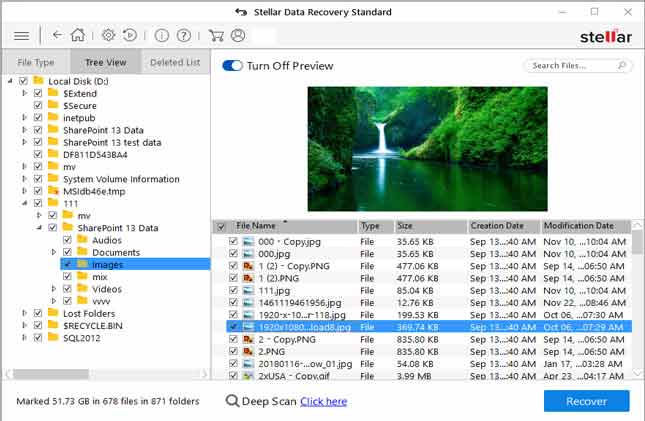
Step 4: Save files to another device
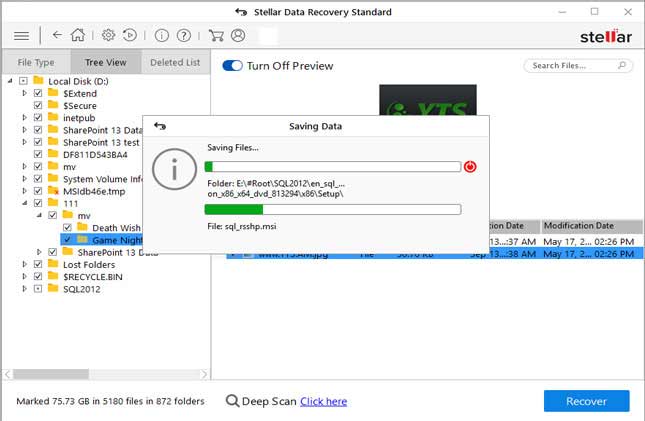
RecoveryTool#4 - EaseUs Data Recovery Wizard (Paid tool)
The easy to use but professional paid tool provided by Easeus. You may use the free trial that can search lost files from Windows 10.
RecoveryTool#5 - Wondershare Recoverit (Paid tool)
Just another professional recovery tool that provides free trial for rescuing files in Windows hard drive, or any media that can be recognized by Windows 10.
Windows 10 data recovery by 'Backup and Restore'
This is a built-in function provided by Windows. Since the frequent and regular backup provided by Windows 10 OS, it may have created serveral backup points for all your OS and hard drive data that you can easily bring everything back to the state where you wish it to stay.
- Open the Start menu.
- Type "backup" and hit Enter on your keyboard.
- Select the "Go to Backup and Restore (Windows 7)" option under “Looking for an older backup?”
- Click on the "Select another backup to restore files from" option and choose your backup.
- Click "Next" and follow the instructions to complete the recovery process.
Restore Deleted Files in Windows 10 from a File History backup
Windows 10 provides file hostory a backup plan for users that could help users restore lost files from this folder.
- Go to the start part of Windows start menu, search 'file history'
- Check listed files and find where you lost/deleted files were stored. Click it to see more details.
- Select files/folders you want to restore and then click the Restore button (the green recycle button). Or right click Restore and choose Restore to.
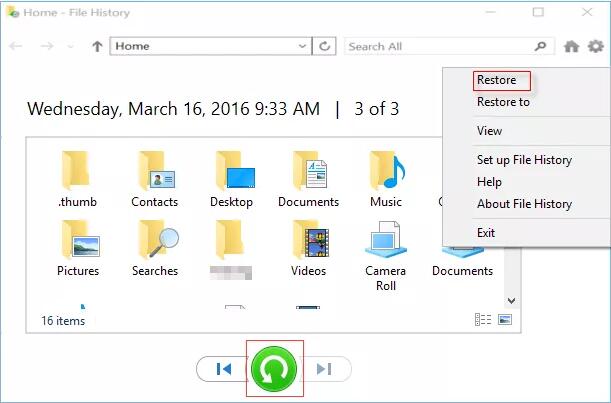
The Bottom Line
Please remember not to add new data to the same place before data recovery.
Where are the deleted files in Windows 10
We know the deleted files from a usb flash drive results the same as using SHIFT+DELETE button that files never went to the recycle bin, is it the same on Windows 10? Usually if you deleted files or folders in Windows 10 laptop/desktop hard drive, the files which were deleted went into the recycle bin and would be gone when you emptied the recycle bin.
So simply say there are two terminals the deleted files go
- the Recycle Bin (on PC hard drive/SSD installed with Windows/Mac or others, but shift+delete excluded)
- can we undelete them? -> Most likely even when they were emptied from the recycle bin - Shift+delete, permanently gone (deleted files not in recycle bin and get removed directly)
- can we undelete shift+delete in Windows 10? -> Most likely but needs some skills or tools
Simple deletion:
Most scenario will be, the system created an invisible folder named after”$recycle.bin” which automatically stores those deleted information.
When you deleted a file or folder, it went to the recycle bin at first and then if you set to clean your recycle bin every a few days or a month, then the files in the recycle bin would be cleared.
Before you purged your recycle bin files, there is simple and easy chance for you to get them back by simply going to the recylce bin and then select the files you want to recover by confirming 'Recover' them, and then these files would go back to their old places.
What if you emptied the recycle bin after deletion?
Where are the files? Usually they are still on the disk but just marked as available spaces for new files to take place. They can be restored by recovery utility in just a few seconds.
Hot key deletion-shift +delete-permanent deletion:
If a restoration point was set up before the deletion happened. The directory will easily show its file path. There might be plenty of file residual there which allows recovery software to pick it up from it.
The hot key shift delete command does directly remove files without letting them go to the recycle bin. They are not in the recycle bin at all.
Or sometimes when your deleted files are video files or files over 500M? ie. extremely large files, which would be deleted directly too.
THANKS FOR READING: iCare Recovery scans fast on deleted files folders and can bring them back in just a few seconds.
FAQs
Question: how do I recover deleted tiff files for free?
Last updated on Aug 22, 2025
Related Articles
External Resource
Backup and restore in Windows 10 by Microsoft