Quick fix:
1. Invalid code? -> V9.0 (and above) uses different activation code than lower versions, please download the latest version from our website.
2. iCare not opening?-> The old version's digital signature may have expired. Download the latest version to fix the problem.
Photo tutorial of using iCare Recovery
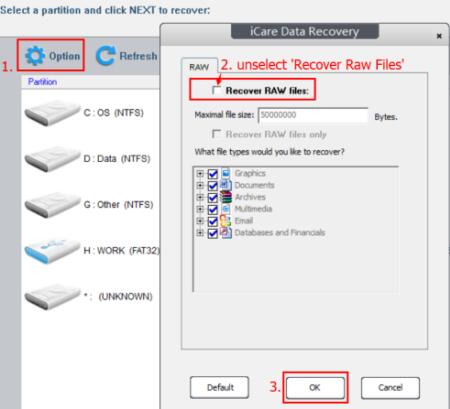
Video tutorial of using iCare Recovery
Frequent Asked Questions
1: How long does it take for me to receive the register code?
Usually you should confirm the registration code after you complete the payment and a message will show as it is valid afterwards. And it takes a few minutes for the product ordering system to deliver an email containing "Your Order Information" in there. Please check the spam folder or add support@icare-recovery.com to your white list.
Note: If it takes several hours and you still have not receive the confirmation code or order information via email, the system might be upgrading or there is a tech issue which might occur once in a few months. Please email support@icare-recovery.com if you did not receive the code or have any problem purchasing the software.
2: How can I make sure iCare is able to restore my data?
If files can be previewed in trial version, it will be restored without any obstacles. Currently photos and office files such as doc/xls are only available in preview version. iCareall doesn’t provide preview for videos. We do recommend users use trial edition before purchasing which allows you to use our software with 20M free storage.
3:Can iCare 100% restore my data?
A: Usually iCare can restore almost any lost data if you stop using your drive after data losses happened. However, as data recovery is complicated since Windows would re-write partitions during system booting/shutting down, or some of the files may appear to be corrupted during file transfer. We cannot ensure 100% success recovering in each case. So please use free trial version to evaluate our software before you make your purchase.
>>>>>>>We recommend you use trial version before purchase for evaluation purposes since the software allows you to save from 20M up to 1GB amount of files for free.
4: The license code does not work
A: This may happen when you receive a different code for different edition. Please email support@icare-recovery.com and tell us which edition of our product you are using. Only paid users could be able to use our product and receive our customer services and feedbacks.
5: How to restore old files by name and its file structure
A: Original file names and folder structure can be retrieved under 'Deep Scan Recovery' mode. However, you may need to be patient while picking up the old files by names and folders since the 'Deep Scan Recovery' will also restore many other files under the same name in alphabetical order to provide the best result of its recovery.
6: I have lost the data without any cause; can I recover them?
Please keep the device away from any further operation and use iCare Data Recovery Pro to recover deleted data. We will recommend our user switch to "Deep
7: I reformatted my device and driver multiple times, can I recover data?
Please switch to 'Deep Scan Recovery' in iCare Data Recovery Pro edition which can recover data in this case, to be able to get the best performances, please keep the device away from any further operation after formation happened.
8: Drive reports not format error or the file system is raw, can I recover data?
Please try our ‘Deep Scan Recovery' in iCare Data Recovery Pro which is able to recover data in this case, to be able to get the best performances, please keep the device away from any further operation right after system check/report.
9: New data transferred to the drive and the device have already be used afterwards, can I still recover old data?
It depends on data sizes you transferred to the drive or the changes you made. ICare Data Recovery Pro will still be able to recover some of the old files but corrupted files type may happen due to re-written has performed. In this scenario, we will encourage you use iCare Data Recovery Pro trial version first and use 'Preview' function to identify the volume of retrievable data. If files (photo files or office files now only supported in the preview mode) can be previewed as good, functional, then can be successfully restored.
10: Some of the restored files are not running?
While recovering lost data, iCare will run a complete scan on the drive search for files, all types of data including lost/corrupted/deleted files will be available for scanning.
Some of the files will appear to be corrupted once an overwritten action was taken.
Search for the files that you need and all the unwanted files can be removed after the process is done.
>>>>Tips: please do not install software on the drive where your file was stored. If further action was taken before recovering stage, i.e. data transfer will cause file corruption.
11: All recovered folders are empty?
Under such circumstances, scanning under the same storage media is required for recovering purposes. Or you may come back to the found partitions to select another virutal drive to show your data.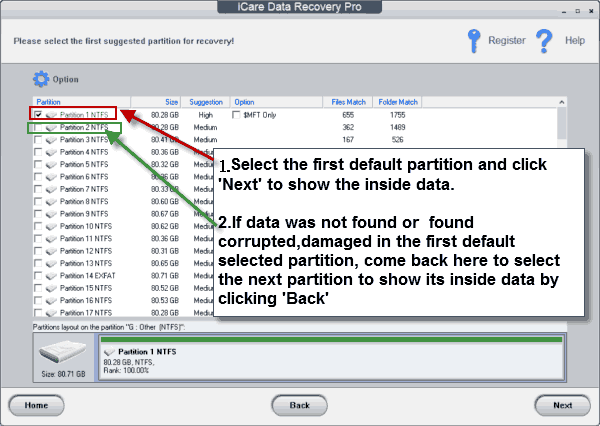
12: Cannot proceed preview mode
Currently iCare can only provide preview for photos and office files. Other file format cannot be previewed. If you want to make sure whether iCare is able to restore them, be free to use trial which allows saving upto 20M file storage for free.
If photos or office files cannot be previewed in the trial version, there might be two causes for it:
Those files are not the ones you are trying to retrieve. Lost photos and office files are corrupted during retrieval and cannot be able to recover.
>>>> What should you do - find the ones that can be previewed, or save some files in the trial to see whether they are those you want
13: Can I get a refund?
We do recommend users use our trial before making any purchase to evaluate the software in those cases and the results varies according to what actions has been taken after data losses happened. Usually the software would recover temp files and any file type. To see our refund policy, please check here https://www.icare-recovery.com/refund.html
14: The trail found my files, does it mean my files can be restored?
Yes, if lost files are found in demo, it proves that this software can restore your lost files as well as a confirmation code for activation purposes after purchase.
15: Can I restore the lost file to system partition or desktop?
It is highly recommended that you do not to save those files to system partition or on desktop. It is recommended that you should not save the file under the same partition where lost files were stored and do make sure you have enough space over certain drive.
16: Bad MBR sector or system not bootable, how can i restore files?
Simply connect your disk to your PC or laptop, click run the software to start recover stage.
17: The program crashed when it was trying to build lost files trees?
Please understand it takes hours for re-establish lost file trees if you have extensively large files. We ensure 100% approval and your patience is highly appreciated.
18: A list of partitions was found after scanning, which one should I save the files to?
Each partition contains data in its folder and can be found during scanning. Usually we recommend you choose the default folder marked as green partition and click 'Next' to run iCare Data Recovery for file recovery. However, if the files are not what you are looking for, click run iCare again for recovering purposes. There are possibilities that your files can be found under those drives.
19: The reports show not enough memory on your disk when iCare is running on device or trying to reproduce a lost file tree during scanning?
Check the device list select 'Option' and then deselect 'Recover RAW Files’, run the software again after.
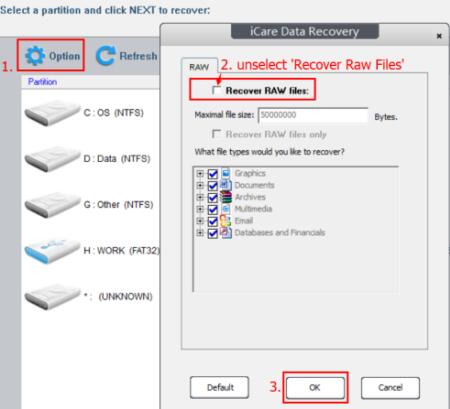
20: Can I cancel the scan if it's taking too long?
We do not recommend canceling the scan unless iCare estimates an unusually long time to complete it. This could indicate that your disk has bad blocks, physical damage, or other errors. Typically, the maximum scan time for a damaged 16TB disk is around 48 hours. If it takes longer than expected, we recommend allowing iCare to scan for at least 12 hours before deciding to cancel. Once you cancel the scan, it cannot be resumed, but the software will still attempt to recover and display any files it has found up to that point.