Dell Data Recovery
Dell computer is world famous. Sometimes, you may lose data on Dell computer or laptop, in which situation you may look for a way to restore lost files on Dell PC. You usually need to use a data recovery program that is compatible with Dell computer in order to get back lost files. Before getting the program you need, you should make sure that no new data is written to the disk drive where data got lost in order to prevent further data loss. This article will share a useful data recovery program which is able to work on Dell computer or laptop to recover any types of files when you lose data due to different reasons.
Recover Data by Dell Data Recovery Software
iCare Data Recovery Free is a Windows data recovery program, which supports to recover data on all brands of computers including Dell. This data recovery software works on Windows platform, so you can free download and install this software on your Dell computer that runs Windows platform and follow the steps below to get back lost files:
Step1. Launch the data recovery on Dell and then select a proper scan mode.

Step2. Choose the drive that contains lost data and then wait the software to scan the selected drive to search lost files.

Step3. Preview and save lost files when scanning is completed.

Deleted Data Recovery after Emptying Recycle Bin on Dell Laptop
When you delete files from hard disk drive on Dell laptop, the deleted data will be moved to recycle bin. Files will be truthfully deleted from the laptop after deleting them from recycle bin. In other words, you will lose everything after deleting data from recycle bin. In this situation, you can use iCare Data Recovery to restore deleted files on Dell laptop or desktop before writing new data to the hard drive where you delete data.
Data Recovery after Reinstall Windows 10 on Your Dell Computer
You may reinstall Windows 10 on your Dell computer since the PC has some troubles. Sometimes, you may want to reinstall operating system since you want to upgrade OS from Windows XP to Windows 10. It is a good choice to install Windows 10 on your Dell computer, but you may lose some data after reinstalling system. Sometimes, files stored on Dell hard disk might even become not accessible due to a failed system reinstalling. If you meet any data loss problem on your Dell computer, this article will tell you how to recover permanently deleted files from Windows 10 after system reinstalling with data recovery software or other useful free methods or even when you formatted hard drive in Windows 10 after reinstalling os.
Why Do You Reinstall Windows 10 on Dell Laptop?
System reinstallation is a process to reinstall operating system on your computer. Usually, you may want to reinstall Windows 10 operating system on Dell laptop due to following reasons:
- Your Dell computer stops working normally and frequently freezes up
- Windows 10 shows blue screen of death
- Your Dell laptop runs slowly with unknown reasons
- Virus attacked your Dell laptop that lead system damage or corruption
- Windows system crash due to improper operation
Restore Files after Reinstalling Win10 for Dell from Backup
If you lose any data on Dell laptop due to Windows 10 system reinstalling, the easiest way is to restore everything from backup data. Usually, you have different methods to backup data on Dell laptop.
How to Backup Data on Dell PC before Reinstalling Windows 10
It will be quite good to have a backup before reinstalling Windows 10 in order to avoid data loss due to system reinstallation. Therefore, you can make copies of important data from your Dell laptop to another drive before reinstalling Windows 10 operating system.
1. Backup files on Windows 10 for Dell computer
Click "Start" button =>> click "Settings" click "Update & Security =>> click "Backup" =>> now, you can click "Add a drive" to choose an external hard drive or other media as media to save backup data.
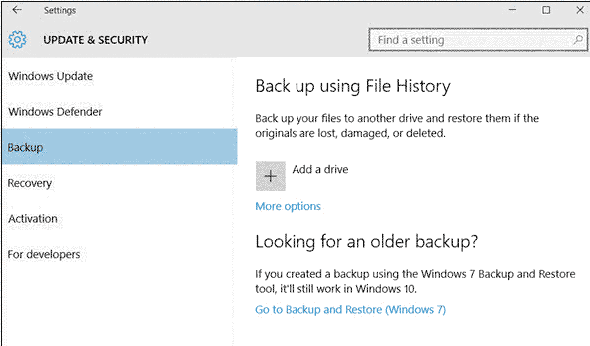
2. Backup Dell computer hard disk data to network location
You can also use cloud storage application to backup data from dell laptop hard disk drive to network location. With this method, you are able to restore lost files even the hard disk drive becomes inaccessible or damaged after reinstalling Windows 10 operating system on Dell.
3. Transfer data from hard disk to another storage media
This is the most traditional method to backup data from computer’s hard drive. You just need to connect an external hard drive or any other storage media to your Dell computer and then copy all important files and paste them to the external HDD. It usually takes a long time if you have lots of files to transfer, but it is easy to handle.
Data Recovery from Dell PC after Windows 10 Reinstallation with Freeware
Without any local backup or network backup, you have to rely on data recovery software to get back all files when they got lost due to Windows 10 system reinstalling on your Dell PC. iCare Data Recovery is a Windows data recovery program, which works on all brands of desktop and laptop. Therefore, you can use this data recovery tool to perform lost file recovery after reinstalling Windows 10 on your Dell:
Step1. Free download and install iCare Data Recovery on Dell. Run the software and select a proper scan mode.

Step2. Choose the partition where data got lost and wait the software to scan.

Step3. Preview files after scanning and save the lost files to a different drive.

Formatted Disk Drive File Recovery on Dell
You may format a disk drive on Dell computer sometimes. Sometimes, you format a disk drive by accident when you attempt to perform some other operation. Sometimes, you may have no choice but to format a disk drive when it shows disk error message and becomes inaccessible. iCare Data Recovery is able to work on any Dell computer to help recover data after format. Generally speaking, this data recovery software helps recover data after quick format or complete format. It supports all brands of hard disk drive including Samsung, Seagate, Western Digital, Hitachi, Kingston, Maxtor and other generic hard drive.
Dell Reports Not Formatted Error Message
Did you receive disk drive error message on your Dell computer? Usually, the error message pops up when you attempt to access a disk drive whose file system changes to RAW format. Usually, you will be asked to format the disk drive in order to access it normally. If you receive the similar error message on Dell computer or laptop, you can use iCare Data Recovery to extract all inaccessible data off the RAW drive without formatting it.
External Hard Drive Recovery on Dell Computer
External hard drive is a device for data storage and transferring, which is widely used by many computer users. iCare Data Recovery is able to compatible with all external hard drives for data recovery in various situations. Simply say, you can rely on this data recovery to recover deleted files off external hard drive on Dell computer after mistakenly deleting, accidentally formatting, or when external HDD converts to RAW file system needs to be formatted, etc.
Restore Photos Videos from USB Stick, Memory Card on Dell
As a computer for all, Dell computer is able to be compatible with many devices like external hard drive, USB thumb drive, pen drive, memory stick, etc. You can connect any of devices to a Dell computer for data storage or transferring. And iCare Data Recovery allows you to recover data from all storage media when you encounter data loss on Dell:
- Recover photos from flash drive on Dell
- Restore Microsoft documents on Dell hard drive
- Recover audio files like MP3, WMA, WAV, midi from memory card Dell
- Data recovery from pen stick on Dell
- Retrieve videos including MP4, MOV, MPEG, 3GB, AVI from external HDD on Dell
How to Fix Dell PC Crash?
It is a bothersome thing that a Dell computer gets crashed. For people who are not familiar with computer, they might fee quite worried when running into such kind of problem. Usually, a computer might be crashed due to different kinds of reasons, such as:
- PC might be crashed due to hardware failure or software conflict
- The Dell PC runs too long and it suffers overheating
- Bad sectors on system partition
- The Dell computer is infected with virus because you visit some unsafe sites or install malware on the computer
- The system file is corrupted
- More other reasons
You can take proper measure to fix the problem as long as you know the reasons why Dell computer gets corrupted. If it is hardware failure that causes Dell PC crash, you can change a new hardware. If the Dell computer gets crashed due to other reasons like software conflict, system corruption, etc, you can rely on third-party software to fix the problem. If it causes data loss due to Dell computer crash, you can use iCare Data Recovery to recover lost files on the computer.
Dell Laptop Reports Blue Screen of Death
Almost every computer user encounter blue screen of death problem more or less, so do Dell laptop users. The Dell laptop usually reports blue screen message and then it will reboot automatically when you meet the problem. Files might be lost on Dell computer if it reboots automatically when you are writing or transferring data on the computer. If you lose any data on Dell laptop due to blue screen of death, you can reboot your computer and run iCare Data Recovery to perform data recovery.
How to Prevent Blue Screen on Dell?
Although you might get back lost files on Dell by using iCare Data Recovery, it will be better if you can perform on your computer proper to prevent unexpected blue screen problem. On the one hand, you should install software that is compatible with the Dell and operating system in order to prevent blue screen. And on the other hand, you should update antivirus software on your computer to protect your computer from being attacked by virus.
Dell PC Runs Slowly
Dell PC runs quite slowly with unknown reasons? Usually, when you buy a new computer, it runs quickly. However, the computer might run more and more slowly day by day. What is wrong? Here are some possible reasons that may lead a Dell computer to run slowly:
- System partitions runs out of disk space on Dell
- Dell PC is infected with virus
- There are too many junk files on Dell computer
You had better fix the problem when Dell PC runs slower and slower day by day to prevent unexpected damage to the computer.
About Dell Laptop
Dell laptop is the laptop which is manufactured by Dell Inc. Dell Inc. is an American computer, which develops and sells personal computers, laptops and related services.
Last updated on Aug 22, 2025
Related Articles