The Best 6 + 6 Flash Drive Recovery Software Free
Here are the best 6 freeware +6 paid usb drive data recovery software for your damaged flash drive that you may use them for flash drive data recovery and damage fixings.
The free flash drive recovery software list
- #1 - iCare Data Recovery Free [100% Freeware]
- #2 - Recuva [100% Freeware]
- #3 - Wise Data Recovery [100% Freeware]
- #4 - Softperfect File Recovery [100% Freeware]
- #5 - Puran File Recovery [100% Freeware]
- #6 - TOKIWA Data Recovery [100% Freeware]
- #7 - Easeus Data Recovery Wizard [2gb free recovery]
- #8 - Stellar Data Recovery Free Edition [1gb free recovery]
- #9 - Minitool Power Data Recovery [1gb free recovery]
- #10 -Wondershare Recoverit [100MB free recovery]
- #11 - iBoysoft Data Recovery Free [1gb free recovery]
- #12 - Diskdigger [Needs a pay]
Stop using flash drive from any further operation like saving files to flash drive, repairing bad blocks, or trying to fix damaged usb flash drive.
Any change to the flash drive would result in data overwritten. The above list flash drive recovery software are read-only if you do not install the recovery program on the flash drive.
Freeware #1 - iCare Data Recovery Free
As an excellent 100% free flash stick recovery tool, iCare Recovery Free provides two modes for recovering files from flash drive, delete file recovery provides quick undelete while advance file recovery mode provides all in one flash drive recovery.
What we like about iCare Recovery Free
- It is 100% free of charge for all users
- It has portable edition that can be used without installation
- It has Advanced File Recovery which recovers the most files compared with other free flash drive recovery software
Step 1 - Download iCare Recovery Free, install it on your computer, connect flash drive to your computer, open the freeware -> Select 'Advanced File Recovery' for complicated data loss, or 'Deleted File Recovery' for recent deleted files.
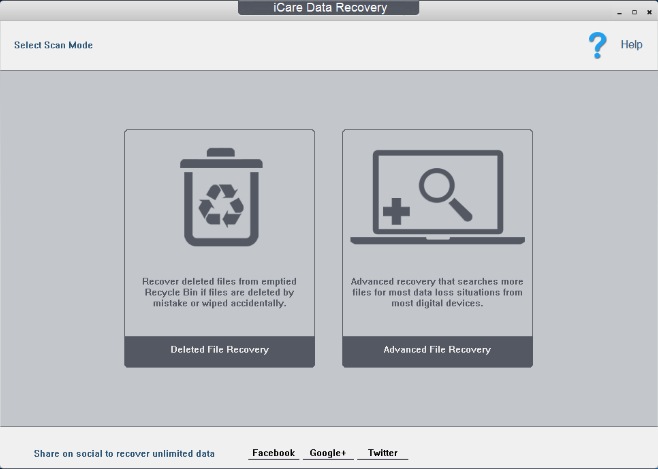
Step 2 - Click the flash drive, and then click next to start scanning
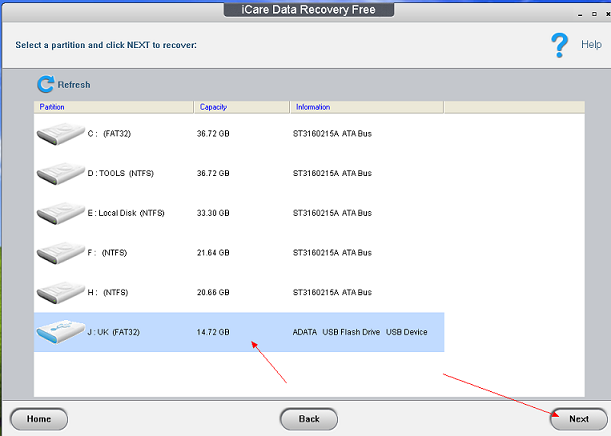
Setp 3 - Save files found on the flash drive to a Windows computer hard drive.
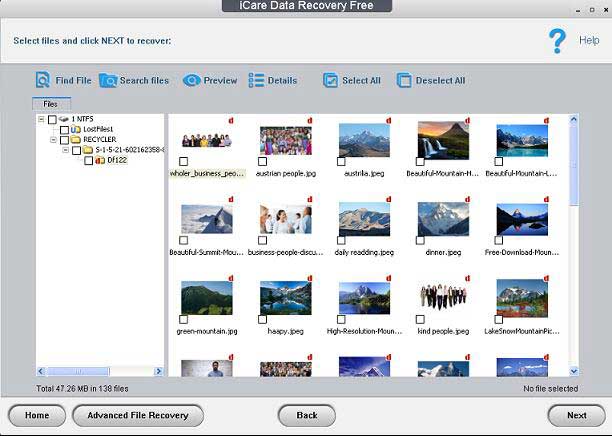
Video guide on this page: How to use iCare Recovery Free
Tip: if your flash drive has exfat file system or it is over 32GB, you may need to download and use iCare Recovery Pro which provides exfat flashdrive recovery.
Freeware 2 - Recuva
Recuva is offered as freeware for recovering files from flash drive while Recuva Pro is listed at the price of $39 if you need support service.
What we like about Recuva
- Completely free of charge
- Recover unlimited data for free
- Simple user interface and easy to operate
- Supports different types of flash drives
Download url: https://www.ccleaner.com/recuva/download
It is worthy of a trial.
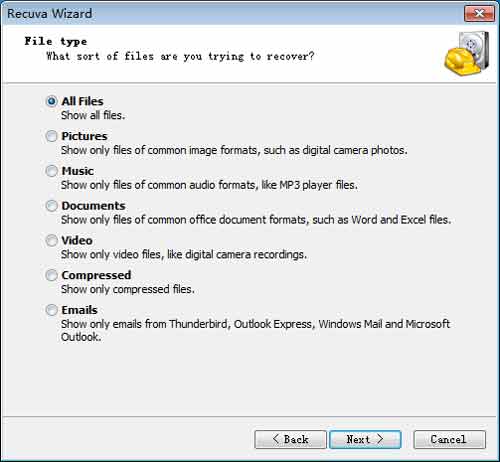
Freeware#3 - Wise Data Recovery
Wise Data Recovery is provided by Wisecleaner.com who provides free edition plus paid edition for users when free edition is for basic file recovery while it needs a pay for complicated file recovery from flash drive.
What we like
- It is simple to use with easy to understand interface
- It is compatible with latest Windows 11/10/8/7
What we dislike
- The basic edition is not powerful as its pro edition which requires a pay.
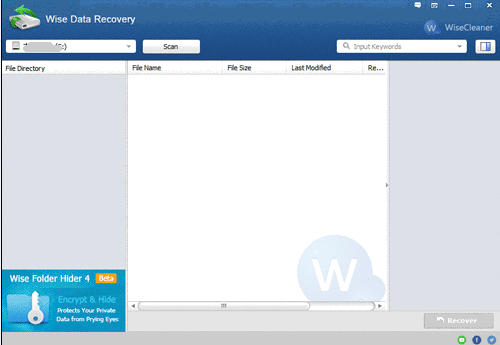 Wise Data Recovery
Wise Data Recovery
Freeware#4 - Softperfect File Recovery
Softperfect provides a free data recovery utility for all digital devices includes flash drive recovery with just a small size for downloading.
It is easy to use with just a few clicks for a file recovery.
What we like
- It is lightweight with small size
- 100% free of charge
What we dislike
- It only works with small flash drives less than 32GB (flash drive over 32GB are not supported since usually the large flash drives has exfat file system)
- It is not as powerful as other tools in finding lost files
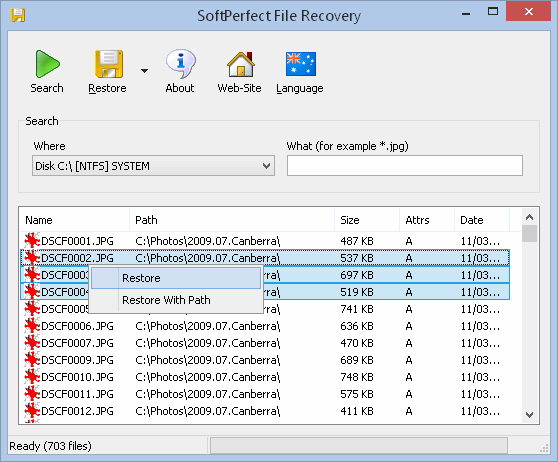 Softperfect File Recovery
Softperfect File Recovery
Freeware#5 - Puran File Recovery
Puran File Recovery is free for home users that provides simple user interface for starting a free flash drive recovery with easy job to handle.
What we like
- It is light and small with portable edition supported
- Easy to use interface
What we disklike -> It does not support flash drive over 32gb
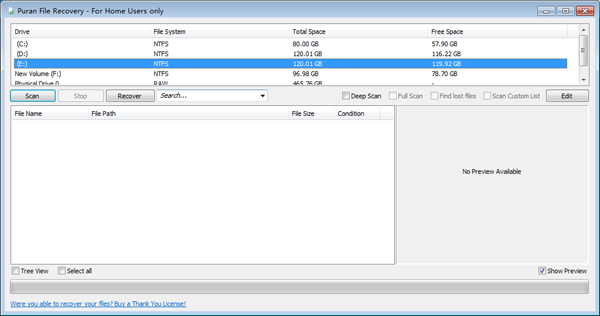 Puran File Recovery
Puran File Recovery
Freeware#6 - TOKIWA Data Recovery
As a simple to use and small lightweight data recovery tool, TOKIWA has a portable edition for users to use it as flash drive recovery tool for free.
Download link: https://download.cnet.com/DataRecovery/3000-2094_4-10702323.html
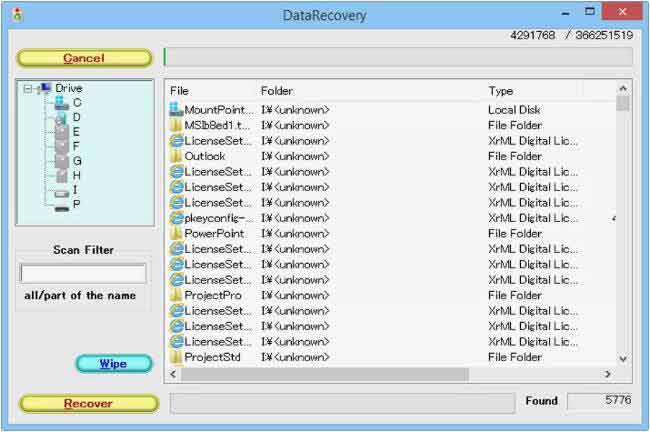 TOKIWA DataRecovery
TOKIWA DataRecovery
#7 - Easeus Data Recovery Wizard Free [recover 2gb file for free]
Easeus Data Recovery Wizard Free edition provides 500GB free flash drive recovery and if you share this tool on your social, it adds another 1.5gb free recovery to you.
It supports recovery from various kinds of flash drives from many brands with a simple to use user interface for users to easily manage the flash drive recovery without problem.
Download url:
https://download.cnet.com/EaseUS-Data-Recovery-Wizard-Free/3000-2248_4-75184619.html
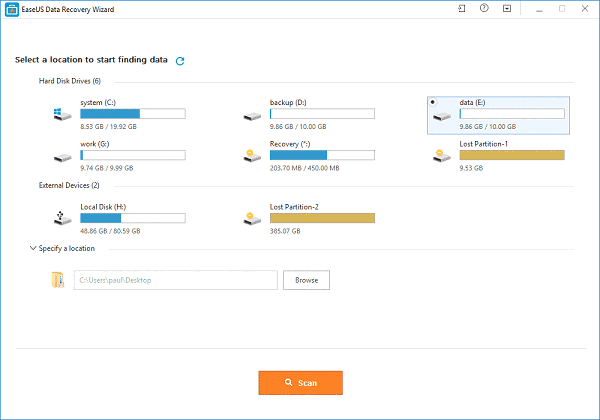 Easeus Data Recovery Wizard
Easeus Data Recovery Wizard
#8 - Stellar Data Recovery Free Edition [1gb free recovery]
#9 - Minitool Power Data Recovery Free [1gb free recovery]
#10 - Wondershare Recoverit Free [100MB free recovery]
#11 - iBoysoft Data Recovery Free [1gb free recovery]
#12 - Diskdigger [No free recovery, needs a pay]
When do you need a flash drive recovery tool
Background
As flash drive makes it convenient for data saving and transmission with low cost, many users keep flash drive as a favorite flash storage for work and life for example saving work files to a usb drive and then take it home and continue the file, connecting a flashdrive to a TV for game playing or movie watching...
What if the flash drive gets corrupted or data has been deleted? Can we still retrieve files from flash drive? Here are a few stories
My flash drive suddenly asked to format it and said it needs to be formatted before you can use it, how may I fix the flash drive and retrieve information from the flash drive which has raw file system from ntfs and file shows 0 bytes.
I deleted some files from the flash drive and the deleted files were not in the recycle bin, how do I recover files from flash drive?
My flash drive stopped working in Windows 10 and it did not show up in my computer, what can I do to get it fixed, can I still retrieve information from the corrupted flash drive...
The Causes
What may be the causes for flash drive damages and errors?
- You mistakenly deleted files from your flash drive and needs a recovery
- The flash drive was reformatted by mistake
- Flash drive undetected, flash drive is not working, does not show up, cannot be recognized in computer
- Virus infected the usb drive, power surge, unplug without safe removal, flash drive became raw, unknown file system, 0 bytes...
- i/o error flash drive, file or directory corrupted or unknown...
What can you do to the damaged flash drive?
- Step 1 - Recovering files from usb flash drive with the above 6 freeware
- Step 2 - Repair damaged flash drive with 8 free ways

- Step 3 - Format damaged usb drive with usb formatters
Other FAQs
??? Is there to recover data from flash drive without formatting?
Answer =>Repair damaged flash drive without formatting is possible on this page.
Last updated on July 12, 2020
Hot Articles



