The Type of File System is RAW USB Flash Drive Fixes
Overview: USB drive turned to RAW format after unsafe removal, virus infection, power outage/surge, or some unknown damages? When you insert the USB pen drive into computer, does your computer say the type of the file system is raw, and chkdsk is not available for raw drives? This article is about how to repair USB flash drive when the type of file system is raw instead of the correct one(ntfs, fat32, exfat or mac hfs etc.) for Toshiba, Transcend, Sandisk usb, HP pen stick etc.
Table of Contents:
How to Fix USB Flash Drive When Computer Says the Type of File System Is Raw?
Video - How to repair raw flash drive
Further reading: the type of filesystem is raw fixing or raw usb flash drive recovery
How to Repair Raw USB Flash Drive without Losing Data?
When your pen drive adopts a RAW file system, it becomes inaccessible, and the drive's volume registers as 0 bytes, indicating that all your data is concealed.
Before proceeding to format the RAW pen drive to NTFS or FAT32, it's crucial to initiate data recovery. Given that you're unable to access the pen drive, you'll require a tool such as iCare Data Recovery Free. This program operates in a read-only mode, ensuring the safety of your data during the recovery process.
Raw USB Flash Drive Recovery without Data Loss
Preparations: Download iCare Recovery Free to your PC.
After installing the program on your computer, you can insert your USB flash drive into your computer.
Step1: Run the program. Choose "Deep Scan Recovery" module to start.
 Raw file system recovery without data loss
Raw file system recovery without data loss
Step 2: Choose your device and start to scan.
 Raw file system recovery without data loss
Raw file system recovery without data loss
Step 3: Preview the listed data found by the program.
 Raw file system recovery without data loss
Raw file system recovery without data loss
Step 4: Choose data and save them to another place.
Also read: how to repair raw usb drive without losing data

"Oh My God! My USB pen drive just became raw, the computer said the file system is raw, and it shows as 0 byte on my computer, I can not open it, I tried the CHKDSK tool, but CHKDSK is not available for raw drives. I really need the files on the pen drive. Is there any way can fix the raw USB flash drive and recover my data?" -- Hally
You may probably encounter this problem, too. when you insert your USB pen drive to your computer, it is inaccessible, at the same time, CHKDSK is not available for raw drives.
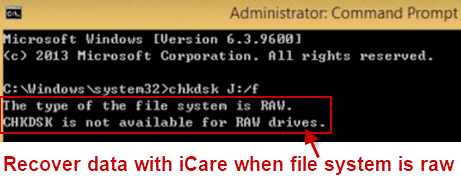 Chkdsk is not available for raw drives
Chkdsk is not available for raw drives
When you want to read the USB drive, the computer reports a message said you need to format the disk in drive before you can use it. While you know, if you format your USB flash drive, the data will all be removed.
Format raw USB drive using CMD or third party format tool
After you recovered the data from the raw USB flash drive, you can format your raw pen drive into NTFS or FAT32.
There are two ways you can try: CMD command prompt and professional format tool.
How to Fix Raw USB Flash Drive with CMD
Attention:
When you use CMD command prompt, you need to be very careful to avoid mistakenly format, which may cause you another data loss problem.
Step1: Run CMD.
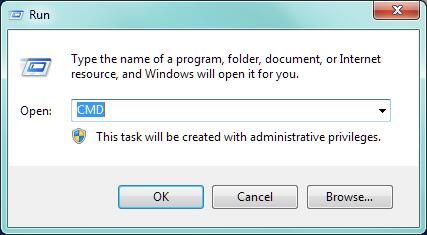 Fix raw file system with CMD
Fix raw file system with CMD
Step2: Type"format F: /fs:fat32"(F is the drive letter of your RAW USB flash drive).
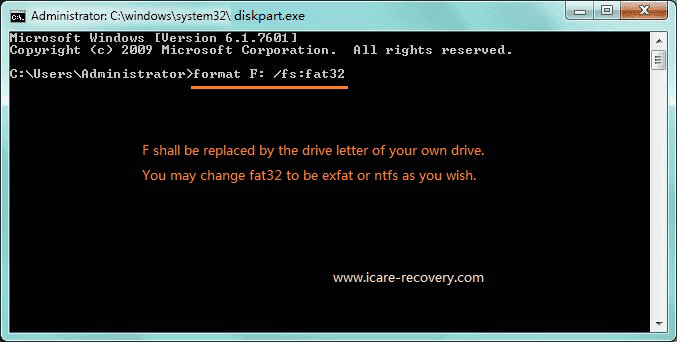 format raw file system fat32 with CMD
format raw file system fat32 with CMD
After these steps, you can convert your device file system into FAT32.
Convert raw drive to ntfs? Check out this page: format raw drive ntfs
Or you may format pendrive fat32/ntfs by formatting it under Windows disk management.

Hate to use disk management? Try free usb formatters instead such as Partition Resizer Free.
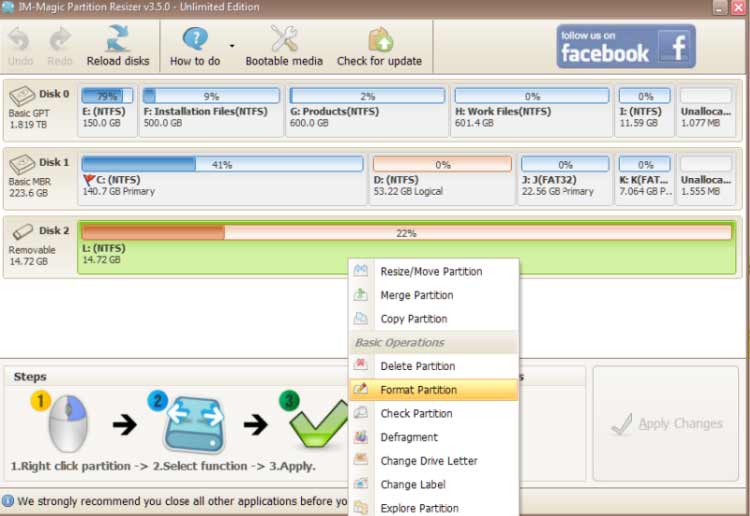
Also read: 5 best usb format tools to format raw usb
Other FAQs
Question: My transcend usb drive became raw format, how do I fix the raw transcend usb?
Answer: Retrieve files from raw trascend pen drive, and then format it to a regular file system ntfs/fat32.
Question: My thumb drive turned raw after power outage, how may I fix the raw usb stick?
Answer: Recover raw usb data at first, and then change the file system to ntfs/fat32 by formatting.
Related pages you may want to read
Hot Articles