Format RAW SD Card with CMD or SD Card RAW Format Tool
Overview: Is your SD card showing as RAW file system? Don’t worry. This guide explains how to format a RAW SD card to FAT32 using Command Prompt (CMD) and professional SD card format tools. We’ll also cover how to recover files from a RAW SD card before formatting.
Table of Contents
“My SD memory card suddenly became RAW. Windows says I need to format it before using. Can I fix this RAW SD card using CMD, and how can I recover my files?”
If you’re facing the same issue, this article will walk you through the solutions step by step.
Format RAW Memory Card to FAT32 with CMD
FAT32 is a common file system used for SD cards, cameras, and Windows devices. When your card turns into a RAW drive, it means the file system is corrupted or missing. To use the SD card again, you must reformat it.
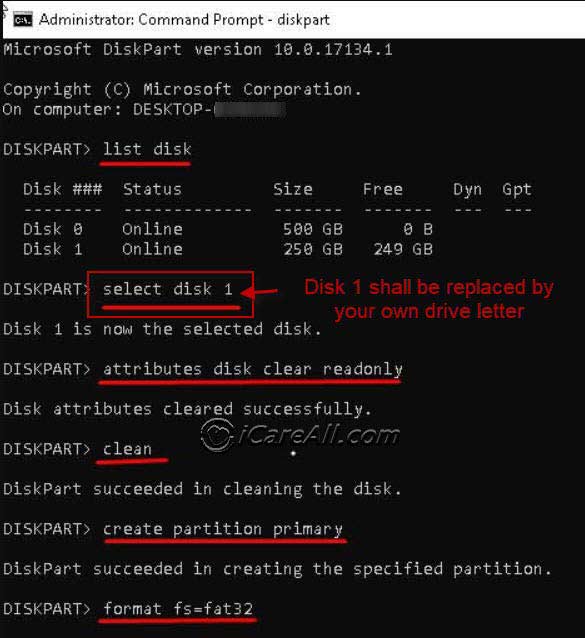
Steps to Format RAW SD Card Using CMD
- Press Win + R, type
cmd, and press Enter. - Type
diskpartand press Enter. - Type
list diskto show all drives. - Type
select disk X(replace X with your SD card number). - Type
cleanand press Enter. - Type
create partition primary. - Type
format fs=fat32 quickand press Enter.
Important: Windows can only format SD cards up to 32GB to FAT32. Larger cards may require third-party tools. Formatting will erase all data, so recover files first if needed.
Also read: How to Convert RAW to FAT32
Can You Format RAW SD Card Without Losing Data?
Unfortunately, formatting always erases data. If you want to fix a RAW SD card without losing files, you must recover data first using professional recovery software.
Steps to Recover Files from RAW SD Card
-
 Download iCare Data Recovery Free and install it.
Download iCare Data Recovery Free and install it. - Launch the program → Select Deep Scan Recovery.
- Choose your SD card → Start scanning.
- Preview and save recovered files to another drive.

Fix: Windows Was Unable to Complete the Format
Sometimes, when you right-click your SD card and select Format, Windows shows an error: “Windows was unable to complete the format.”
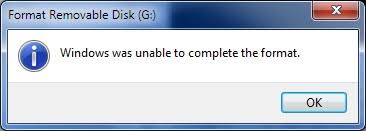
If this happens, try one of these solutions:
- Delete and recreate the SD card partition in Disk Management.
- Use a RAW format tool if Windows fails.
- Check the SD card for physical damage (a corrupted card may be beyond repair).
Also read: How to Fix SD Card Won’t Format Error
Format RAW SD Card with a RAW Format Tool
If CMD fails or Windows cannot format your card, a RAW SD card format tool is the best option.
We recommend using this free tool: Free USB & SD Format Tool
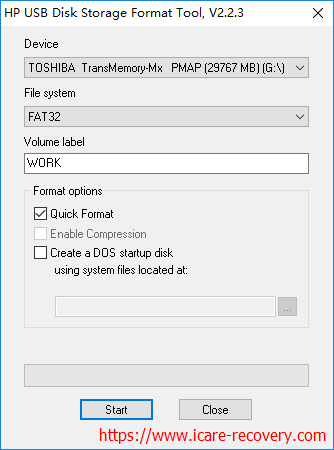
This tool supports large SD cards (64GB, 128GB, 256GB) and can format to FAT32, exFAT, or NTFS safely.
Frequently Asked Questions
1. Why does my SD card show RAW?
This happens when the file system is corrupted, often due to improper removal, malware, bad sectors, or power loss during transfer.
2. Can I fix RAW SD card without formatting?
In most cases, no. You must format the card to make it usable. But you can recover files before formatting.
3. Is it safe to use CMD to format SD card?
Yes, CMD is safe if you select the correct disk. Choosing the wrong disk can erase your computer’s data, so double-check before proceeding.
4. Which is better: CMD or format tool?
- Use CMD for simple fixes on small cards (<32GB). - Use a RAW format tool for large SD cards or if Windows fails.