The Type of File System is RAW – How to Solve RAW SD/USB/HDD
Last updated on Aug 22, 2025
If your computer says your storage media 'the type of file system is raw, do you want to format it now?' This article is about how to repair your device when something happend to your storage devices. This solution works for all types of memory card, USB flash drive, external hard disk drive, internal hard disk, etc. that turned raw file system.
Table of Contents:
The Type of File System Is Raw CHKDSK
When the type of file system is raw, your device is inaccessible and can not be recognized by your computer system. And CHKDSK will tell you "The type of the file system is raw. CHKDSK is not available for raw drive."
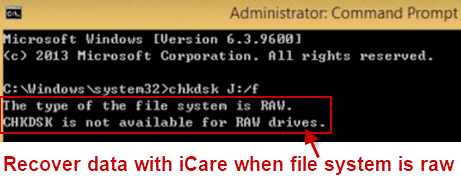 Chkdsk the type of file system is raw
Chkdsk the type of file system is raw
Video Guide - Repair the file system is raw
When your device turns to raw drive, it becomes inaccessible, so you need to convert it to FAT32 or NTFS. FAT 32 and NTFS are the normal file systems used by Windows users. You can format your device to FAT 32 or NTFS file system to fix the raw drive.
CMD command line can perform a format and converting on your system, you can follow the instructions to fix the raw file system error.
Attention:You need to be very careful during the process, even a small mistake can make big problems, and get things worse, so when you use CMD to convert file system to FAT32 or NTFS, please pay attention to that.
Step1: Run CMD.
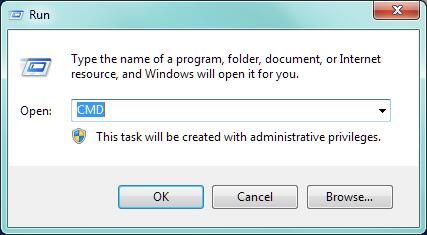 Fix raw file system with CMD
Fix raw file system with CMD
Step2: Type"format F: /fs:fat32"(F is the drive letter of your RAW SD memory card)
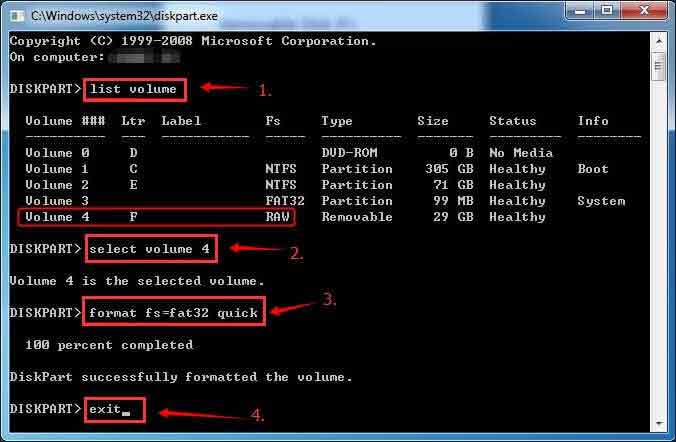 Fix raw file system with CMD
Fix raw file system with CMD
If it does not work, try the following steps
 Fix raw file system with CMD
Fix raw file system with CMD
After these steps, you can convert your device file system into FAT32, but this operation will format your disk, which means your data will all be erased.
Raw File System Recovery without Data Loss
If you have important data on your device, you need to recover the data first, but how? If you didn’t make a backup at another place, you can try a data recovery tool to make it.
iCare Data Recovery Free is a useful data recovery program, which is safe and effective. It has helped users out of raw device error in just a few clicks.
Download the tool now to fix the type of file system is raw for your devices on Windows 10/7/8/vista.
Step 1: Install the program on your computer. Run the program and choose Deep Scan Recovery mode.
 Raw file system recovery without data loss
Raw file system recovery without data loss
Step 2: Choose your device to scan.
 Raw file system recovery without data loss
Raw file system recovery without data loss
Step 3: Preview the found data.
 Raw file system recovery without data loss
Raw file system recovery without data loss
Step 4: Choose your needed data and save to another place. DO NOT save data to the raw drive.
Format usb/sd in Windows computer to make it work again
Formatting would be 100% safe after data on the raw device is restored. Since raw file system is not a recognized file system in Windows OS, mobile, or cameras, you need to format it to FAT for example to make the raw sd card or raw usb work again.
You may right click your device in computer, and then choose the format option to format it FAT or NTFS.
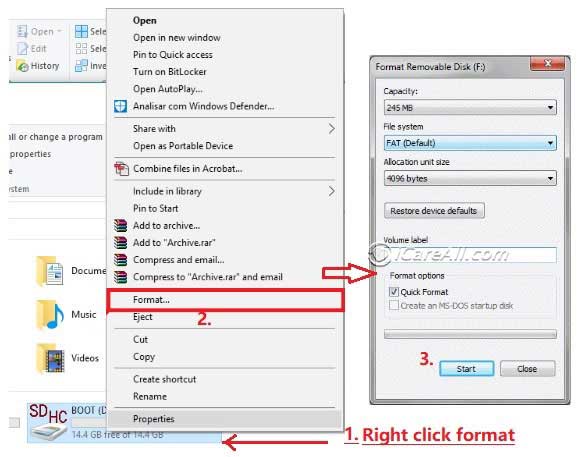
And then your drive or memory card would work again.
Windows Was Unable to Complete the Format?
Sometimes when you want to format a raw drive, you will get into trouble to complete the format, Windows may reports that "Windows was unable to complete the format." As I've talked about how to format raw drive to FAT32, you can try it as the instructions above. And you can also try a professional format tool to help you.
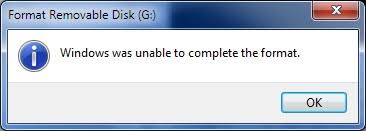 Windows was unable to complete the format
Windows was unable to complete the format
You can download a safe formatter to complete the format, here is a good one:https://www.icare-recovery.com/howto/free-usb-format-tool.html
Tips:
After you recovered the data and fixed the raw drive, you’d better get a new USB flash drive or hard drive, because it can get corrupted again.
The Type of File System Is Raw on Hard Drive/External Drive
If your computer reports that your disk drive needs to be formatted when you insert the USB flash drive, SD memory card, external hard disk drive or other external drive into your computer, your storage device probably gets a raw file system error.
What Happened When System Say the Type of File System Is Raw on Windows 10/7
There are many reasons can cause your USB flash drive/SD memory card/external hard drive becomes raw, if you interrupt the formatting on the device, eject the device while transferring data, get virus infection, run improper operation on the device, get a system crash, or do other things bad for the device, it may becomes raw, sometimes, even you did nothing, your device just turn to raw drive somehow.
Also read: how to repair raw drive
Related Articles