Can you recover permanently deleted files/folders? Here try completely freeware iCare Data Recovery Free for deleted files recovery and it is totally free of charge for an undelete, just another wayback tool for bringing lost files back to life.
Free Download Here:

Can you recover files permanently deleted from recycle bin in Windows 7 or 10? You may have deleted data in following situations, in which you may run iCare Data Recovery Free Edition for deleted files recovery and it is totally free of charge.
- Permanently deleted files after empty recycle bin from Windows PC
- Permanently removed data from Windows hard drive by pressing Shift + Delete keys
- Deleted photos, videos and music from removable hard disk, SD memory card, USB drive, external HDD, mobile phone, camera... Deleted data by mistake or without awareness
Free Software for Deleted File Recovery (386 users' review)

Download iCare Data Recovery Free (100% freeware) to restore deleted files including photos, videos, music, etc which have been permanently/accidentally deleted from digital devices or on Windows hard disk partitions.
Table of contents
- Free Ways to recover deleted files in Windows 7 without software - without software, efficient but only to windows internal hard disk, not working for external hd or usb flash drive
- Recover deleted files with free undelete software - with freeware, (efficient both for internal&external hd or usb)
- Restore deleted files in Windows 7 from a previous backup - without software, probably useless since no backup is available if you did not have one
A short brief overview: You may get back the mistakenly deleted files if you had a backup or restore it from previous Windows edition without the use of any software. Otherwise, you may need to rely on a third-party data recovery utility to retrieve the deleted data.
Solution 1: Free Ways to recover deleted files in Windows 7 without software
Note: These 2 free methods are only working for internal hard disk of Windows.
For recovering deleted files from external usb disk or flash drive, you may go with solution 3 with freeware to recover deleted files.
Part 1:Recover deleted files from thefile folder's Restore previous version in Windows 7.
Simply right click the folder of the deleted files, and open its "Restore Previous Version". (Folder deleted? Go to Part 2)
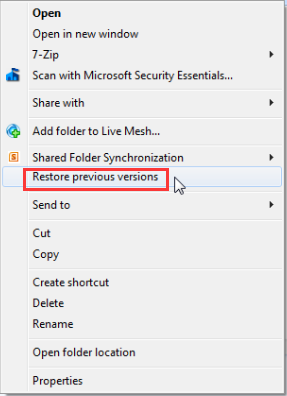
And then you may copy the file to any place you want to save. (As an data recovery expert, I would recommend you not save your data onto the same volume/drive where it got lost to avoid data recovery failure.)

Part 2:Recover deleted files if they were saved without a folder or ifthe whole folder was deleted.
Step 1: If the whole file folder is gone, then just open My Computer and open the drive where you saved your files.
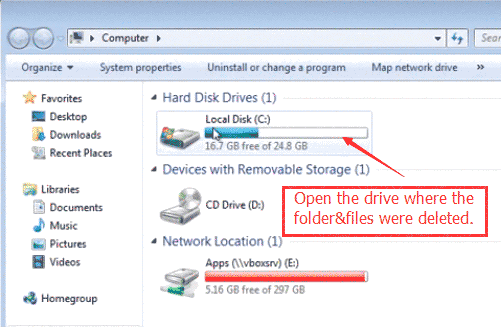
Step 2: Go into the 'Users' folder for example to recover deleted folder removed from desktop. And also open 'User' folder if you see there is another user folder after opening this one.
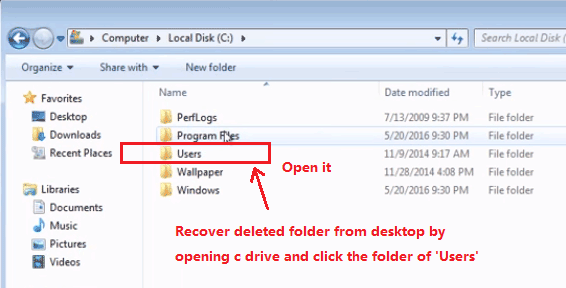
Step 3: Right click the finial folder that saved the removed folder, here it is included inside of the 'Desktop' folder.
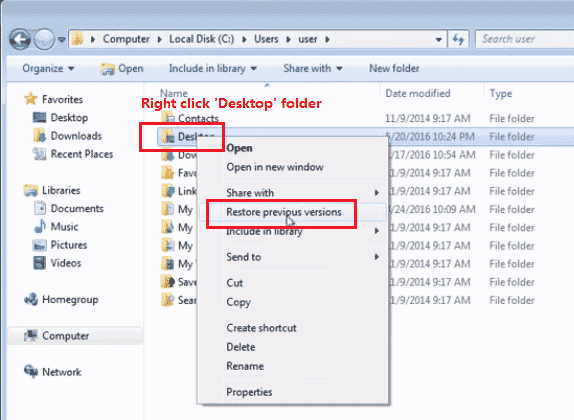
Step 4: See what version have been saves in the backup.
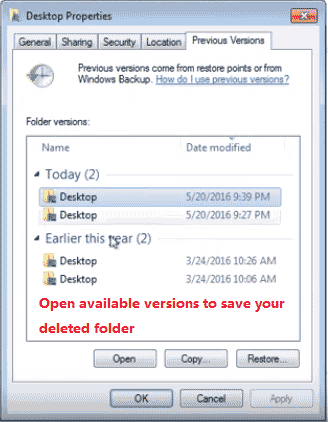
Step 5: Save the found files onto another partition for the best.
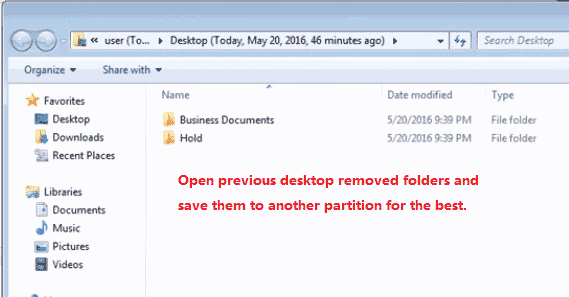
Note: If it is yourexternal hard drive or removable disk/flash drive that files were deleted, then the above methods may does not apply for the recovery and you need to use Solution 3 in the coming session just below.
Solution 2: Recover deleted files from hard drive/usb disk with freeware
iCare Data Recovery Free is a 100% undelete freeware that can recover deleted files for free.
Step 1:Download and install the freeware on your PC not the drive where you deleted files. Select a recovery mode to start recovering deleted files from hard drive.
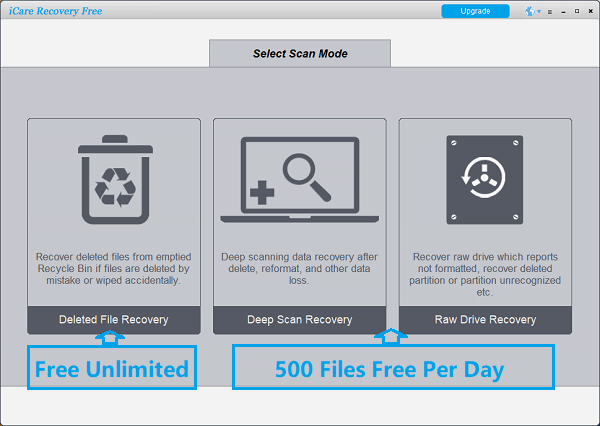
Step 2: Select the partition of your deleted files
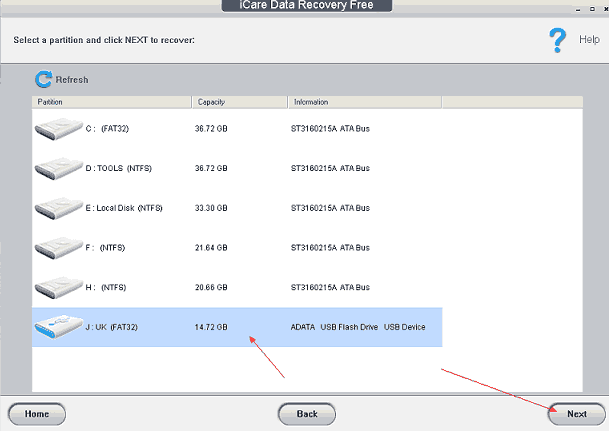
Step 3: Save found data onto another volume instead of the drive that you deleted your files.
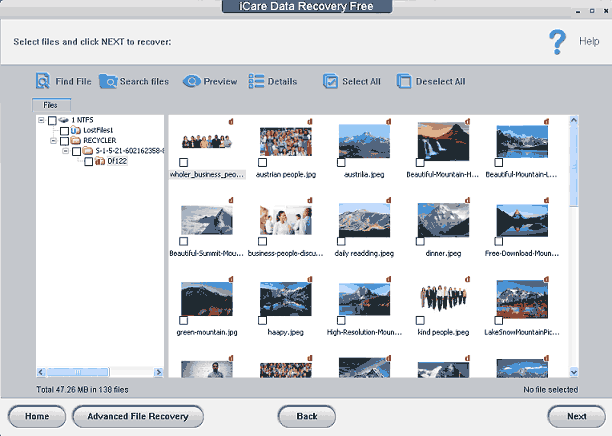
Recover files from hard drive due to other reasons like reformat, raw file system, drive not recognized and more with iCare Data Recovery Pro to fix the problem.
Are Data Recoverable or Non-Recoverable After Permanently Wiped Out
If you deleted files from hard drive/usb/sd/flash drive/other removable device, you can still recover them since the files were never really wiped out and Windows just marked the space the file use to be as not occupied or available for new data storage. It is still possible to recover data even if you deleted files permanently from the Recycle Bin.
They would only be permanently erased when new data was written on those storage units. If you pressed save, some deleted files will appear to be partially corrupted/damaged and would be totally gone when they were fully overwritten by new files.
Solution 3: Restore deleted files in Windows 7 from a backup
If there were backup copy of your files, you may just go and find your files from the backup. This could be the easiest way for recovering your files, however when users come to look for help on the internet like searching "recover deleted files from hard drive", that probably represented that they do not have the BACKUP! So this could be the useless point at the moment when you see this article.
So, we just jump to the next point to go straight of recovering deleted files in Windows 7/8/10 to get back of your files quickly.
How to Retrieve Permanently Deleted Data from Reycle Bin afterPressing “Emptying recycle bin”?
1. Recover permanently deleted files from Recycle Bin which was emptied
Residual files in the Recycle Bin will still occupy the partition space. Deleting data from Recycle Bin can only free up space on its partition.
2.Stop Overwriting Files to Certain Partition Where Deleting Was Performed
If it is impossible to restore files from Recycle Bin, only data recovery software is able to retrieve them. Thus you will need to stop transferring new data to the same partition where files were deleted from (located) to prevent losing root data.
Ultimate deleted file recovery solution
Last updated on Nov 28, 2023
Related Articles
- Windows 7 usb flash drive ask to format - This article aims to tell data recovery solution from flash drive when Windows 7 reports not formatted alert on it.
- Windows 7 data recovery after format - Read this page to restore formatted drive SD, USB, external hdd, etc on Win7
Hot Articles
External Resource



