Seagate Hard Drive Format Recovery (Internal&External HDD/SSD)
When you store files on the Seagate external hard drive, you may mistakenly perform format on a Seagate external hard drive and lose valuable files stored on the disk. This page will show you how to restore a formatted Seagate external hard drive when you reformatted seagate disk by mistake or seagate shows not formatted by PC.
Video - Formatted HD Recovery
![]() Also read: recover formatted hard drive
Also read: recover formatted hard drive
Unformat Seagate External USB Hard Drive
If you format Seagate external HDD by mistake, you should stop writing new contents to the Seagate external hard drive after formatting. Then you just need to rely on a format tool to restore the formatted Seagate external hard drive. iCare Data Recovery enables you to recover any data after formatting. It supports all types of Seagate drive and other brands of external hard drives. You can recover lost data with original quality by using iCare Data Recovery. As a professional format recovery tool, iCare Data Recovery can restore data effectively and safely.
Steps to Recover Formatted Seagate External HDD
Step1. Connect the Seagate the external hard drive to Windows OS, download, install and run iCare.

Step2. Choose the drive and enables the tool to scan it and find lost files.

Step3. Select found dta and then save the recovered files to another disk or another partition other than then formatted disk.

What Will Happen after Formatting Seagate External Drive
Files will be erased and Seagate external hard drive will become empty after formatting. You may quick format or complete format a Seagate external hard drive, it will have different influence on the external hard drive. For example, quick format can only remove file name from external hard drive, while complete format can also check bad sectors on a drive. However, no matter you format a Seagate external hard drive by performing quick format or complete format, system only delete the file entries from the Seagate external hard drive. The true data is still stored on the external hard drive.
Do You Need to Format Seagate External Hard Drive When Has Not Formatted Error
In addition to format a Seagate external drive by mistake, you may doubt if you can format the Seagate external hard drive when Windows OS suggests you to format the drive . If you still have such a doubt when run into Seagate external HD not formatted error. here we can tell you that you had better never format the external hard drive before you can restore all necessary files from the drive. Although simple formatting won’t erase files from the external hard drive completely, you may overwrite the drive that contains previously lost data. Once files have been overwritten, you can no longer recover them. In another word, as long as files are not overwritten, you can run iCare data recovery software to bring data out of inaccessible disk. Download the program to unformat seagate external hard disk to get its inside data.
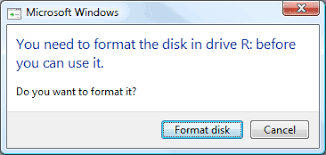 hard drive raw needs formatting when you try to access the drive.
hard drive raw needs formatting when you try to access the drive.
Format Seagate External Hard Drive in Disk Management
Sometimes, when you insert Seagate external hard drive to any PC, it may be unable to be recognized in "My Computer", but it can be recognized under "Disk Management". You may attempt to format the Seagate external hard drive under "Disk Management" because you think that it can work normally after formatting. However, the truth is that nobody can ensure that you can access the Seagate external hard drive successfully after formatting, but even if you access the Seagate external drive, files will be lost. Therefore, you should always run iCare Data Recovery to restore the files from Seagate external hard drive first of all.

Related Articles
- seagate external disk data repair
- recovering data from seagate external drive
- seagate disk formatted recovery
- recover data after formatting
- seagate usb recovery
Other Articles

