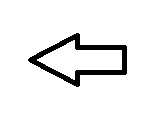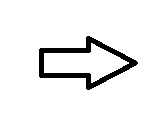Have you ever meet this situation: when you copy some files from one partition to another partition, and a sudden power off strike to your computer, when you turn on your computer again, there’s nothing left on your partition? If you also have trouble with data loss after power outage, this article will help you solve your problems and you can get it back easily with a useful tool.
Recover Files from Power Failure
Last updated on Sept 26, 2021
What shall I do when power failure suddenly happened and my work file did not save? Is there any way to rescue data after unexpected power surge?

Video Tutorial: How to use iCare Data Recovery for power outage recovery
 What make your computer power outage?
What make your computer power outage? What damage does power outage bring to your computer and your data?
What damage does power outage bring to your computer and your data? Different solution for different problems
Different solution for different problems How can we recover files after power outage/surge?
How can we recover files after power outage/surge? How can we avoid data loss after power failure?
How can we avoid data loss after power failure?What make your computer power outage?
When we are working on a computer, a sudden power outage can cause us trouble, especially when you are doing a complex work, power failure can make all your work into nothing. Even worse, power surge can cause huge damage to your drive disk.

There are so many reasons to cause this problem, such as, power off, unstable voltage, electricity limitation, even problems of the cable can cause that.
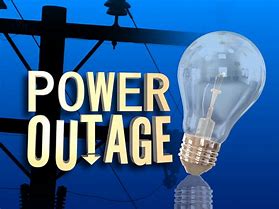
What damage does power outage bring to your computer and your data?
On May 27, 2017, a sudden power outage caused terrible loss to British Airways, they had to cancel all Saturday flights from London’s two biggest airport, they canceled more than 400 fights and get 75000 passengers into trouble. You can never say power outage is not a big deal.
Sometimes maybe there’s no obvious loss after a sudden power failure, your data on the disk is completed, that’s lucky for you. Because there are many cases show that a sudden power failure can bring big damage to your data. For example, you will find your new changed files not kept, Some drive partition is inaccessible, some photos, charts, documents which are being edited get lost or corrupt, some drive partition disappears from your computer, if you lose some important data during this period and windows stop booting, it will cause worse damage to your disk.
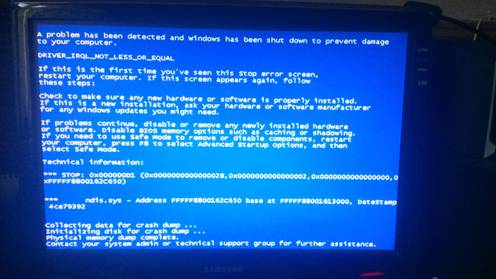
Different solution for different problems
If you are working on the Microsoft, maybe you can check the history record, maybe you can get your files back, but it can not be completed if you didn’t save. Sometimes, computer or Internet Explore can not start again because when power outage happened, the system is writing on the disk, it will cause your computer damage to corrupt this process. Then my advice for you is to get your computer to the computer maintenance company
But luckily, for the data loss we have easy solutions to get you out of these problems. Now, let’s see how.
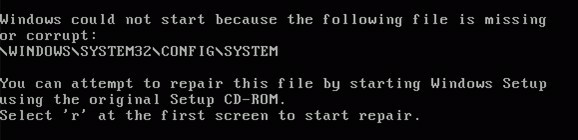
How can we recover files after power outage/surge?
First, you need to install software named iCare Recovery on your computer. iCare Recovery is a data recovery software which can solve many kinds of data loss, and 100% safe for your device, and complete recovery in a much easier way.
Notice: Don’t install it on your original disk which you want to recover, because it may rewrite your disk and make it much more difficult to your data recovery work. After installation, you just need to follow the steps:
 Step1: launch iCare Recovery
Step1: launch iCare Recovery
Launch the data recover software iCare Recovery. This software has a very simple interface design, which makes it much easier to manage the recovery work, no need to explain, you open it, you understand, try deleted files recovery option first, it can quickly scan your disk, if it doesn’t find your , then use deep scan recovery option.
 Select one recovery to start
Select one recovery to start
 Step2: select the disk you need to recover Choose the drive disk you want to recover and click NEXT to start recovery process.
Step2: select the disk you need to recover Choose the drive disk you want to recover and click NEXT to start recovery process.
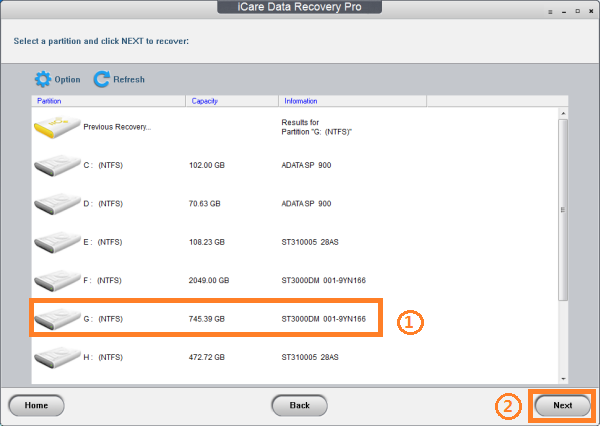 Select drive to scan
Select drive to scan
 Step 3: have a preview of the data found on your disk
After scan, you will see a list of all the data found on your drive disk, you can have a preview, and select what you need to recover, and click NEXT to go on.
.
Step 3: have a preview of the data found on your disk
After scan, you will see a list of all the data found on your drive disk, you can have a preview, and select what you need to recover, and click NEXT to go on.
.
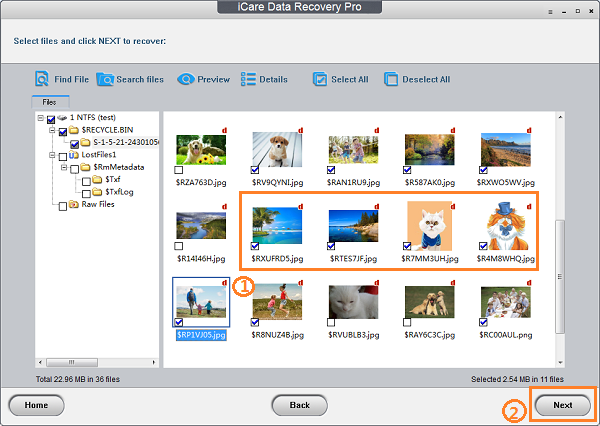 Found data
Found data
Step 4: save your data at somewhere safe. Don’t put your data on your original disk, because it may overwrite the disk and cover lost data, you need to find a safe place to store your vital files, keeping a backup will be much safer.
And also you need to know that this data recovery software can only find your data back, it is a read-only program, it won’t change your data at all, this is a security assurance but also means it can not repair your files if they have already been damaged.
How can we avoid data loss after power failure?
Data loss is a common problem may trouble us, knowing some ways to protect our data is very necessary, now I will show some solutions for you to protect your data.
First of all, you need to form a habit to save your work anytime while you are doing a huge work, you’d better click save option every five minutes.
And, you also need to make backup for your important files, you can have a copy on your USB, mobile hard disk drive, you can also pack put your important files and upload them to your cloud disk.
Besides, any data loss like formatting, accidental deletion, system crash and some other kinds of data loss can be recovered by data recovery tools, but you need to avoid other operation like format your computer or disk or put anything on your device where your data used to be.

Finally, a data recovery software can rescue you from data loss crisis.
Related Resource

Welcome to icare-recovery.com. Our mission is to help you solve various kinds of data losses&problems happened on your digital devices.
Feel free to email support#icare-recovery.com for personalized help.
What's Popular
Hot Articles
- Format recovery software download
- How to recover files deleted from emptied recycle bin
- windows failed to complete the format
- How to recover deleted photo video from sd card
- Data recovery with cmd
- Change raw file system ntfs
- Format raw to fat32 without losing data
- Pen drive data recovery
- Repair RAW Drive
- Convert raw external hard drive without formatting
- How to recover files from corrupted pendrive
- Formatted usb flash drive by mistake