Fix SD Memory Card Cannot be Removed/Ejected Problem in Windows 7/8/10/11 - 5 ways
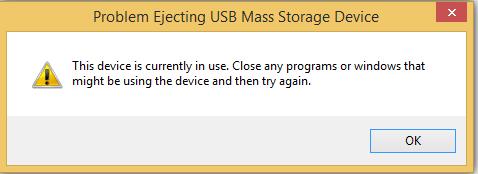
The Case - Unable to Safely Eject SD Memory Card from Windows Computer
"Hello, recently, I was unable to safely eject sd card from my Windows 7 computer. Honestly, after copying all important camera photos and videos to the PC partitions and clicking Safely Remove Hardware icon there, Windows said something was still using. But, there were no any program or file that was still in use. Do you know what's going on? What can I do to fix cannot safely remove sd memory card problems now? Thanks for any fast response!"
Hello, no matter why your camera/phone sd card cannot be removed/ejected on Windows computer, you are supposed not to directly extract memory card in case of corrupting sd memory card and losing memory card photos and files.
Quick Solution: Go open Task Manager to close all possible sd memory card file/app/photo running on the background and try it again. And, if this way also does not help, here are more ways.
5 Ways to Fix PC Cannot Remove/Eject SD Memory Card
When Windows 10/8/7 computer gives error message saying sd memory card cannot be safely removed, you can try the below methods to fix it:
1). Use Task Manager to end file/app/progress running in the background
Merely long press "Ctrl + Alt + Del" buttons at the same time and start Task Manger tool.
And, check all the listed apps, files and progresses to end all the ones that are saved inside this memory card with removing problems.
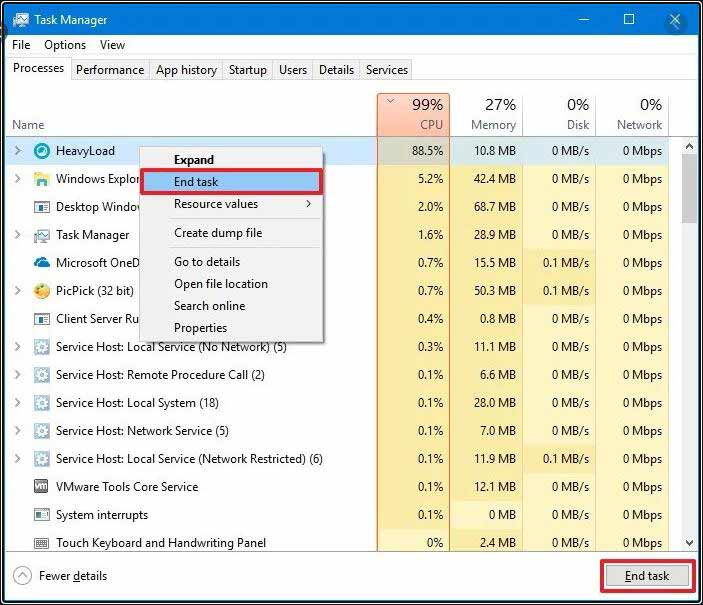 End task in task manager
End task in task manager
When camera/phone memory card cannot be removed safely, people are often suggested to open Task Manager and close all using files, like apps, games, documents, videos and more files saved inside this sd memory card.
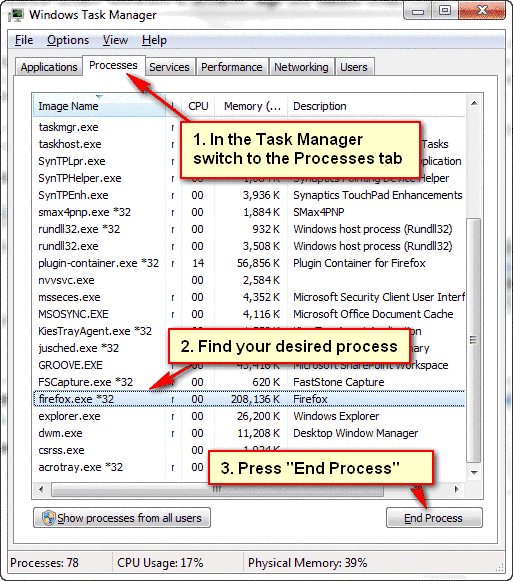 End process in task manager if the process is not found in applications
End process in task manager if the process is not found in applications
And wait a few minutes to wait for the Windows operating system response. Sometimes it may just take a few minutes and try to remove the sd card again and it would work properly.
2). Run antivirus scan to remove all threats
Also download and install antivirus software to remove all vicious viruses and threats off from your entire computer and inserted sd memory card.
![]() =>>Read here to free download best free antivirus software
=>>Read here to free download best free antivirus software
3). Check or fix sd memory card problems carefully
Also run computer CHKDSK to test and fix sd memory card problem patiently.
![]() =>>For more details to know how to run CHKDSK, or 7 free sd card repair tools to fix damaged memory card.
=>>For more details to know how to run CHKDSK, or 7 free sd card repair tools to fix damaged memory card.
4). Remove memory card without using Safely Remove Hardware tool
Merely right click external sd memory card reader to open Properties and hit Hardware tab to pick this memory card name out. And then, choose Properties to select Optimize for quick removal option there.
And, eject this camera/phone Micro SD memory card safely.
5). Shut down computer when nothing can do to remove sd card for a safe removal
When it is unable to remove memory card (sd, microsd, xd, cf), it is safe to shut down your computer in order to safe removal the memory card as a finial option. When your computer has been shut down completely, then you may unplug it from your computer.
==>>If your memory card then became unreadable, free download sd memory card file recovery software here to retrieve camera/phone memory card data, if this original memory card with unable to safely remove problems is corrupted/inaccessible/formatted.
Why SD Memory Card Cannot Be Safely Removed with Safely Removed Hardware Tool
In daily use, when sd memory card cannot be safely ejected with safely remove hardware tool, you often can try to figure out the reasons according the below clues:
1). CF memory card files, folders and apps are still using
It is always necessary to check the files, folders and apps stored inside the storage card carefully before using safely remove hardware tool. Otherwise, you will not be allowed to safely eject camera/phone sd memory card.
2). SD memory card virus infection
And, such unable to remove sd memory card issues are also possible to be aroused by virus infected memory card. So, no matter whether you do have downloaded and run any unauthorized games, apps and files, perform antivirus scanning to remove all possible vicious threats.
==>>Also read article to remove memory card virus without data loss
3). Micro SD memory card corrupted/damaged
Are you sure this Micro SD memory card still in good state? Honestly, the sd memory card, which is corrupted/damaged, like bad sectors, also leads to such cannot be removed safely problems. So, also go check this camera/android/Windows phone carefully.
Last updated on Aug 22, 2025
Related Articles
- Cannot write to sd memory card on android phone
- Remove computer boot manager problem on startup
- Memory card files get disappeared how to recover
- Computer blue screen of death error code problem fix
Hot Articles