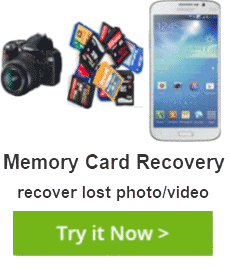TF Card Not Formatted RAW Error, Please Format tF Card
The scenario: TF card shows 'Please format tf card' error, Canon TF card says "card not formatted. format or change card"? This kind of tf card plugin error or format error not only happens to tf card but also other types of memory card such as sd, sdhc, sdxc, cf card... Here are some chances that varies.
- Ignore the format warning? -> Access the tf card will be denied
- Pressed 'Yes' to format -> All data will be erased after formatting
- Pressed 'Yes' to format with no regard to the data on the tf card -> Format success or unable to complete the format
The problem: How do I format tf card without losing data?
The solution: Rescue tf card and then format tf card without losing data
Table of Contents
- What does please format tf card mean
- How to Recover TF Card When It Shows Unformatted Error And Repair It
- How to format tf card (3 ways including format tf card for action cameras)
- Causes for TF Card Error
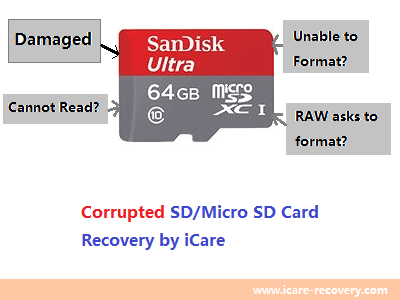
What does format tF card mean when phone/camera says please format tf card
Not only android phones may ask please format TF card, but also cameras, video monitors, camera drones and other digital devices that uses TF Trans-flash card would say tf card not formatted, format card...
What does format TF card mean?
- If it's a new TF card, it means you phone/camera/device does not recognize the tf card -> Format tf card safely on camera/phone
- If it's a used TF card, it means the tf card is damaged and has logical errors; or it's not compatible with the device if you use the tf card somewhere else and now you just move it here on this phone/camera that caused the incompatibility.
Fix #1 - Recover Unformatted TF Card Data
Preparation: Take your TF card out of digital device and insert it to PC or laptop by a card reader to check whether your TF card data is accessible. Plug the tf card to your camera/phone again, if the error massage still pops up, then you should try to recover TF card data with iCare Data Recovery Pro at first and then format it.
Step One: Connect your TF card to computer . Launch the software by double clicking the desktop icon and you will get a menu as follow. Choose "Format Recovery" to scan..

Step Two: Select the tf card for rescuing data by iCare Pro
Step Three: When the scanning process is completed, you can click"Show Files" to preview the lost files.
The found items are listed in a tree view in the left panel of the software interface. Preview the files and mark those you need. After confirmation, press "Save Files" button and save them to another drive.

When you have rescued the data by iCare Data Recovery Pro and moved files off an unformatted CF card and then you can quick format CF card to fix the not formatted error.
Notes:
- To avoid your lost files being overwritten, stop using your TF card for new data storage.
- It is strongly suggested do not save recovered files on your original memory card.
Fix #2 - How to Format TF Card by Windows or TF Card Formatters
Way#1 - Video How to format tf card for action camera
TF card does not show up in camera? See this tutorial: No tf card inserted fixes , or micro sd card not detected in camera 8 fixes
Way#2: Here you may just right click your tf card in your computer in file explorer or this pc, and there is an option - format to get the tf card formatted.
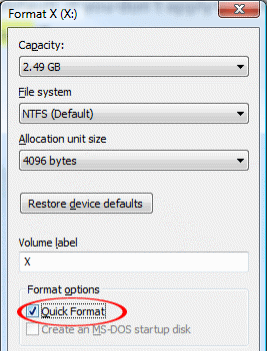
Way#3 - Or you may format tf card fat32, exfat, ntfs as you wish by cmd (It works when damaged memory card cannot be formatted)
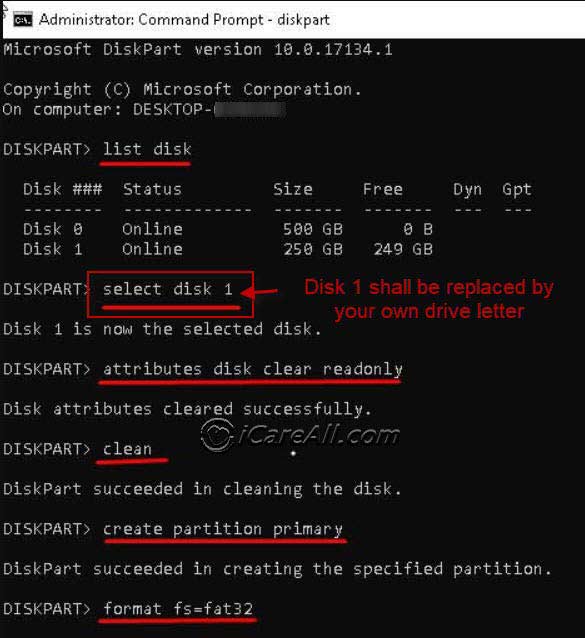 diskpart to format raw tf card
diskpart to format raw tf card
If this one does not work for you, try the following 10 methods to get it formatted.
Recommend => 10 free format tools to format tf card
![]() Also read -> how to format raw memory card fat32
Also read -> how to format raw memory card fat32
Unable to Format TF Card That Needs to Be Formatted
Usually formatting would fix the damaged tf card. However, sometimes, you may receive error message that TF card cannot be formatted by Windows.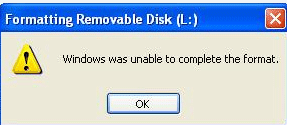
==>> If you receive the similar message, you can get solution here – Windows cannot format>>
![]() Quick fix -> Free to fix damaged memory card cannot be formatted
Quick fix -> Free to fix damaged memory card cannot be formatted
Identifying TF Card Error
1. "Your memory card is not formatted. Do you want to format it now?"
Many a time, this prompted widow frustrates the memory card users, for neither choice will really fix this problem.
2. Memory card cannot be read or written
3. Other error messages, like "card not initialized", "card error", "no memory card", "the card cannot be used", "memory card is corrupted and unreadable".
4. File system is RAW how to fix on tf card
Causes for TF Card Error
Possible reasons for causing the memory card error are as following:
- TF card corruption: memory card is fragile and not life-long, so your TF card may be too old to work or it is physically damaged.
- Suddenly unplugging the TF card: remove the TF card from digital products while the process is still on.
- Wrongly pulling out operation: pulling out the TF card from a card reader while its files are open
- Turning off digital product while transferring data to computer
![]() Also read -> sd card not formatting [7 fixes]
Also read -> sd card not formatting [7 fixes]