Samsung External Hard Drive RAW File System
"Can you tell me how to recover data when Samsung external hard drive has RAW file system ? Today, I connected my Samsung external hard drive to my computer and attempted to transfer some files from it to hard disk. During data transferring, my computer turned off all of a sudden. I didn’t know why but when I rebooted my computer, the external hard drive became inaccessible and turned to RAW. Then, I unplugged the Samsung external and reconnected it to the PC, but the external still show as a RAW drive under My Computer. Opening the Disk Management, the external hard drive also show as a RAW drive. I still have many important files on the external. Please tell me how to get back them."
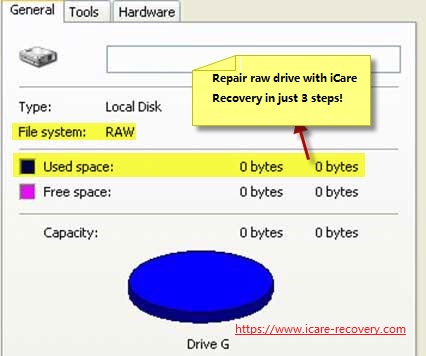 DISK file sytem raw 0 bytes
DISK file sytem raw 0 bytes
"I encounter RAW file system on my Samsung portable hard disk, which disables me to open the external disk. Even worse, I accidentally formatted external hard drive when Windows pops up error message to say disk drive is not formatted do you want to format it now. Can I recover data after formatting RAW Samsung portable hard disk?"
Video - Samsung usb disk raw file system recovery without data loss
![]() Also read: how to repair raw disk
Also read: how to repair raw disk
Data Recovery from Samsung External HDD That Has RAW
You have no need to worry about data loss when your Samsung external hard drive becomes RAW file system. As long as there is no new data being added to the external hard drive, you have a good chance to recover lost files by using the read-only data recovery software iCare Data Recovery software. Before data recovery, you should pay attention not to let the Samsung external HDD suffer any physical damage.
Now, follow the steps below to recover data when Samsung external HDD became RAW file system:
Step1. Run the data recovery software and select a scan mode.

Step2. Choose the Samsung external HDD and let the software scan it.

Step3. Preview the found images and then you can recover all data you need.

The data recovery software supports to recover different kinds of files such as videos, music, documents, images, etc from RAW Samsung portable hard drive. This software can work under Windows Operating System like Windows XP / Vista / 7 /8/10/11. No matter how much data you want to recover, this data recovery software enables you to recover all of them in batch.
Also read: how to recover files from external hard drive that turned raw file system
Repair Samsung HDD using cmd
Video - Fix Samsung Disk error and prevent failure
![]() Also read: how to fix damaged disks
Also read: how to fix damaged disks
Samsung External Disk RAW Not Formatted Fixes
If you have ever run into Samsung external disk RAW drive problem, you may also know not formatted error. Usually, when Samsung external HD has RAW filesystem, you will receive message like "the disk drive is not formatted do you want to format it now?" or "you need to format disk in drive before you can use it"
Convert Samsung Portable Hard Drive RAW to NTFS
RAW is a damaged files system which cannot be recognized by any Windows operating system. For an external hard drive, it is usually formatted to NTFS file system in order to use it normally.
Solution: Format raw samsung disk to NTFS
To format a raw Samsung HDD to NTFS, here are five ways you can accomplish it:
Windows Disk Management:
a. Connect the Samsung HDD to your computer.
b. Press Win + X and select "Disk Management."
c. Locate your Samsung HDD in the list of drives.
d. Right-click on the drive and choose "Format."
e. Select NTFS as the file system, provide a name for the drive, and click "OK" to start the formatting process.
Command Prompt:
a. Connect the Samsung HDD to your computer.
b. Press Win + R, type "cmd," and press Enter to open the Command Prompt.
c. In the Command Prompt, type "format X: /FS:NTFS" (replace "X" with the drive letter assigned to the Samsung HDD) and press Enter.
d. Confirm the formatting by typing "Y" and press Enter.
Windows File Explorer:
a. Connect the Samsung HDD to your computer.
b. Open Windows File Explorer (Win + E) and locate the Samsung HDD.
c. Right-click on the drive and select "Format."
d. Choose NTFS as the file system, adjust the allocation unit size if needed, and click "Start" to begin the formatting process.
Third-Party Formatting Software:
Utilize third-party software such as EaseUS Partition Master, Rufus, or IM-Magic Partition Resizer to format the Samsung HDD to NTFS. These tools provide a user-friendly interface and advanced formatting options.
Samsung Drive Manager:
If Samsung provides a specific drive management software for your HDD model, it may include an option to format the drive. Install and open the Samsung Drive Manager software, locate your HDD, and follow the instructions to format it to NTFS.
Remember to back up any important data on the Samsung HDD before formatting, as the process will erase all existing data.
==>> To get methods to convert an external hard drive to NTFS file system, please go to this page - Convert raw to ntfs without formatting>>
![]() Also read: how to fix raw external hard drive
Also read: how to fix raw external hard drive
Last updated on Aug 22, 2025
Related Articles