Recover Deleted Photos From Canon Powershot (Image/Video Recovery)
Summary
Deleted/formatted photos on Canon Powershot by accident? Recovering images videos from Powershot sd card with Professional Canon Powershot Recovery Tool that can help retrieve data with a few clicks.
Background
How do i recover deleted photos from my canon powershot? If this is what you concern about, this page includes tutorial to undelete photos from Canon powershot cameras such as Powershot sx540 hs, powershot elph 180, powershot g7x, powershot g7xmark2, powershot G7x III, PowerShot SX740 HS, powershot a620/a640, powershotpro1, powershotx40hs, powershots95, powershot pick, powershot sx740, powershot sx420, powershot sx530, powershot g9...(all Powershot serials A, SX, S, G cameras)

Very Important Notice: Please pull out the sd/cf card out of your Canon powershot and stop taking more photos or videos to avoid further data damage from new images/videos. THIS IS CRUCIAL FOR CANON PHOTO RECOVERY. Connect your memory card with a card reader to computers for full recovery.
How did you lose your Canon Powershot Images?
Here are some frequent scenarios that users may want to restore iamges or videos from Canon Powershot cameras.
- Accidentally deleted images off Canon powershot camera sd/cf card
- Formatted sd/cf card on Canon powershot camera
- SD/CF card not reading or detected on camera powershot
- Memory card asks formatting on Canon powershot camera...
3-Step to Undelete Photos from Canon Powershot Camera Free
This is a 3-step easy to manage powershot recovery software that can be used to undelete or unformat images videos from Canon Powershot. It can take images back from unrecognized Canon powershot sd/sdhc/sdxc card too.
Preparation: Power off your camera, and then take your memory card out of Canon Powershot. Insert the sd card or compact flash card to computer with a card reader or to the computer card slot. (If the recovery tool is unable to read your memory card, you need to insert it to pc with a card reader.)
Step1. Download iCare Recovery Free. Install and run it, (There are three different recovery modes for different recovery, you may try each if recovery mode that can help restore as many files as possible. Generally we would recommend you use RAW DRIVE RECOVERY)

Step2. Select memory card that you used on your camera, here it will show as a volume drive in the following image.

Step3. Select images and then save them onto anther storage drive.

Click THUMBNAIL to show folder images.
Undelete Data from Canon Powershot using CMD Free
CMD Recover is able to help under the conditions that you can both remember the file name of your image and the file type or file format of your images.
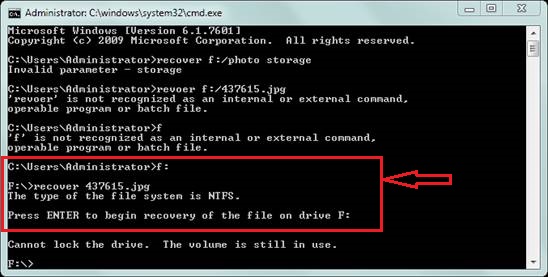
Further read: recover deleted photos from sd card using cmd
What memory card do you use on your PowerShot camera?
Canon Powershot supports SD cards as storage device to save the images, videos: SD card, sdhc, sdxc card.
Canon PowerShot Cameras 4K
As the camera supports 4K, which means the image or video could be extremely large in size. Some recovery tools may fail to find such large files. However this what iCare Recovery Free can help with its RAW DRIVE RECOVERY since it was built for large file recovery.
Why is it possible to recover deleted photos from powershot
Pressed delete button by accident - chance of 100% recovery if no new images or videos were taken after the deletion
The images or videos are usually storaged on the storage card sd/sdxc/sdhc.
Formatted sd card on camera powershot - full recovery is possible if no video/image has been saved on the memory card after the formatting
Also read: Canon sd card format recovery
Types of Canon PowerShot Cameras Supported
All types of Canon Powershot serials are supported including the following:
- Canon PowerShot Pro: Canon PowerShot Pro1, Canon Powershot Pro70, Canon Powershot Pro90IS
- Canon PowerShot SX: Canon PowerShot SX150 IS, Canon PowerShot SX160 IS, Canon PowerShot SX200 IS, Canon PowerShot SX210 IS, Canon PowerShot SX220 IS, Canon PowerShot SX230 HS, Canon PowerShot SX240 HS, Canon PowerShot SX500 IS
- Canon PowerShot S: Canon PowerShot S10, Canon PowerShot S20, Canon PowerShot S30, Canon PowerShot S40, Canon PowerShot S45, Canon PowerShot S50,Canon PowerShot S60, Canon PowerShot S70, Canon PowerShot S80, Canon PowerShot S90, Canon PowerShot S95, Canon PowerShot S100V, Canon PowerShot S110, Canon PowerShot S400, Canon PowerShot S410, Canon PowerShot S500
- Canon PowerShot A: Canon PowerShot A60, Canon PowerShot A70, Canon PowerShot A75, Canon PowerShot A80, Canon PowerShot A85, Canon PowerShot A95, Canon PowerShot A100, Canon PowerShot A200, Canon PowerShot A300, Canon PowerShot A310
Canon PowerShot G9, Canon PowerShot G7X
FAQs
Question: How do I recover deleted videos from PowerShot camera?
Answer: The deleted powershot camera videos can be restored if you connect your sd card to pc and run iCare Recovery Free to undelete the videos.
Further reading: Canon photo recovery software
Hot Articles
- Canon photo recovery
- accidentally formatted sd card canon (canon sd card recovery)
- recover deleted photos from canon sd card
- Canon video recovery software free
- recover deleted photos from canon 80d
- recover deleted photos from canon ixus
- recover deleted photos from canon rebel
- Canon dsir recover deleted photos
- recover deleted photos from Canon 5D mark iii
- recover deleted videos from Canon camera
- card not formatted canon camera
- canon cannot format change card
- Canon 7d not reading cf card
- Canon camera photo recovery on mac
- card cannot be accessed canon
- canon not reading sd card
- unformat sd card canon
- no sd card inserted canon
- sd card not working on Canon