CF/SD Card Not Formatted Canon - ( 3Fixes)
The Background
We collected some canon digital camera types which say sd card not formatted format card with this camera including canon 5d, canon 1000d, canon eos 450d not formatted, canon rebel card not formatted, canon dslr card not formatted, canon rebel xsi or xs card not formatted, cf card not formatted canon 5d...
Here is a photo that shows the error in Canon camera saying card 2 not formatted Format card with this camera.
 Canon says sd card not formatted, format card with this camera
Canon says sd card not formatted, format card with this camera
What does it mean when your Canon camera says card not formatted?
When canon shows card not formatted, it means the sd/cf card is not working in Canon camera which may be caused by incompatible file system between the memory card and the canon camera.
What file system does canon camera hold?
Usually FAT/FAT32 sd card suites small canon digital cameras such as Canon 450D/500D/550D, while large cf card over 32GB with exfat file system works for professional Canon cameras such as 50D/5D/7D.
Usually sd card has fat32 file system while large cf card has exfat file system. It means if your canon camera is for starters it may be compatible with fat32 or fat file system while Canon for professionals that holds large cf card may use exfat file system as its default setting.
Why is canon showing card not formatted
If a new memory card shows not formatted on canon
If it's the first time you use your recent bought cf/sd card on this camera, or it's the first time that you moved your sd/cf card to use it on the canon camera, it could be the incompatible file system that makes the card not formatted error if you insert memory card to the camera.
How to fix the error? -> Format the memory card sd/cf with canon camera
Video - how to format memory card on canon
Failed? Format memory card to different file systems(fat, fat32, exfat, ntfs) to try which one will fit the camera on Windows computer using right click memory card and format.
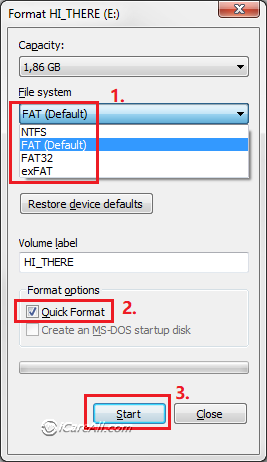
Here are the steps to format sd/cf card on Windows 10.
- Insert sd/cf card to computer
- Open 'this pc'
- Right click sd/cf card and a 'Format' option will show in the window, click it to format
- Select file system options (fat, fat32, exfat, ntfs) one by one to test which one would work on canon digital camera.
Still failed? See fixes here: cannot format card canon solution
If it's an old sd/cf card that suddenly reported not formatted on canon camera
If it's a cf card that shows not formatted on canon 5d for instance, you may try the following methods to repair the memory card.
Before the repairing, please test which one is corrupt: the cf/sd card or the camera by using a healthy memory card inserted to the camera to see whether it would work.
If the camera is damaged, you may ask Canon support for help. Here is a link for canon support service: https://www.usa.canon.com/internet/portal/us/home/support
Fix #1 - Recover sd card with iCare Recovery Free if data matters
When data are important on the memory card, it's essential to recover data from the memory card with professional tool iCare Recovery Pro that is able to help retrieve files from unformatted memory cards including cf/sd card.

How to start a sd card recovery?
- Insert sd card to computer with a card reader
- Download and install iCare Recovery Free and scan sd card with 'Deep Scan Recovery' in the program
- Retrieve files from sd card and save them on your computer hard disk.
Fix #2 - repair sd card on Windows 11/10/8/7 computer with chkdsk
Here are the steps.
- Insert sd card to computer with a card reader and remeber its drive letter on computer, for example it has drive letter e.
- Run cmd
- Type 'chkdsk e: /f /r /x' and press enter, and then chkdsk would start repairing the sd card for possible logical errors.
Insert the sd card back to camera to see whether it would work, if not, try repairing it with diskpart cmd in fix #2.
Fix #3 - repair sd card using diskpart cmd
Insert sd/cf card to computer with card reader if needed, and here is an example that disk 1 in the following photo is the sd card that you need to replace it with your own disk number that your memory card shows in list disk.
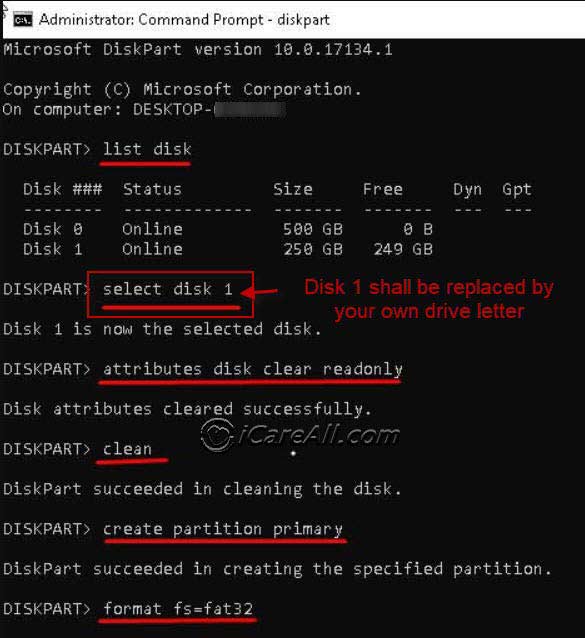
More methods to repair sd card: sd card repair software [8 free]
card not formatted canon, card not formatted error canon, card not formatted 5d, sd card not working in canon camera, sd card not formatted canon, sd card not reading in canon camera, canon c100 not reading sd card
FAQs
Question: card not formatted canon 5d mark ii Canon EOS Digital camera, how do you format a card on a Canon 5D Mark II?
Answer: If it's a new card, you may change a smaller card to test whether it would work, or you may change the file system of the sd card on canon 5d.
How to format a cf/sd card on canon 5d with the following video guide
Question: CF card not formatted error canon EOS 5D/6D/7D/10D-90D
Answer: The cf card are usually large with exfat file system, you may change it to fat32 file system on computer by right click cf card on computer this pc, and format option will show you options with fat32 file system. You may select the file system to fat32 for cf card and then get it formatted. And see whether it would work for your camera.
If not, your cf card is probably damaged that needs repair. Try the following link to see repair guide.
repair sd card: sd card repair software [8 free]
Question: cf card not formatted format card with this camera
Answer: This is the error message on Canon when your cf card has error card not formatted format card with camera. You may recover data from cf card at first, and then format card with camera, if the camera cannot format card, format cf card on Windows computer.
Still failed to format, try this: memory card won't format fix
Question: Sandisk memory card 64GB card not formatted on Canon rebel XS, how to fix it?
When large sandisk memory card is not formatted, if it's a new one, you may change it to file system fat32 and try whether it can work; if not, use a smaller memory card to see whether it can work. Or you may directly take some images with the camera and see whether the memory card can store files.
See solution: canon cannot format card solution
Last updated on Aug 22, 2025
Related Articles
- Canon asks to insert new sd card
- SanDisk sdhc is not detected
- Recover formatted SD card Canon
- Card cannot be accessed canon
- canon photo recovery
- Canon camera wont format card
- card not formatted canon
- cf card is not formatted nikon
External Resource