How to Unformat SD/CF Card Canon Camera
Summary
Canon camera memory card was accidentally formatted? Add no more pics videos on the sd/cf card right now, pull the sd card out and unformat sd card for Canon Powershot/EOS/D(all Canons) with special unformat tool that can help retrieve data with a few clicks.
Background
Can you reverse a formatted sd card on Canon camera? How do I unformat an sd card that was accidentally formatted on Canon digital camera. When Canon camera users pressed the format key on its memory card by mistake, all images videos would disappear due to the reformatting. It would be lucky if you have previous backup that you uploaded your data somewhere before then you can download/transfer them to your Canon camera; if there were no previous backup, you may find some unformat methods on this page too.
The Question: How do you unformat sd card on canon camera without a computer?
Answer: YES, you can unformat an sd card on Canon camera without computer through WIFI. The easy way is to use Canon WIFI function to download your previous backup to your camera when your sd card backup is somewhere at the cloud service.
The Awkward: Some Canon cameras do not have WIFI function, then it is impossible to unformat Canon sd card without computer.
The Truth: A computer is the best option to retrieve photos videos from Canon SD card or CF card for the consideration of data safety. Here are the points.
- No unformat function on Canon: Canon cameras or any camera does not host unformat utility or function on the camera itself, which means if you want to unformat the sd card, you need to use a computer for this recovery.
- Data Overwriting for Canon sd card recovery on phone: We do not recommend you retrieve photos from sd card on a mobile phone since when you are scanning data on the sd card, and saving the data to the sd card is exactly the action of overwriting which is 100% permanent data destruction. No expert would advise such recovery.
So the only safe way out is to use a computer for help. Well, not only a computer is needed but also some other stuff is necessary.
Required Stuff
- A computer
- A memory card reader that can connect memory card to pc
- An unformat utility (the key)
2 Free SD Card Unformat Tools for Canon Memory Card
#1 Unformat cmd for Canon memory card
The first utlility is provided by Windows to help recover files from sd card. Here are the steps to retrieve data from formatted canon sd card or compact flash card.
- Step 1: Power off camera Canon, take out the sd card, insert it to a computer with a memory card reader

- Step 2: Come back to your desktop and double clicking THIS PC to see which drive letter your sd card is, and remember this drive letter for the following use
- Step 3: Start cmd from RUN, and type 'cmd' and press enter key on your keyboard
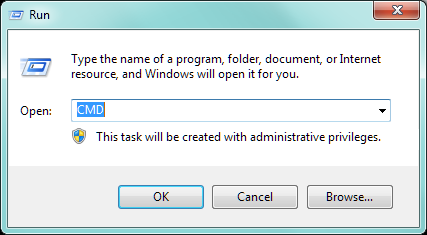
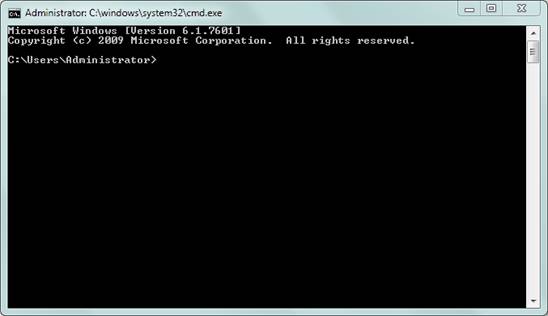
- Step 4: When the command line window shows up, type "E:" and press enter when your sd card shows E drive in your computer that you need to replace E with your own sd card drive letter here
- Step 5: Type "undelete /dt"
The Truth: It can not provide a valid recovery for sd card each time since the command prompt lines are weak for recovery especially when the sd card has other damages.
Soluton: Try the following free unformat tool
#2 Canon SD Card Unformat Tool
This Canon unformat tool is based on computers to perform an unformat recovery and it only takes a few clicks to retrieve data from sd card.
Preparation: Take sd card out of camera, insert it to pc with a memory card reader or insert it to card slot of your computer, which may look like this following image.
Step1. Download Canon Unformat Tool. Install it on pc and run it.
You may choose DEEP SCAN RECOVERY mode in the tool which will lead to a full scanning on your memory card.

Step2. Choose your memory card as target to start the scanning.

Step3. Save found data onto another drive, the computer hard drive volume is preferred.

Click THUMBNAIL on the top nav to show found images.
Recovery tips
Here are some factors that would determine the success of memory card recovery.
- Stop using the memory card once you know the wrong operation did happen
- If there were new images or videos saved on the memory card after the reformatting, some part of the lost data would be corrupted, not opening
- Pull the sd card out of the Canon digital camera
- Do not try to change sd card before the recovery
- Do not save retrieved data to the same sd card to avoid data overwriting
Extra Information
Canon Camera Support - how to get help from support
Canon official support information (how to find Canon phone support)
https://www.usa.canon.com/internet/portal/us/home/support/self-help-center/contact-us-by-phone
Note: Canon official does not provide customer service Online Chat on its website, you may directly call the service to get help.
Looking for close by digital camera repair shops? Try using this search in Google.
[Digital camera repair shops near me] and allow Google to use your location information that it would provide a service center which is near to you.
Also read: formatted sd card on Canon by mistake
Hot Articles
- accidentally formatted sd card canon (canon sd card recovery)
- recover deleted photos from canon sd card