Recover Data from exFAT Drive (SD/USB/Partition)
exFAT is a file system for memory card, flash drive, internal&external hard drive which can be recognized by Windows and Mac OS when exFAT file system provides advanced and convenient solution for data storage and transferring, what if the exfat memory card, flash drive or exfat partition lost data? => Recovering data from exfat with just 3 steps!
3 Steps to Free Recover Files from exFAT Drive
iCare Recovery Free is a free data recovery tool, which allows you to recover data from exFAT file system on Windows 11/10/8/7/Vista/XP/2000 with just 3 simple steps. Download the following exfat recovery tool and follow this guide.
Step1. Free download and install the software on computer. Launch the software and select 'Deep Scan Recovery' scan mode.

Step2. Choose the exFAT drive for recovery and then wait the software to scan.

Step3. Preview files after scanning and then save lost files to another place(Required).

What is it capable of? -> Recovering data from exfat drive due to
- accidentally deleting files from exFAT drive/usb/sd card
- formatted exFAT partition/sd by mistake
- exFAT hd/usb stick/sd card is unable to be recognized by Windows or Mac OS
- exFAT file system changes to RAW format and all data becomes inaccessible
- exFAT drive has I/O device error
What is exFAT File System?
Well, exFAT is short for Extended File Allocation Table File System. exFAT is a file system specially designed for flash drives by Microsoft. exFAT file system is compatible with Mac operating system and Windows operating system, so people consider exFAT flash drive as a good storage for data transferring between Mac computer and Windows PC when there is no network.
exFAT drive has following advantages compared to FAT file system or NTFS file system:
- exFAT drive provides a feasible solution for data storage when FAT file system has limitation
- exFAT drive is recognized by Mac computer and Windows PC, so you do not need to convert the exFAT file system to another file system when you need to use it on both Windows and Mac computer
Data Recovery after Formatting exFAT to HFS+ on Mac
HFS+ is a default file system for Mac computer. Sometimes, you may format an exFAT drive to HFS+ file system without backup any data. If you want to convert exFAT to HTFS+ file system for Mac OS, you can either format the disk drive on Mac or rely on third-party converter to convert the exFAT to HFS+ file system. You had better make a copy for all important files stored on the exFAT flash drive before converting it to HFS+ file system.
exFAT Drive Is Corrupted on PC
Usually, an exFAT flash drive is accessible whether you connect it to Windows or Mac computer. If the flash drive is corrupted, you probably fail to access any data on this drive. Even worse, the exFAT file system converts to RAW format. In this situation, you should avoid format the flash drive from RAW to exFAT or any other file system if you do not want to lose any data.
Also read: 8 free ways to repair damaged exfat sd card
How to Convert exFAT to NTFS or FAT32?
1. You can connect your storage media to Windows computer and then open Disk Management. Then, you can right click the exFAT drive and select Format option to format it from exFAT to NTFS or FAT32 file system.
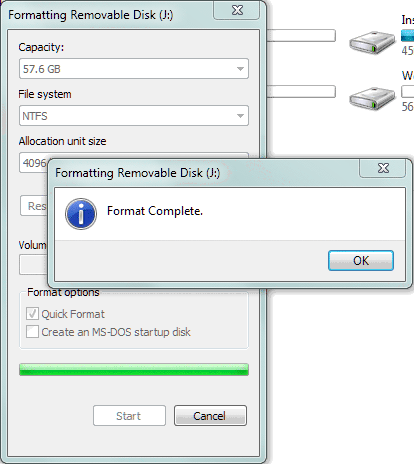 Right click storage device to format exfat to ntfs
Right click storage device to format exfat to ntfs
2. You can also use some professional tools to convert exFAT to NTFS or FAT32 for free.
=> Recommend: 8 free usb disk format tool
Pay attention: Although many converters claim that they are able to convert among different file systems without losing any data, you had better backup important data in case of unexpected data loss.
Last updated on Aug 22, 2025
Related Articles