How To Recover SD Card Using CMD (Including Formatted SD)
Background: Can you recover data from an SD card using the Command Prompt? Chkdsk can help repair a logically damaged SD card, while Diskpart can format the SD card so it works normally. Besides these two CMD utilities, the free tool iCare Recovery Free can also help recover data from a formatted or damaged SD card in a more user-friendly way.
CMD to Recover SD Card
There are two CMD methods that may work for your SD card.
- Chkdsk: This command repairs corrupted or logically damaged SD cards without formatting. Use the following command line:
chkdsk [your SD card drive letter]: /f. For example, if your SD card is labeled as drive E, typechkdsk e: /fand press Enter. This will scan and fix errors on the SD card without erasing data. - Diskpart: Use Diskpart to repair or format your SD card by changing its file system. Run CMD, type
diskpart, and press Enter. Then, list your disks by typinglist disk. Select your SD card (e.g.,select disk 1), and clean it using thecleancommand. You can then proceed to format it by following the instructions in the photo.
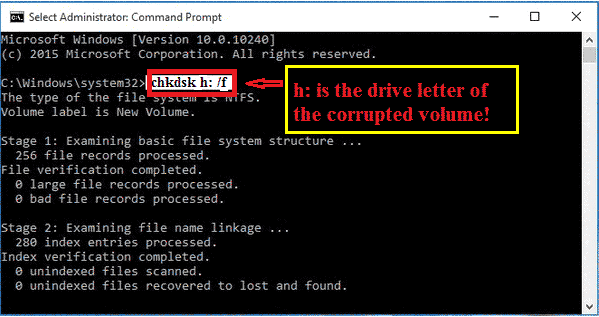

The Question: How do I recover a formatted SD card using CMD?
![]() => The answer is no! Windows does not have an UNFORMAT command. However, you can use a free format recovery tool like iCare Recovery Free for a better recovery option.
=> The answer is no! Windows does not have an UNFORMAT command. However, you can use a free format recovery tool like iCare Recovery Free for a better recovery option.
Also read: How to recover formatted sd card cmd or unformat SD card
Command Prompt Alternative for Formatted SD Card Recovery
Recover Formatted SD Card with Free Tool: iCare Recovery Free
If you've accidentally formatted your SD card, you can still recover your SD card data using iCare Recovery Free. It’s a powerful and free tool that serves as an alternative to using CMD for memory card recovery. Unlike the CMD method, which is limited and cannot unformat an SD card, iCare Recovery Free is user-friendly and more effective in retrieving lost data from a formatted SD card.
Step 1: Download and Install iCare Recovery Free
![]() Download iCare Recovery Free. This tool is designed to recover a wide range of file types, including photos, videos, documents, and more, from formatted SD cards and other storage devices.
Download iCare Recovery Free. This tool is designed to recover a wide range of file types, including photos, videos, documents, and more, from formatted SD cards and other storage devices.
Once the download is complete, install the program on your PC. Next, insert your SD card into a card reader and connect it to your computer. Make sure the card reader works properly to avoid issues during recovery.

Step 2: Select Deep Scan Recovery
Open the iCare Recovery Free and select Deep Scan Recovery. This feature thoroughly scans your SD card to recover lost or corrupted files. Depending on the size and amount of data on your card, this scan may take several minutes.

Step 3: Recover Your Files
Once the scan is complete, you’ll be able to preview the recoverable files. Select the files you wish to recover, then save them to a different location on your PC to avoid overwriting any remaining data on the SD card. iCare Recovery Free makes the process of recovering files from a formatted SD card simple and efficient.

Video Guide - Recover Files from Formatted SD Memory Card
Note: iCare Recovery works on Windows 11/10/8/7/Vista/XP.
Can You Recover a Formatted SD Memory Card Using Command Line?
Many users wonder if CMD can help recover data after formatting SD memory cards, such as SD, SDHC, SDXC, micro SD, micro SDHC, and micro SDXC. How do you recover data from a formatted SD memory card using command prompt? The formatting was accidental, and the memory card contains important photos and videos.
What Does CMD Usually Offer in Windows?
CMD offers several options for managing SD cards:
- File system change (e.g., RAW to FAT32)
- Fixing bad sectors
- Running
chkdskto repair corrupted sectors - Formatting SD cards to FAT32, exFAT, or NTFS
Also read: SD card format recovery
Hot Articles
- Blackberry gives unformatted memory card error
- Blank sd card fix apk
- Can't delete files from sandisk flash drive
- Card not initialized
- Recover formatted sd card using cmd
Related Articles