USB Flash Drive Not Formatted/Formatting Fixes - 5 free ways
USB drive says it needs to be formatted
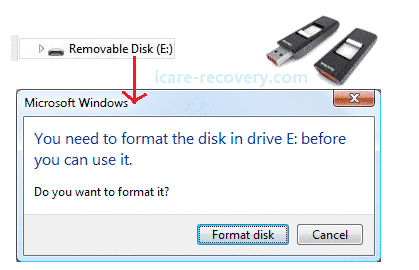 Pen drive says you need to format the disk in drive before you can use it. Do you want to format it?
Pen drive says you need to format the disk in drive before you can use it. Do you want to format it?
This article contains two parts
Case1: "Why is my flash drive saying it needs to be formatted? I have a USB thumb stick full of photos and videos. I cannot access the USB stick because Windows says that my USB memory stick needs to be formatted before I can use it. I don’t dare to format the USB memory stick because I don’t want to lose any data on it. However, I have no idea what to do if I don’t format it. Can anybody tell me how to retrieve files from USB memory stick without formatting? All photos and videos stored on this USB memory stick are quite important to me. Thanks for any help!"
Case 2: "I receive a message telling my usb stick is not formatted do you want to format it now on my USB flash drive. The file system of the USB drive has changed to RAW from FAT32. Under Disk Management, it says the USB drive is healthy, but also recognizes it as a RAW device. Double clicking the USB flash drive, it reports disk drive not formatted error message. When right click USB flash drive, the only option is to format the USB drive. How may I open usb without formatting? How to recover files from usb that needs to be formatted?"
Whenever you receive message showing pen drive is not formatted, follow the rules and act accordingly
- Stop using the USB stick immediately
- Do not format the USB stick before getting data back
- Avoid physical damage on usb drive
And then, download usb drive recovery tool in Windows 11/10/8/7 to open flash drive without reformatting and let you get access of inside data.
Software to Open Flash Drive without Formatting

Download iCare Pro Free to help open usb flash drive that says not formatted and retreive files from an USB flash drive that needs to be formatted in blank or raw format.
Video Tutorial: How to open flash drive that says not formatting
Part 1 - Open usb flash drive without formatting
How to open flash drive without formatting? You may start free recovery with iCare Data Recovery Pro Free Edition that can help open the flash drive without reformatting.
Step1. Connect the thumb drive properly to PC. Download and start iCare and select a mode 'Deep Scan Recovery'

Step2. Select your usb to be processed as aim and start to search files.

Step3. When the software displays your files, you can preview photos and documents. Then, choose the files and save them onto another storage media instead of the drive that has not formatting error.

Part2: 5 Ways to Repair Corrupted USB Drive That Has Format Error
To fix the damaged usb drive, you may fix the corrupted flash drive by formatting it to fat32/exfat/ntfs as you wish and there are many free tools for the usb drive formatting that we would include them later on this page.
The fact is some users do not want to format usb drive since it has contained many files, is there any way to repair damaged usb drive without formatting? Here we would introduce 3 ways for fixing damaged usb drive without formatting in the first three solutions.
Solution #1 - Repair corupted flash drive by USB Property Error Checking
You may use this tool by the following route
Open 'This PC' -> Right click usb drive -> Properties -> Tools -> Error Checking
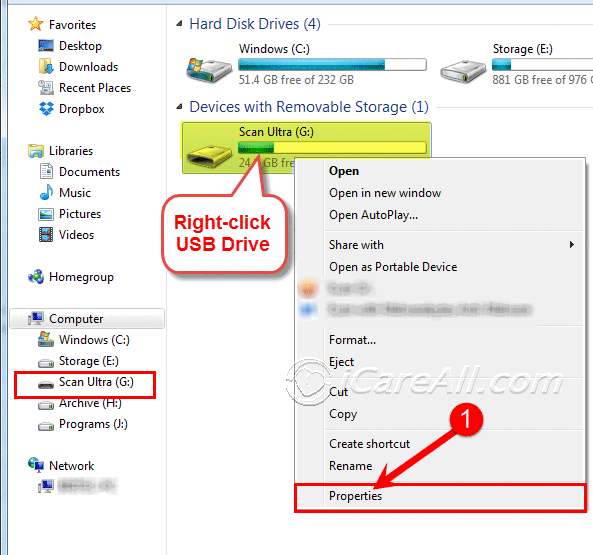 Right click usb drive properties
Right click usb drive properties
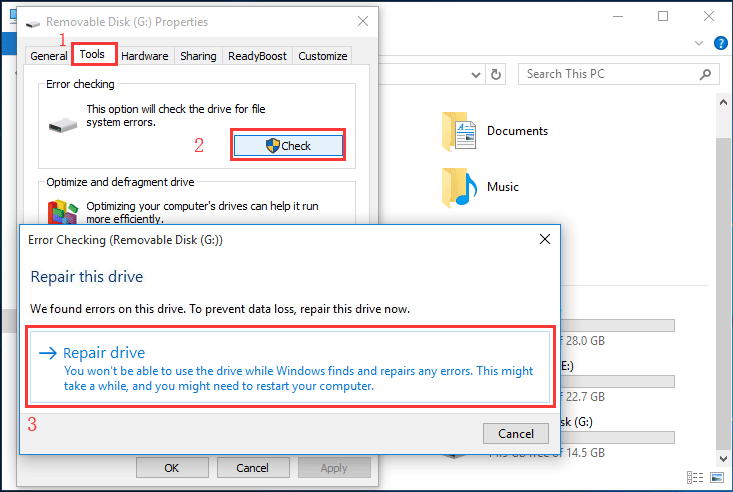
Video Tutorial - How to repair flash drive not formatting with error checking
If your flash drive is not formatting after the first method, you may try the following methods.
Solution #2 - Repair usb drive that needs formatting with cmd chkdsk /f
Chkdsk is efficient in fixing damaged flash drive that says needs to be formatted since chkdsk is dediciated for repairing damaged file system structure of the flash drives, you may see what shows in the following photo when you perform chkdsk h:/f (You need to replace h with your own flash drive letter)
chkdsk h:/f (You need to replace h with your own flash drive letter)
How to operate a command prompt chkdsk for repairing usb drive
Step 1 - Press Windows icon + R on your computer, and then type cmd
Step 2 - Type 'chkdsk h:/f' (you need to replace h with your own flash drive letter that appears in your computer, or you may open your computer 'This PC', and remember what drive letter your usb drive has since it would be used at this step)
* f in 'chkdsk h:/f' means to fix errors on the disk/usb flash drive
Step 3 - Type 'Y' if cmd reported the drive is in use, and then press 'Enter' button on your keyboard to continue.
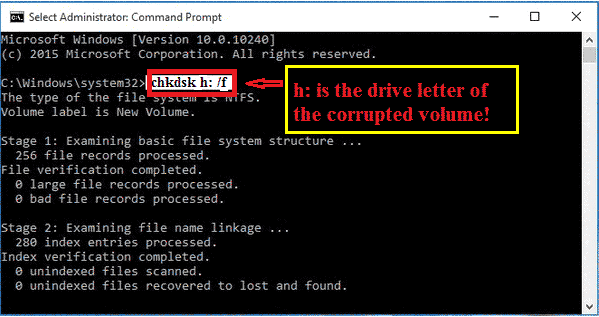 cmd chkdsk to repair pen drive
cmd chkdsk to repair pen drive
Video Guide - How to repair flash drive not formatting error with chkdsk
The following video is an example of repairing sd card with chkdsk, you may replace it with your flash stick. The steps remain the same.
Why we recommend you repair your flash drive not formatting error with chkdsk? It includes a file system structure repairing during the process that you may find this repairing in the process: Stage 1: Examining basic file system structure...
Chkdsk /f not working? Try the following methods.
Solution #3 - Repair usb drive without formatting by freeware Partition Resizer
- Step 1 - Download freeware Partition Resizer that has the function of 'Check partition' for fixing damaged drive
- Step 2 - Connect your flash drive to computer, install Partition Resizer and run it
- Step 3 - Right click your flash drive in Partition Resizer, go to its function 'Check Partition'
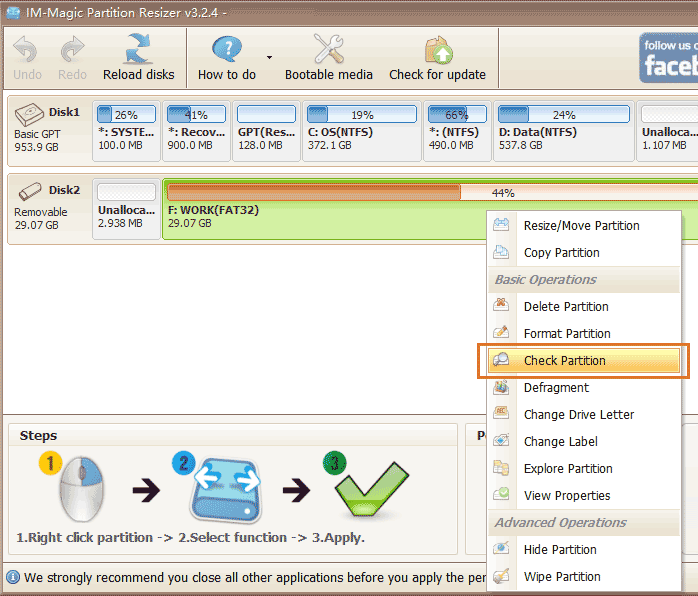
- Step 4 - Select options to repair usb errors and bad blocks
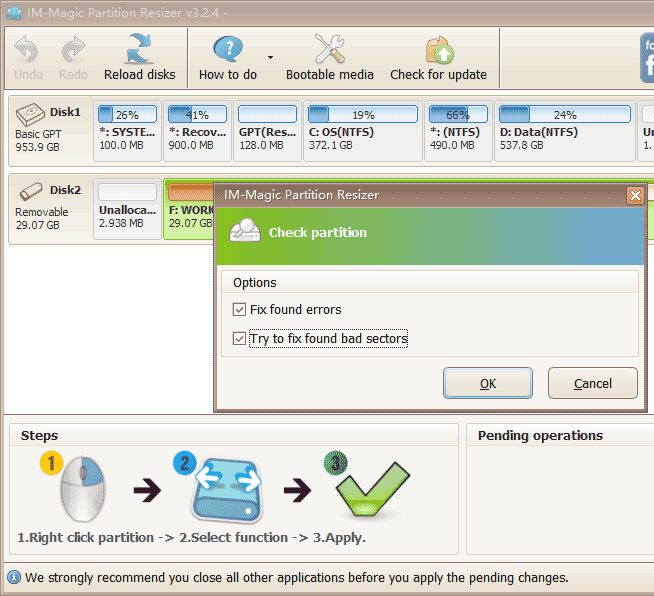
- Step 5 - Apply changes to process the operations
Solution #4 - Format corrupted usb by disk management
How to open disk management?
Go to 'This PC', right click it -> 'Manage' -> 'Disk Management', and then click the disk management to load media under it. and then right click your damaged usb, format it by right clicking.
 Format corrupted usb drive
Format corrupted usb drive
Failed to be formatted?
Here are at least 8 free methods you could force a format on usb drive.
What if the usb flash cannot be formatted no matter by the disk management nor the format tool? Sometimes when the disk is damaged, you just could not be able to format it in a regular way even if you want to make a force format on the flash memory.
Here comes another solution if it did happen to you:
![]() Recommend: Fix Windows cannot complete the format usb >
Recommend: Fix Windows cannot complete the format usb >
Solution #5 - Format corrupted usb by cmd diskpart
Diskpart is able to fix damaged flash drive that has incorrect file system by formatting and it can be operated by the following steps.

Still not working? Try these 8 free usb repair tools.
USB Flash Drive RAW Format with Not Formatted Error
Causes and Symptoms of a Damaged Thumb Drive
Due to virus infection, usb was not removed properly, logical damages, USB flash drive would become inaccessible with error 'you need to format disk in drive * before you can use it', and ask formatting even when there was data inside, it often comes along with the following symptoms.
- 'You need to format the disk in drive * before you can use it' in Windows 11/10/8/7
- "The disk in drive * is not formatted, do you want to format it now?" in Windows XP.
- File system raw, used space 0 bytes, thumb drive is in RAW format
- "The drive is not ready, please format it?"
- "Convert is not available for raw drives, chkdsk was not available for raw drives"
Sometimes you plug your USB flash drive in, the system will tell you that the drive is not ready or the drive is not accessible, in this situation, you need to check out that the physical connection is right, if it's right, however if you still cannot open the usb drive, it comes the USB file system error, at this occasion, the usb is damaged in its file system.
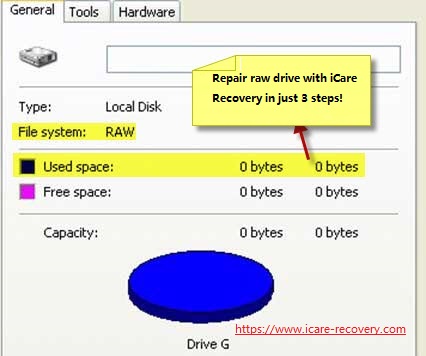 usb drive file system raw
usb drive file system raw
Overview
As mentioned above, when USB drive reports not formatted error, it will show RAW file system. if you have this problem, what you need is a data fix utility for file restore. Then, you can format your USB to repair the unformatted problem.
When USB flash drive has format problem, you will find that its file system will turn to RAW. Usually, the reason why a flash drive shows RAW format and asks you to format it is that the file system is damaged due to attack from virus , bad sectors and other reasons.
You can download the iCare Data Recovery and install it on your computer to retrieve files from the RAW flash drive.
Related Articles
- SanDisk cruzer usb unable to be formatted - This page talks about solution for unformatted sandisk cruzer usb fixing when it cannot be formatted.
- How to fix write protected usb drive - Do you want to get a useful method to format a write-protected usb flash drive without losing any data?
Hot Articles
External Resource


