How to Repair Lexar 32GB Memory Stick Unable to Format Problem
"Hello! I cannot access my 32GB Lexar memory stick because it says not formatted error problem. When I inserted it to my computer and tried to open the memory stick, Windows XP system reports that disk drive is not formatted do you want to format it now. If click Yes to format the memory stick, Windows system pops another message to say Windows was unable to complete the format. Can anybody tell me what is wrong with my memory stick? How can I repair the Lear memory stick not formatted error with data back? Or how to fix raw drive without format?"
Solution
Recover Unformatted Lexar Memory Stick
Note: This tool can also help unformat Lexar memory stick if the Lexar memory stick was formatted by accident.
It is possible to recover data from a Lexar memory stick (all storage capacities including 32GB 64gb 128GB or larger) when Lexar needs to be reformatted. What you need to do is to avoid overwriting the memory stick and then use iCare Data Recovery software to extract files off the unformatted memory stick. You can follow the steps below to get back any type of lost files from unformatted Lexar memory stick:
Step1. Double click iCare Data Recovery and choose a recovery module.

Step2. Choose the unformatted memory stick so that the data recovery program can scan it for lost files.

Step3. You can preview the shown files and then reclaim lost files.

Tips:
If you performed format on the Lexar memory stick, this above tool can also help restore data from the formatted lexar memory stick, lexar sd card etc.
32GB Lexar Memory Stick Not Formatting Solution As Example
#1 You need to format lexar memory card before you can use it
Question: Why is my lexar flash drive saying it needs to be formatted?
Here are some possible causes that may lead to a Lexar usb wants formatting.
- Improper removal from pc, usually without safe removal
- Virus may easily get your lexar usb damaged after infected with virus when you use your Lexar usb from pc to devices or when your pc has been infected by other removable storage devices that contained virus
- The lexar usb has write protection, or labeled as readonly
- Bad blocks, running out of life, pin damaged...
Solution: Format lexar memory stick or memory card on pc. This following image shows how to format a storage drive in pc.
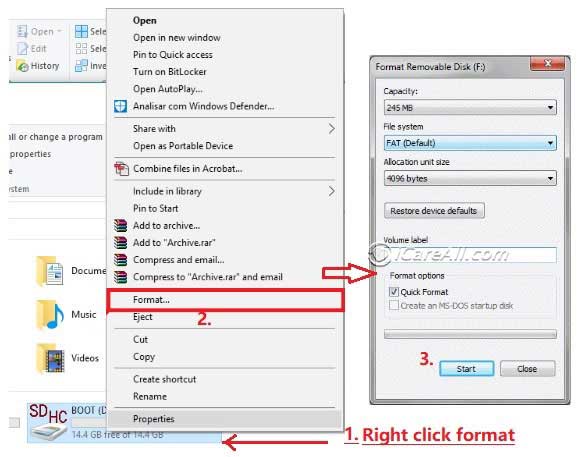
You can connect the memory stick to your computer and right click the memory stick, and then you can choose "Format" option to format the memory stick.
If the format is not working, you may try format it in disk management or try the following free format tools.
Also read: usb format tools - 8 free
Windows Cannot Format Lexar Memory Stick
Cannot complete the format lexar memory stick?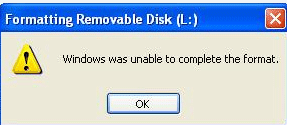
Memory stick is not formatting and shows 0 byte will make you quite upset, especially when it is unable to format the memory stick.
Solution:
- Delete the volume in disk management, and then create a new volume for it
- Format lexar usb with free format tool such as Rufus, IM-Magic Partition Resizer Free, HP USB Format Tool etc.
- Remove write protection with command prompt | Read details>>
==>> To know the reasons for the problem and how to fix it, please refer to this article - Windows was unable to format memory stick>>
Also read: usb unable to format fix
Last updated on Aug 22, 2025
Related Articles