Why My Phone Is Not Reading My SD card - 6 Fixes
How do I get my Samsung phone recognize my sd card? Why is my HTC phone not recognizing my sd card? How do I fix my sd card not reading?
The Cause - Why my samsung is not reading my micro SD card
The reasons that make android phone unable to read sd card vary.
- There is incompatible issue between the phone and the micro sd card -> format sd card in phone
- The micro sd card is not detected after android phone update when the later one has improved security requirements -> factory reset
- The micro sd card was set to save files for some apps in android phone system, it would become a problem after system upgrade -> factory reset
- The micro sd card driver is damaged -> update sd card driver in Windows
- The sd card has logical errors -> repair damaged sd card
- The sd card has physical damages -> clean with swab
- The sd card is dead -> buy a new one
6 Solutions - How do I get my Samsung phone to read my sd card?
Here are some basic knowledge that you need to you about your case and its corresponding solutions.
- Is your sd card new used on the phone for the first time? If YES, then you may format the sd card on the phone storage by formatting sd card
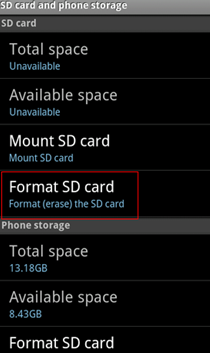
- If it's an old phone and your Samsung phone suddenly stopped recognizing/detecting sd card, you may reset it to phone factory setting and format sd card during the process
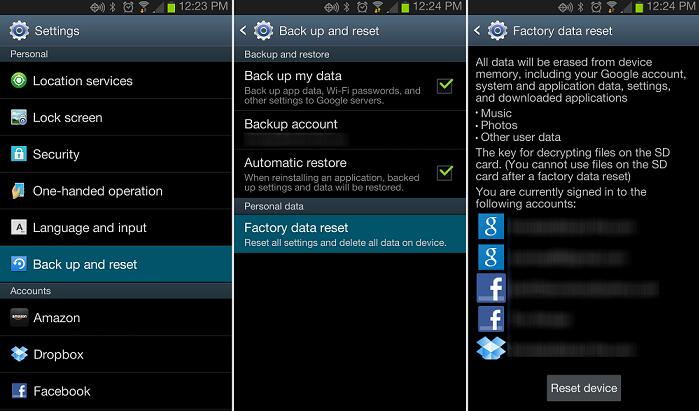
- Unmount sd card from the android phone by clicking the unmount sd card button on the phone, and then Power off phone, remove sd card, format sd card fat32/fat/exfat and try it on the phone again.
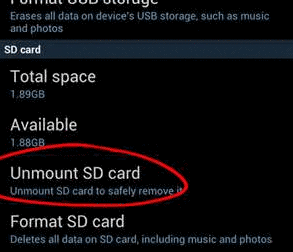
- If it's the sd card that was used on another device for sometime, and your Samsung phone could not recognize it, format it with phone, or you may format the sd card under Windows to different file systems exfat, fat, fat32 or ntfs to see which file system would work on the phone.
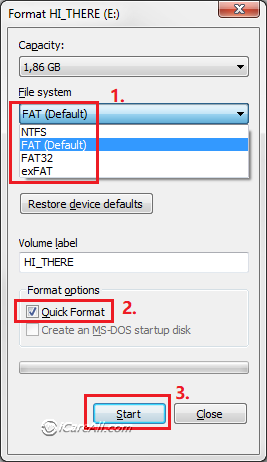
- If the sd card was not detected in phone due to driver issue, you may update sd card driver in Windows computer from device manager. (Also read: 4 sd card driver download and install [4 free tools])
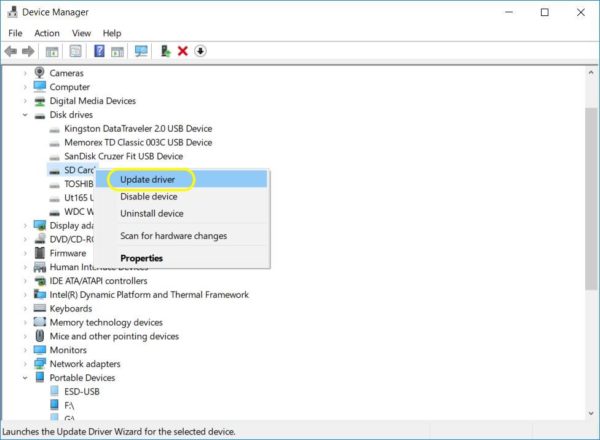
- Repair corrupted sd card on Windows computer using cmd chkdsk (Also read: repair damaged sd card with 8 free tools)
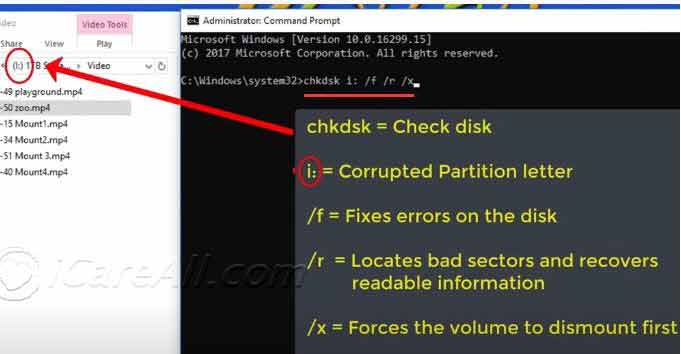
More ways to fix sd card not readable on android are here: How to make phone recognize sd card
FAQs
Question: How do I access my sd card on my HTC? How to fix an htc phone that cannot read sd card?
Answer: Pull out the sd card, clean it, try format it to different file system; reinstall the sd card driver on Windows computer; repair sd card with cmd chkdsk; Reset phone htc to factory setting and format sd card during the process.
Question: memory card not detected in mobile and pc how to repair
Answer: It's most likely the sd card driver has error, you may install the latest sd card driver on computer and then load it again to your phone.
See: sd-card-not-detected-in-pc-disk-management.html
Fix SD card not showing up in android [7 ways]
Also read: 10 ways to fix corrupted memory card
Last updated on Aug 22, 2025
Related Articles
- sandisk sd card not detected windows 10
- why is my samsung phone not reading sd card
- sd card not working after android update
- sandisk sd card driver windows 10
- sandisk micro sd card not detected android
- sandisk sd card not detected windows 10
Related External Resource