Toshiba SD Card RAW Format Error
Overview: A Toshiba SD card displaying a RAW format error means the operating system cannot recognize the card's file system. This can be due to corruption, improper removal, or other issues. To fix it, you can try recovering data using specialized software like iCare Recovery Free and then formatting the card, or attempt repairs using tools like CHKDSK. Formatting will erase all data on the card, so data recovery is recommended beforehand.
Video - how to fix raw memory card not formatted error
Also read: how to fix raw memory card not formatting
Fix #1 - Recover Data from Toshiba SD Card That Says RAW Format Error
You need to rely on data recovery software to deep scan a RAW toshiba sd card. iCare Data Recovery Free is a read-only data recovery program, with which you are able to perform file recovery from raw Toshiba SD card or other storage media when it turns to RAW file system and is not accessible.
You can get back all lost files by following simple 3 steps as below:
Step1. ![]() Download and install iCare Data Recovery Free on your computer. Run the software and choose a proper scan mode.
Download and install iCare Data Recovery Free on your computer. Run the software and choose a proper scan mode.

Step2. Select the RAW Toshiba SD card and wait patiently before scanning is completed.

Step3. After scanning, you can preview lost files and then select all files you need to recover and save them to another drive.

Please always pay attention to the two crucial points mentioned above when you want to recover data from Toshiba SD card that has RAW format error. Data Recovery is only available for data recovery when Toshiba SD card is not physically damaged or overwritten.
Fix #2 - Format RAW Toshiba SD Card FAT32/EXFAT
Formatting would erase the RAW SD card. It is nessary to retrieve data from raw sd card in the first part. And now after the Fix #1, you may format your sd card to a working file system by Windows (fat, fat32, exfat, or ntfs as you wish)
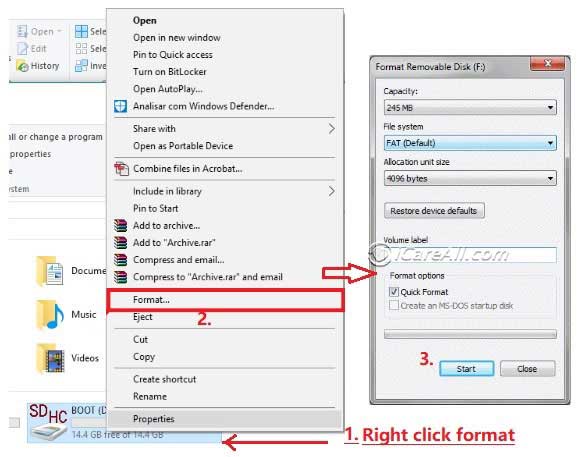
Format does not work? See how to fix raw sd card
Fix #3 - Repair RAW Toshiba SD Card using CHKDSK
If your Toshiba SD card has turned RAW and is not accessible, one of the most effective methods to fix it is by using the built-in Windows utility CHKDSK. This command-line tool can scan the SD card for file system errors and repair them without formatting.
Steps to Use CHKDSK on Toshiba SD Card:
- Insert your Toshiba SD card into your computer via a card reader.
- Press Windows + R to open the Run dialog box, then type
cmdand press Enter to launch Command Prompt. - In the Command Prompt window, type the following command and hit Enter:
chkdsk X: /f /r
(ReplaceXwith the drive letter of your Toshiba SD card.) - Wait for CHKDSK to scan and repair the errors on your SD card. The process may take several minutes depending on the size and condition of the card.
- Once completed, close the Command Prompt and try accessing your SD card again.
Troubleshooting Tips:
- CHKDSK says “The type of the file system is RAW” – This means Windows cannot recognize the file system. In such cases, CHKDSK may not work. You may need to use data recovery software first to recover important files before reformatting the card.
- Access Denied Error – Make sure you are running Command Prompt as Administrator. Right-click on
cmd.exeand select Run as Administrator. - CHKDSK freezes or takes too long – For very large or severely corrupted SD cards, the process may take hours. If it doesn’t finish, consider stopping it and trying professional recovery tools.
- Card still not readable after CHKDSK – If the card remains RAW, backup any recovered data and reformat the SD card to FAT32 or exFAT to make it usable again.
Note: CHKDSK is useful for fixing logical errors, but it cannot repair physical damage. If your Toshiba SD card has hardware issues, replacement may be the only option.
If your Toshiba SD card turns to RAW file system all of a sudden during data transferring, probably there is some corrupted data on the SD card which result in file system corruption. Of course, such kind of RAW drive error might occur on your Toshiba SD card due to many other reasons. However, the most important thing for the time being is to make sure if you still have chance to recover lost files from the corrupted SD card which reports RAW format error. You just need to think about two points which plays a crucial role in RAW SD card recovery:
- Is the Toshiba SD card physically damaged?
- Have you written any new data to the Toshiba SD card after it turns to RAW?
If your answer is no for those two questions, you have a good chance to restore inaccessible data from Toshiba SD card that reports RAW file system.
Users Story
"I ran into an issue that my Toshiba SD card says RAW format error when I was moving data from the SD card to my computer. Then, the Toshiba SD card shows 0 byte space which should have been 4GB.I have thousands of pictures on this Toshiba SD card, but I have transferred less than 100 pictures to my computer. Now, what can I do to move all inaccessible photos from the RAW format Toshiba SD card to my computer?"
Also read: raw sd card recovery ->
Last updated on Aug 22, 2025
Related Articles
- Samsung galaxy s4 sandisk microsd recovery
- Rescue photos from sandisk sdxc
- Fix sd card that has io device error
- How to fix bad sectors on sd card
- Repair sd memory card error without data loss
- HP micro sd card reformat by accident
- SanDisk ultra sdhc format recovery software download
- Formatted sandisk micro sd card recovery
- Format sd card that has wrong capacity
- How to restore micro sd card to full capacity
Hot Articles