Initialize Disk Access Denied Fixings - 3 ways to fix disk cannot be initialized
Mostly damaged disk could not be initialized and sometimes it would report 'Initialize disk access denied' when you try to get it initialized in disk management or using cmd diskpart or some other software to initialize disk.
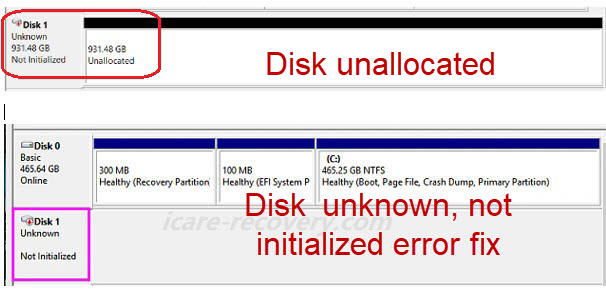 Disk 1 unknown not initialized error
Disk 1 unknown not initialized error
When you try to initialize disk in disk management, it would report 'Access is denied' to stop you initialize the disk.
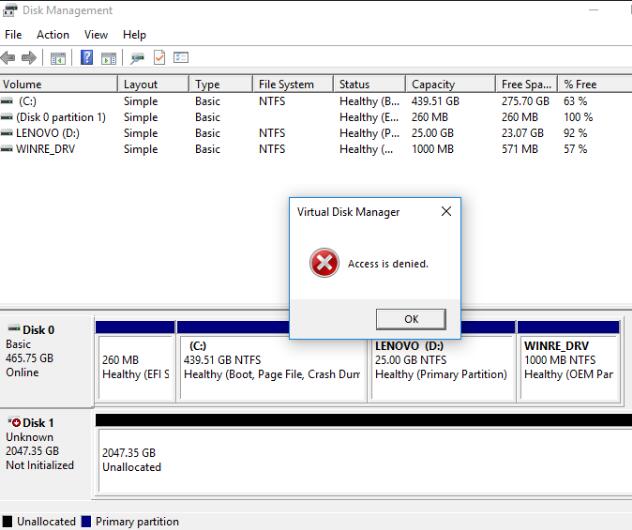 Disk not initialized access is denied
Disk not initialized access is denied
Why Access is denied, cannot initialize disk?
Scenario #1, access is denied for unallocated not initialized disk before the initialization
When the disk shows unknown, it would not grant access for the disk since it could not be recognized in disk management when you double clicking the unallocated disk, trying to access or open it.
Scenario #2, failed to initialize disk and reported initialize disk access denied failure
Sometimes, when you right click the damaged disk in disk management and select the option to initialize it, it would pop up a box telling you 'Access is denied'
The truth - the disk boot part is damaged or the partition table is lost in the disk/usb external disk or some other damages on the disk that needs to be fixed.
3 Ways to Fix Damaged Not Initialized Disk That Cannot Be Initialized
Here are some efficient ways to repair damaged disk.
Fix #1 - Fix damaged disk using chkdsk /f
This is to repair regular errors on usb disk or internal disk.
Fix #2 - Fix damaged disk using chkdsk /f/r/x
The chkdsk /f/r/x provides checking and fixing damaged parts of hd.
Fix #3 - Fix damaged disk using bootrec /fixmbr
Also read the following ways to fix disk not initialized error
Video - 5 ways to fix disk unknown not initialized
Also read: how to fix disk unknown not initialized with 7 free ways
Last updated on Aug 22, 2025
Related Articles