Where is recycle bin on Samsung Glalaxy for photos messages contact
How to undelete photos text messages contact or video from recycle bin in Samsung phone? Where is the recycle bin on Samsung? How to access the recycle bin on Samsung android mobile?
- How to recover deleted photos from recycle bin in Samsung
- How to recover deleted contacts from recycle bin in Samsung
How do I find deleted photos/videos from recycle bin on Samsung
Where is the recycle bin on Samsung galaxy or tablet?? The Samsung phone recycle bin is for gallery for photos and videos that can be accessed from the following route:
- Tap on the Gallery app.
- On the top right corner, tap on the three-dot Settings icon.
- From the dropdown menu, tap Recycle Bin.
- Now you’ll see all your recently deleted photos and videos here.
 Samsung recycle bin
Samsung recycle bin
Video - how to undelete Samsung photo video from recycle bin
Note: The recycle bin can only hold photos videos for 15 days and the phone will start to remove the data after 15 days. And the contact and text message does not have a recycle bin on Samsung phone. You may try the following ways to bring them back.
How to recover contact from Samsung recycle bin
How do I recover deleted contact from recycle bin in Samsung s7 s8 s9 s10? It depends on whether the recycle bin contact setting is enabled or not.
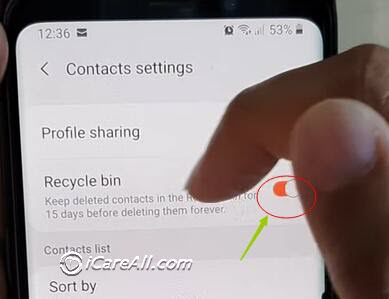 Samsung recycle bin is enabled in contacts settings
Samsung recycle bin is enabled in contacts settings
If the contacts recycle bin is enabled in Samsung, you may restore recent deleted contacts here in the following way
- Go to Samsung Phone Contact
- Tap the Menu option, and after it shows All Contacts, you may roll down to get the Recycle bin for recent deleted contacts.
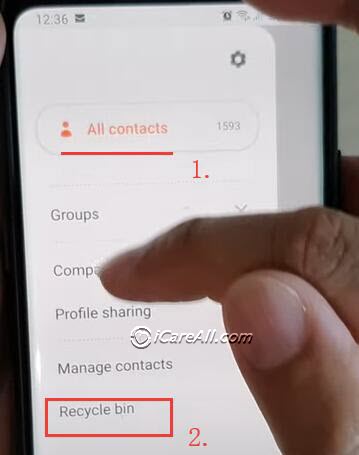 Samsung deleted contact recovery from recycle bin, it only holds recent deleted contacts for 15 days.
Samsung deleted contact recovery from recycle bin, it only holds recent deleted contacts for 15 days.
Video - how to recover deleted contact from Recycle bin in Samsung s9
Contacts not in the Samsung recycle bin guide
Data not found in the Samsung recycle bin?
Hot FAQs
Why my photos/videos are not in the recycle bin?
The images or videos were deleted a long time ago that they cannot be found in the Samsung recycle bin which only hold files for 15 days.
Where is the recycle bin for samsung text messages?
The samsung sms text message does not have a recycle bin that can hold your recent deleted messages, you may try to recover them here: Recover deleted messages from Samsung galaxy
Why my deleted contacts are not in the recycle bin Samsung s10 j7 s20 s9
There are some causes that may explain why your deleted contacts were not in the recycle bin: it is over 15 days beyond the date of recycle bin host; the recycle bin for contacts is not enabled.
if you want to recover deleted contact information from Samsung, you may use program like Minitool Mobile Recovery on Windows computers since it allows you to recover deleted files for 10 free including the contact information.

Read more: 5 free android recovery software
Last updated on July 26, 2025
Related articles
- Samsung phone data recovery free
- How to recover deleted messages from samsung
- How to recover deleted contacts from Samsung
- Recuva for android apk
- Recuva android internal memory
External Resource

