SSD Turned RAW - Raw SSD repair tools
The Scenarioes: SSD showing as raw, the type of file system is raw on ssd, raw external ssd will not format...
- Internal ssd showing up as raw
- External SSD turned to raw format after blue screen or crash...
- System ssd detected as raw after crash and couldn't be rebooted
- SSD turned to raw with unknown causes
The Question: What is RAW SSD? Can raw ssd drive be fixed?
RAW SSD means the ssd has not been regulated to Windows file system format (ntfs, fat32, or other Windows file systems). No matter the internal ssd showing up as raw or the external ssd drive became raw, it's the file sytem that was damaged.
This guide shares information about how to fix raw ssd drive with free methods and free raw ssd repair tools on Windows computers.
Quick Navi
- Fix raw ssd without formatting or losing data
- Convert raw ssd to ntfs
- FAQs
- SSD turned raw after boot failure or installing new OS (Fix raw ssd with testdisk)
Part1: Repair raw ssd without formatting or losing data
Recover ssd raw partition? ssd raw data recovery? Recovering data from raw ssd with the following free tools to safely pull data out of the raw SSD, and then repair the file system without formatting.
The following whole process does not require a ssd formatting and includes a free raw external ssd file recovery.
Solution1: Recover raw ssd partition without losing data
Rescue files from raw ssd with free tool at first if data were important to you.
iCare Data Recovery Free is a totally free tool that can help recover data from raw internal ssd or raw external ssd. You may simple download the free tool and run a raw ssd recovery and save data to somewhere else to avoid data overwritten.

Solution2: Repair raw ssd without formatting using chkdsk /f
Here are the steps to repair raw ssd without formatting using chkdsk /f
- Insert ssd to pc (Windows computers since chkdsk is provided by Windows OS) if it's an external ssd
- Open your PC, and see which drive letter your ssd has, for example, if it shows drive h (the drive letter will be used in the following steps)
- Start CMD from Run and open it with admin privilege
- Type "h:" and press enter when your ssd shows drive letter E that you need to replace it with your own ssd drive letter
- Type "chkdsk /f" (There is space among chkdsk and /f), and press enter
Note: You may directly type "chkdsk h: /f" (There is space among chkdsk and h: and /f), and press enter
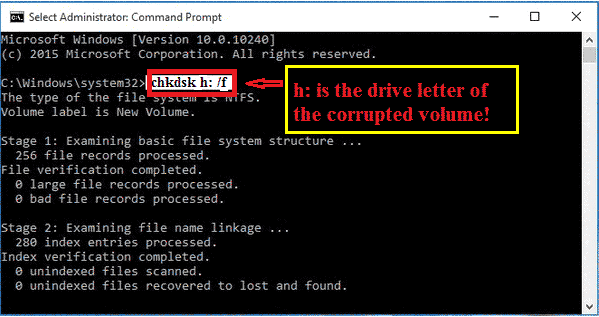
Note: This chkdsk /f repairing will not work if
- There were no drive letter for the raw ssd
- There is error report chkdsk is not available for raw drives ssd
Note: If your ssd does not show any drive letter, you may use the following methods.
Solution3 - Change SSD drive ownership under Windows PC if access denied
When the ssd drive still reported drive not accessible, access is denied, you may try changing the property of the ssd drive.
Step1: Insert your ssd to pc, and then open your THIS PC and then right click your SSD drive and then click Properties
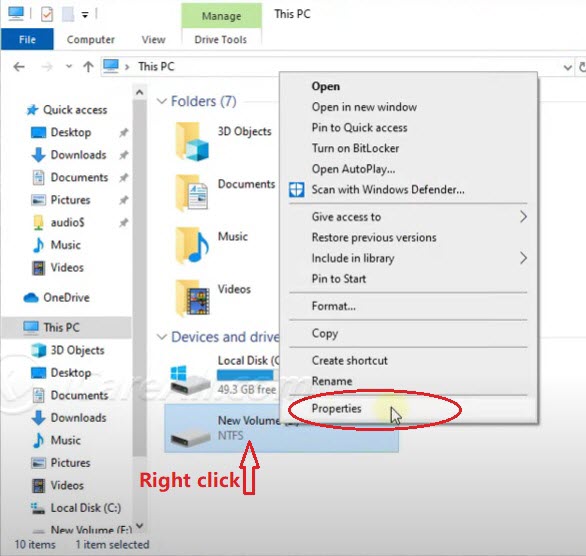
Step2: Click the tab Security, and then go to Advanced setting.

Step3: Click Change link in the following window.
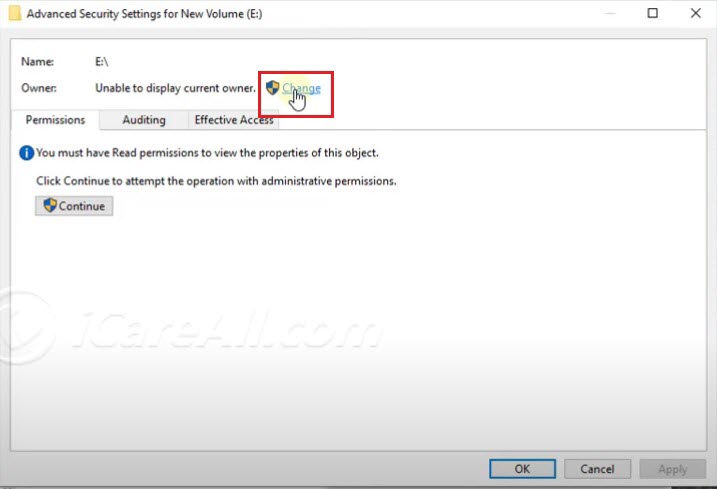
Step4: Type "Authenticated users" and click OK
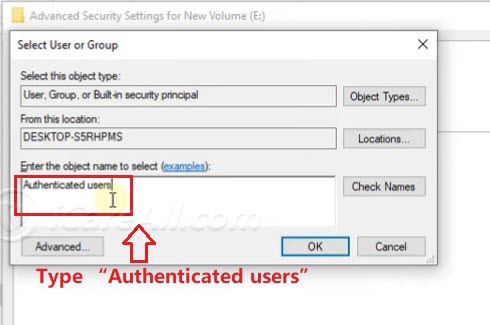
Step5: Apply the changes when the window pop up after changing the permission in the previous step.
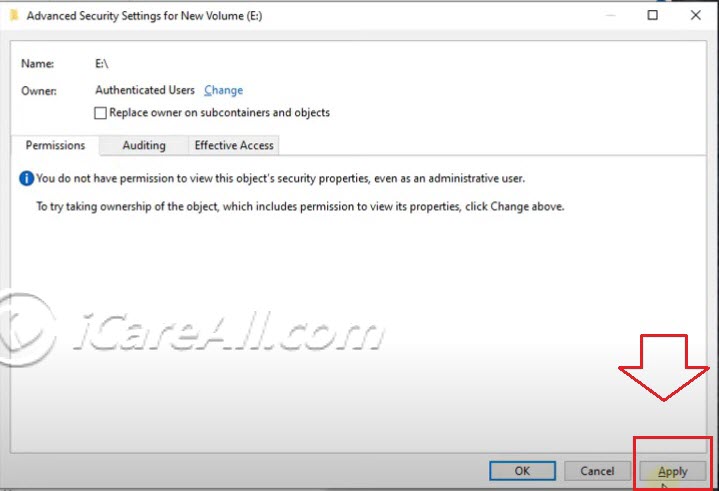
Step6: Come back to the Security tab under Properties, and then get Full control allow selected and then click OK for the authenticated users.
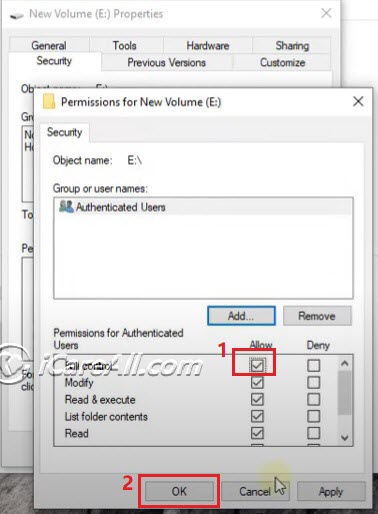
Step7: Confirm the changes by clicking Continue button in the following image and get all processes done.
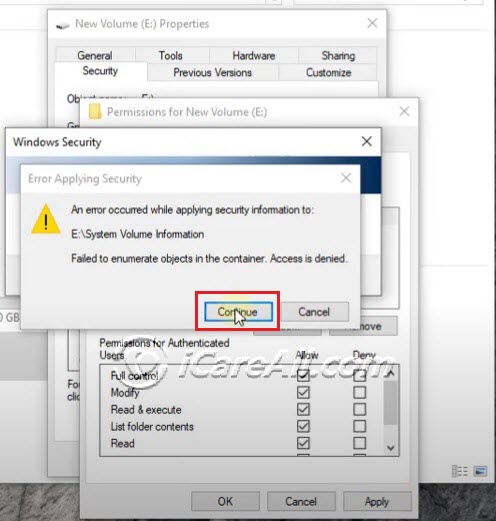
Video tutorial - How to change drive security settings in properties to fix raw drive
Part2: Convert raw ssd to ntfs file system
Changing raw SSD drive to NTFS would fix the raw error and make your ssd work again. You may do this in disk management or with a third party free formatter.
Convert raw ssd to ntfs in disk management (Formatting involved)
SSD raw to ntfs can be done by command prompt, format option in disk management or raw to ntfs converters in Windows 10/11/8/7 etc.
Here are the steps to get the job done in disk management.
- Insert ssd to pc if it's an external ssd
- Open Disk Management (Right click THIS PC -> Manage -> Disk Management), and your ssd will load here as raw, unknown space...
- Right click the SSD, go to option "Format..." and choose a file system NTFS or fat32 or what ever as you want, and confirm the formatting

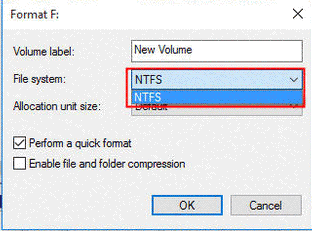
Possible Error: Windows was unable to complete the format ssd
Solution:
- Delete the ssd disk drive by right click in disk management, and then create new partition for it
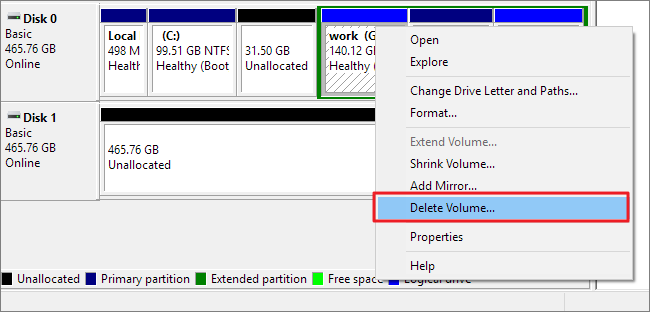
- Or reinitialize it in disk management with a right click when you put the mouse under the left column that lists the SSD disk
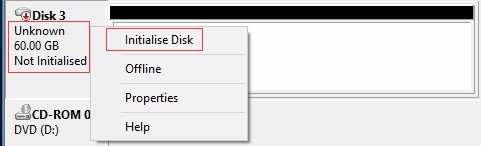
Also read: how to initialize new disk in Windows 10 (Guide provided by Microsoft)
Video - how to initialize and format new SSD in Windows 10
Also read: how to initialize disk without losing data
Initialize disk error? It's possible that you may see such error: access is denied when disk shows unknown not initiliazed.
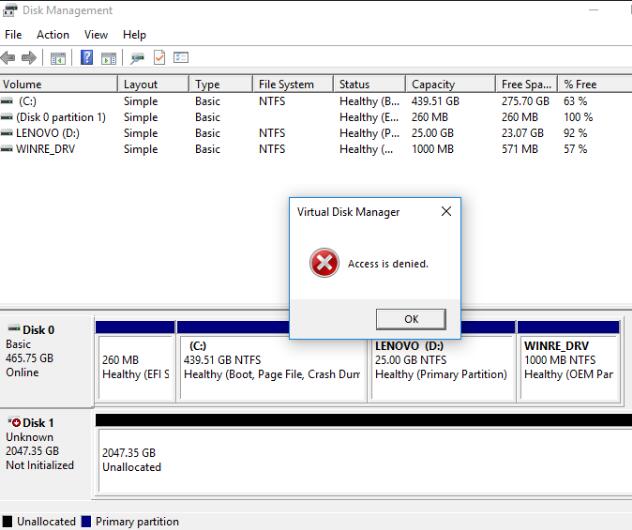
How to fix such access denied error? Change the security settings under properties that was illustrated previously.
Possible error: SSD raw cannot format, RAW SSD cannot be formatted
Solution: Try diskpart cmd to remove the write protection when it was unable to format ssd raw, ssd raw cannot format. Watch the tutorial in the following image that shows the steps to remove write protection on ssd that caused the ssd cannot be formatted.
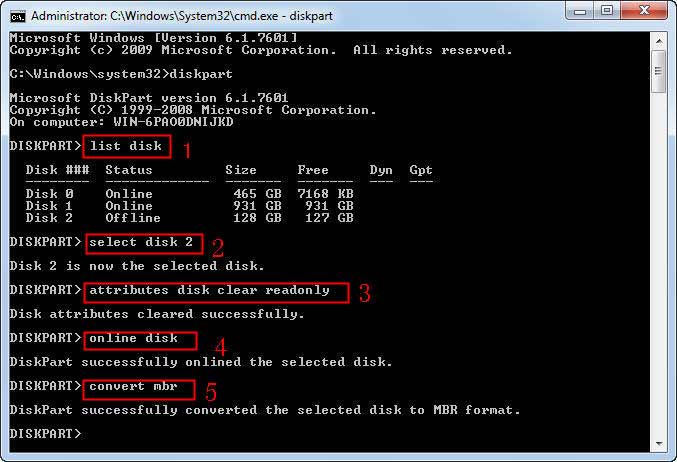
Also read: how to fix disk that cannot be formatted [9 ways]
Question: How do I change my SSD from RAW to NTFS? How do I format a raw ssd?
Solution: Changing ssd from raw to ntfs by formatting via the following ways.
- Format raw ssd to ntfs in disk management
- Format raw ssd to ntfs by right click in file explorer
- Format ssd raw to ntfs by third party free format tools such as Rufus, USB Disk Storage Format Tool, IM-Magic Partition Resizer Free, Diskpart command by Windows, etc.
Also read: 8 free disk format tools
How to repair raw ssd with testdisk (especially for ssd turned raw after reinstalling os or ssd has boot failure)
Testdisk is another advanced tool(free but not user friendly since no UI) that can repair the problem of the disks including the ssd especially when the disk cannot boot or lost partition, or lost partition table due to virus infections, third party software failure damages, reinstalling os failure, Windows 10/7 upgrade failure etc.
It is operated through BIOS and can quickly check the data structure and restore disk partition table.
Here is a video guide that shares the tutorial to use Testdisk for a drive recovery since this tool is built with command lines that are not easy for non tech pros.
Testdisk download url:https://www.cgsecurity.org/wiki/TestDisk_Download
Video - how to use Testdisk to recover deleted partition on SSD even the boot drive
Note: This tool would be the saver if your disk ssd turned raw while installing OS or upgrading to Windows 10 or 11 or when SSD showed raw file system without causes.
Related ssd raw error: adata ssd raw, samsung ssd raw partition, crucial ssd raw, raw read error ssd kingston, sandisk ssd raw
Users are also looking for solution for ssd showing as raw, ssd detected as raw, ssd drive became raw, ssd partition became raw
Including the following terms: ssd in raw format, ssd hard drive raw, the type of file system is raw ssd, raw external ssd
Question: ssd chkdsk raw
Solution: When chkdsk reported SSD raw, it means the file system of the SSD is raw and chkdsk won't work on raw drive. It can be fixed by formatting the raw ssd to ntfs.
Also read: how to format ssd raw to ntfs or chkdsk is not available for raw drive ssd fixes
Question: testdisk ssd raw
Testdisk is able to fix ssd raw and restore its partition table and get the ssd work again after boot failure or when the ssd partition has been damaged, deleted even for the boot ssd.
Question: ssd stuck in raw format, ssd suddenly raw, why is my ssd raw
Solution: When ssd suddenly turned raw, it means the file system of the ssd is damaged. The raw ssd can be repaired by formatting the ssd to ntfs if it's just the logical damage on the partition table (file system).
Hot Articles