SanDisk SD Card Format Recovery Without Software – Complete Guide
Accidentally formatting your SanDisk SD card can be stressful. Many users hope for a way to perform SD card format recovery without software, but the reality is that manual recovery after formatting is extremely difficult. Formatting erases the file system, making data invisible and inaccessible. Professional recovery software like iCare Recovery Free can read the inaccessible data for free while professional manual recovery service can recover serious damaged storage media but usually at the price of high cost.
- Recover Formatted SanDisk SD Card With Free Tool iCare Recovery Free
- Why Recovery Without Software Is Rarely Possible
- Recovering a Corrupted SD Card Before Formatting
- Options After Formatting Your SD Card
- Common Causes of SD Card Data Loss
- Preventing Data Loss from Your SD Card
- Tips for Recovering Photos and Videos
- Frequently Asked Questions (FAQ)
Recover Formatted SanDisk SD Card With Free Tool iCare Recovery Free
While manual recovery without software is limited, you can use the free tool iCare Recovery Free to recover formatted SanDisk SD cards. It’s easy to use and works for photos, videos, and documents.
Simple Steps to Use iCare Recovery Free
- Step 1:
 Download and install iCare Recovery Free on your Windows PC.
Download and install iCare Recovery Free on your Windows PC. - Step 2: Connect the formatted SanDisk SD card to your computer via a card reader.
- Step 3: Open iCare Recovery Free and select the “Deep Scan” option for formatted drives.
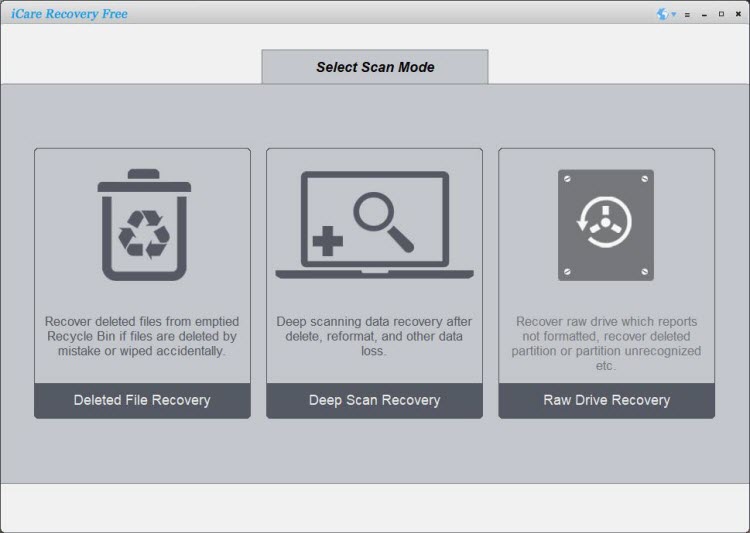
- Step 4: Choose your SD card from the list of drives and click Next to start scanning.
- Step 5: Preview the recoverable files, select the ones you need, and click Recover to save them to a different drive (not the SD card itself).

Using iCare Recovery Free gives you a free and reliable way to recover files from a formatted SanDisk SD card without immediately investing in paid software.
Why Recovery Without Software Is Rarely Possible
When you format an SD card, even a quick format, the operating system removes pointers to all files. This doesn’t immediately delete the data, but it makes the files inaccessible through normal file explorer navigation. This is why recovering a formatted SD card without software is rarely successful.
Professional data recovery software uses file carving to scan raw storage for recognizable file headers and reconstruct lost files. This is how tools like iCare Recovery Free is able to recover photos and videos after formatting. Attempting manual recovery service without such software usually results in high cost. You may search local data recovery services for help to see how they name a price.
When data recovery service is needed: at the moment when data recovery software cannot find your files, which are important to you, then recovery service is your best choice.
Please always keep the formatted SD card untouched before a successful data recovery or it may result in serious data losses.
Recovering a Corrupted SD Card Before Formatting
If your SD card is corrupted but has not yet been formatted, you can attempt recovery using built-in Windows tools like Command Prompt. This method is useful for repairing logical errors or minor file system issues.
- Step 1: Connect your SD card using a card reader.
- Step 2: Open Command Prompt as an administrator.
- Step 3: Enter the command chkdsk X: /f (replace X with your SD card drive letter) and press Enter.
- Step 4: Wait for the process to complete. If successful, you may regain access to files.
This approach addresses logical corruption but cannot restore data after a full format. For more advanced recovery options, consider dedicated SD card recovery software on your PC.
Note: Any repairing before data recovery on the SD card may result in potential data changes which may bring some lost data corrupted.
Options After Formatting Your SD Card
Once the SD card has been formatted, manual recovery without software is extremely unlikely. Your best options include:
- Stop using the card immediately to prevent overwriting recoverable files.
- Use Android apps like DiskDigger for photo recovery directly from your mobile device. (Note, Android recovery apps have less free recovery tools for options and they often does not have deep scan option)
- Employ professional PC recovery software with deep scanning capabilities, such as iCare Recovery Free.
For detailed instructions on using software, see our guide on best SD card recovery software.
Common Causes of SD Card Data Loss
Understanding what causes data loss can help prevent future issues. Common reasons include:
- Accidental formatting or quick format of SD cards. It comes with the most successful recovery score.
- Corruption due to improper ejection from cameras or computers.
- Virus or malware attacks that damage file systems and then warns a formatting is needed.
- Physical damage to the SD card or card reader. No software can help in such case.
Preventing Data Loss from Your SD Card
- Regular backups: Store copies of important files on your computer or cloud storage.
- Safe ejection: Always safely eject your SD card from devices to avoid corruption.
- Use reliable storage: High-quality SanDisk SD cards reduce the risk of errors.
- Avoid unnecessary formatting: Only format when absolutely necessary.
Tips for Recovering Photos and Videos
If your goal is photo recovery or video restoration, Android apps and PC tools offer solutions:
- iCare Recovery Free: Free tool for recovering formatted SD cards on Windows.
- Recuva: Free and paid versions for Windows to recover images, videos, and documents.
- Stellar Data Recovery: Advanced tool for deep scanning formatted SD cards.
- DiskDigger: Free app for Android to recover deleted photos.
Remember, the key is to stop using the SD card immediately after accidental deletion or formatting to maximize recovery chances.
Frequently Asked Questions (FAQ)
Can I recover a formatted SanDisk SD card without software?
In most cases, SanDisk SD card format recovery without software is not possible. Formatting removes the file system, and specialized software is required for recovery.
How can I recover data from a corrupted SanDisk SD card before formatting?
Use Windows CMD with chkdsk X: /f to repair logical errors. This may restore access to files before formatting.
Does formatting delete everything on a SanDisk SD card?
Formatting removes the file system map, but data may remain until overwritten. Acting quickly improves recovery chances.
Are there any free methods to recover photos from a formatted SD card?
Free recovery without software is limited. Apps like DiskDigger or iCare Recovery Free can help recover some files.
What’s the best way to avoid losing data from an SD card?
Regular backups, safe ejection, and cautious formatting help prevent permanent data loss.
Related Articles
- How to recover photos from formatted Sandisk sd card
- Sandisk sd card format recovery without software
- recover deleted videos from sandisk memory card after formatting
- best free sandisk sd card format recovery software
- sandisk ultra sd card format recovery step by step
- restore data from sandisk extreme sd card after format
- sandisk microsd card accidentally formatted recovery guide
- recover lost files from sandisk sd card after quick format
- formatted sandisk sd card recovery without losing data