How to Recover Formatted SanDisk SD Card – Step-by-Step Guide
Background: Accidentally formatted your SanDisk SD card? Don’t panic — whether it’s a SanDisk Ultra, SanDisk Extreme Pro, or a simple SanDisk microSD card, your data can often be recovered. In this guide, you’ll learn how to recover photos from a formatted SanDisk SD card, retrieve lost videos, and restore important files using free recovery tools.
Question: Can You Recover Data from a Formatted SanDisk SD Card?
Yes. When you format an SD card, the actual files are not immediately destroyed — only their file table is removed. With the right SanDisk SD card format recovery software like iCare Recovery, you can restore your photos, videos, and documents before they get overwritten. Also read: Unformat
First Recovery Option: iCare Recovery Free
One of the most reliable tools for formatted SanDisk SD card recovery is iCare Recovery Free. It allows you to recover deleted photos, videos, and files from SD cards, USB drives, and external hard drives — even after accidental formatting.
Steps to Recover with iCare Recovery Free
 Download and install iCare Recovery Free on your computer (Windows version available).
Download and install iCare Recovery Free on your computer (Windows version available).- Insert your SanDisk SD card into a card reader and connect it to your PC.
- Launch iCare Recovery Free and select the Deep Scan Recovery mode.
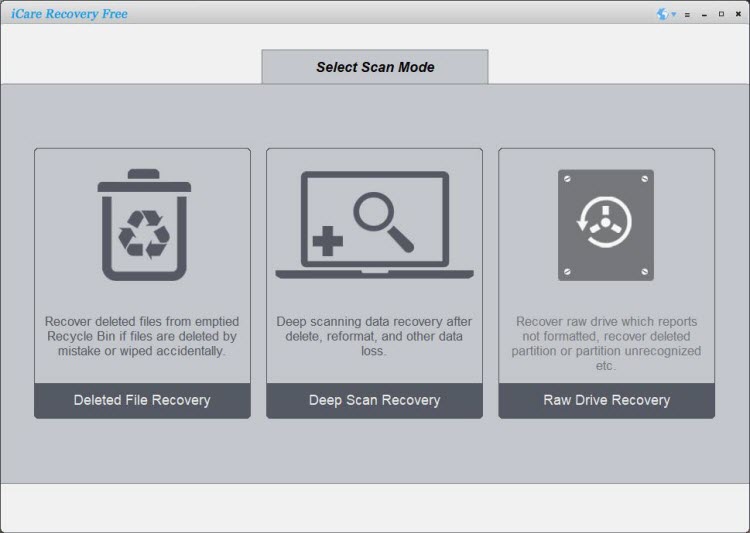
- Choose your SD card from the list and click Next.
- Preview the found files and select the ones you want to restore.

- Save recovered files to a different storage location (not the SD card itself).
Top 3 Methods to Recover a Formatted SanDisk SD Card
Here are a few ways to recover formatted SanDisk SD card without losing data:
- Recover SanDisk SD card on a Windows computer using iCare Recovery Free. (Free, useful, efficient, professional unformat tool)
- Check your backup on Google Photos, iCloud, or OneDrive. (Will not work without previous backup)
- Use the built-in Windows File History or Mac Time Machine if enabled. (Will not work if there is no previous System Restore, or when the System Restore does not contain the copy of your SD card)
Tips to Increase Recovery Success Rate
- Stop using the SD card immediately after formatting.
- Avoid saving new files on the card to prevent overwriting.
- Perform recovery as soon as possible.
Frequently Asked Questions (FAQ)
Can I recover photos from a formatted SanDisk SD card without software?
Yes, if you have backups in cloud storage or your computer's built-in backup tool. Without a backup, you will need SanDisk SD card format recovery software.
Is free recovery software safe?
Reputable free tools like iCare Recovery Free are safe to use. Always download from the official website to avoid malware.
Does quick format delete everything permanently?
No. A quick format only marks the space as available, so files are still recoverable until overwritten.
Formatted SanDisk SD card by mistake
If you formatted your SanDisk SD card by mistake, don’t panic. The data is usually not erased permanently. Avoid saving new files to the card and use reliable recovery software like iCare Recovery to restore your lost data.
Can I recover photos after formatting my SanDisk SD card?
Yes. Photos are still on the card until overwritten. Specialized recovery tools can help you restore them.
What should I do immediately after formatting my SanDisk SD card?
Stop using the card right away to avoid overwriting data. Do not take new photos or transfer files until recovery is attempted.
Is it possible to recover videos from a formatted SanDisk SD card?
Yes. Video files can also be recovered, though larger files are more vulnerable to corruption if new data is written to the card.
Does formatting a SanDisk SD card erase everything permanently?
A full format will overwrite data and make recovery very difficult, but a quick format usually keeps the data recoverable until replaced.
Can I recover files from a SanDisk SD card without software?
In most cases, recovery software is required. However, sometimes files may still exist in a backup or cloud sync service if enabled.
Top 5 Free Sandisk SD Card Format Recovery Tools
Here are top 5 trusted free tools for formatted SanDisk microSD recovery:
- iCare Recovery Free - User friendly, easy to use, free professional SD card recovery tool with quick undelete and deep-in-scan recovery for Windows.
- Recuva – Beginner-friendly file recovery tool for Windows.
- PhotoRec – Open-source tool that works on multiple platforms. (NO UI)
- Disk Drill (Free Edition, 500MB free recovery) – Modern interface and preview feature.
- TestDisk – Powerful command-line recovery utility. (NO UI)
Remember: Always save recovered files to a different drive to avoid data overwriting.