Reverse Format SD Card - Recover Formatted Memory Card
Background: Can You Reverse a Formatted SD Card? Accidentally formatting an SD card can feel like a disaster, especially if it contains irreplaceable files. The good news is that you can reverse a formatted SD card in many cases using the right tools and techniques. This guide explains how to reverse format an SD card on Windows 10, Android, and Samsung devices, and helps you choose the best recovery method for your situation.
What Happens When You Format an SD Card?
Formatting an SD card doesn’t immediately erase all data. Instead, it clears the file index, marking the space as available. Until new data overwrites it, the original files remain. That’s why you can reverse a formatted SD card if you act fast and use the right tools. (Also read: unformat)
How to Reverse Format SD Card on Windows 11/10
If you're using a Windows PC, follow these steps to recover your SD card:
- Stop using the SD card to avoid overwriting the data.
- Download a recovery tool. Free options include:
- iCare Data Recovery Free (Windows, free, quick undelete, deep-in-scan, professional on recovering formatted, corrupted SD card)
- Recuva (Windows only, basic free, quick undelete)
- PhotoRec (No UI, not user-friendly)
- Connect your SD card to your computer using a card reader.
- Launch the recovery software and scan the SD card.
- Preview and recover your lost files.
Using iCare Recovery Free (Windows Only)
iCare Data Recovery Free is a powerful Windows-only tool designed to recover files from formatted SD cards. Here's how to use it:
 Download and install iCare Recovery Free on your Windows PC.
Download and install iCare Recovery Free on your Windows PC.- Insert your SD card into the PC using a card reader.
- Open the software and select "Deep Scan Recovery".
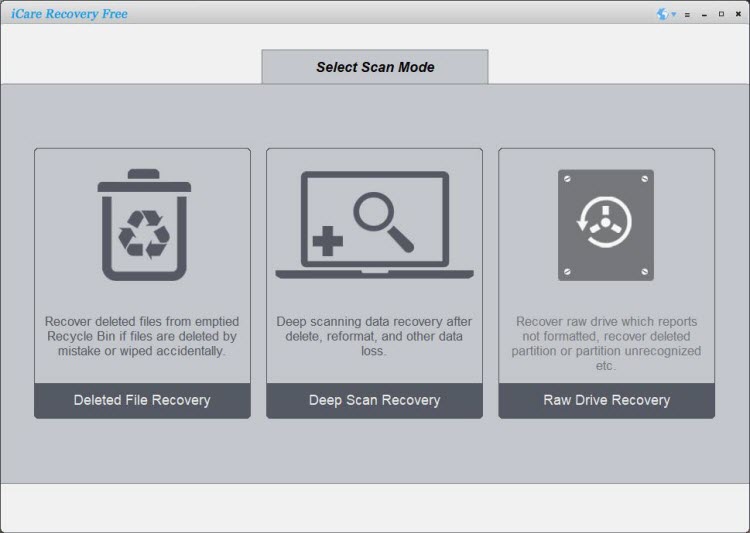
- Choose your SD card from the drive list and begin the scan.
- Preview recoverable files and click "Recover".

- Save the files to your computer—not back onto the SD card.
Also read: SD card format recovery
Reverse Format SD Card on Android
Recovering a formatted SD card directly on Android is more difficult and less effective than using a PC. However, some apps are available:
Best Android SD Card Recovery Apps:
- DiskDigger Photo Recovery – Works on rooted devices for full recovery; limited on non-rooted devices.
- Dumpster – A recycle bin for Android; works only if installed before data loss.
- Dr.Fone - Data Recovery (Android) – Paid tool with advanced recovery features.
Important: Android apps cannot access formatted SD card sectors the same way PC tools can. For best results, remove the SD card and scan it using a computer. Also read: sd card recovery app Android
Reverse Format SD Card on Samsung Phones
If you have a Samsung phone, you may wonder: “Can I reverse format an SD card on Samsung?”
Samsung Cloud or Smart Switch backups may help, but if no backup exists, recovery works best by removing the SD card and scanning it with PC software.
- Check Samsung Cloud for any synced files.
- Use Samsung Smart Switch if you previously backed up data.
- For deep recovery, use a PC and tools like iCare Recovery Free or Recuva.
Comparison: Recovering Formatted SD Card on Windows PC vs Android
| Platform | Pros | Cons |
|---|---|---|
| Windows PC |
|
|
| Android Phone |
|
|
No “Reverse Format” Option on Cameras and Phones
Many users ask if there is a built-in “reverse format” option on cameras or smartphones. The answer is no. Once you format an SD card using a phone or camera, there’s no undo button or reverse option in the device settings.
Why? Because formatting is considered a permanent action on most devices. Cameras and phones do not have recovery utilities. You must use external tools on a PC to attempt data recovery after formatting.
Can You Reverse a Formatted Memory Card?
Yes, you can reverse a formatted memory card, including SD, microSD, and SDHC cards, if:
- The format was a quick format (not full wipe).
- You haven’t saved new files to it.
- You use data recovery software promptly.
Tips for Successful SD Card Recovery
- Stop using the SD card immediately after formatting.
- Do not save new files until recovery is complete.
- Use trusted recovery tools like iCare Recovery Free (Windows only).
- Use a PC instead of Android for higher recovery success.
- Act quickly—time reduces chances of recovery.
FAQ - Frequently Asked Questions
Can I reverse a formatted SD card?
Yes. If the SD card hasn't been overwritten, you can use tools like iCare Recovery Free (Windows), Recuva, or PhotoRec to recover your data.
Can iCare Recovery Free recover SD card data on Android?
No. iCare Recovery Free works only on Windows PCs. For Android, you need to use mobile apps like DiskDigger or remove the SD card and scan it via PC.
Is there a reverse format option on phones or cameras?
No. Phones and cameras do not have a built-in reverse format feature. You must use third-party recovery software on a computer.
What’s the best way to recover a formatted SD card on a Samsung phone?
The most effective way is to remove the SD card and scan it on a PC using data recovery software. You can also check Samsung Cloud or Smart Switch for backups.
Which is better: using a PC or Android to recover a formatted SD card?
Using a PC is better. Recovery tools on Windows offer deeper access to card sectors and higher recovery success rates than Android apps.
Is iCare Recovery Free safe and legit?
Yes. It’s a trusted recovery software for Windows PCs that offers a free version for basic SD card data recovery.
Final Thoughts
Whether you're using Windows 10, an Android phone, or a Samsung device, reversing a formatted SD card is often possible—especially if no new data has been saved. For best results, use a PC with reliable tools like iCare Recovery Free and act quickly to improve your chances of full data recovery. Remember, phones and cameras do not offer a built-in reverse format option, so external tools are essential.