Does Formatting an SD Card Delete Everything? — Technical Explanation & Recovery Steps
Short answer: Yes — when you format an SD card, everything will disappear from the user’s view. The card will show as empty, and all file references are removed. However, in many cases, the underlying data is still physically present and can be restored with professional recovery tools — provided that no new data has been saved to the formatted card.
Should You Press Yes to Format the SD Card?
When a device — whether Windows, a camera, or a phone — shows the message “Do you want to format the SD card?”, it’s asking to erase all existing file references and reinitialize the storage. For the user, this means does formatting a SD card delete everything is immediately true: the card will appear empty after formatting.
Risks of pressing Yes immediately:
- You will lose visible access to all files, including photos, videos, and documents.
- While quick format SD card recovery is often possible, any new data saved afterward can permanently overwrite old files.
- Incompatible formatting may occur — for example, formatting an SDXC card as FAT32 in Windows can break its compatibility with 4K video cameras.
What you should do instead:
- Stop and assess why the prompt appeared. Refer to why does Windows ask to format SD card RAW and other device-specific causes.
- If the card contains important data, do not press Yes until you have tried recovery with tools such as iCare Recovery Free SD card recovery step by step.
- If the card is new or intentionally being repurposed, back up existing data (if any) before formatting.
- For unavoidable formats, choose the filesystem (FAT32, exFAT) that matches your device requirements — see what happens when you format an SD card exFAT vs FAT32.
Tip: If you accidentally pressed Yes and completed a quick format, immediately stop using the card and begin recovery to maximize your chances of success.
Recommended First Recovery Tool — iCare Recovery Free
If you accidentally format your SD card, your best chance of recovery on Windows is to start with iCare Recovery Free. It’s designed to handle quick format SD card recovery, recover photos, videos, and documents, and works even when Windows shows the SD card as RAW or prompts to format it again.
iCare Recovery Free SD card recovery step by step:
- Insert the SD card into a Windows PC using a reliable card reader.
 Download and install iCare Recovery Free to a different drive (never onto the formatted SD card).
Download and install iCare Recovery Free to a different drive (never onto the formatted SD card).- Select the recovery mode 'Deep Scan Recovery' for formatted drives or RAW file systems.

- Run a full scan and preview recoverable files.

- Recover the files to another physical drive.
What happens technically when you format an SD card?
Formatting an SD card recreates its filesystem structure. Whether you use FAT32, exFAT, or another format, the effect for the user is the same: the files vanish from view. But understanding what happens when you format an SD card exFAT vs FAT32 can help you choose the right recovery approach:
- Quick format: Removes the filesystem’s metadata and directory structures but leaves most of the data intact until overwritten. This makes recovery more likely.
- Full format: May overwrite sectors with zeros or patterns, which can make recovery much harder.
Why formatting makes everything disappear
After formatting, the card is reinitialized for new use, and your operating system treats all clusters as free space. This is why even a quick format results in a completely empty view. Still, as long as no new data is saved, how to recover files after formatting SD card Windows becomes possible with the right tools. Also read: Unformat SD card
When will Windows, cameras, or phones ask to format the SD card?
Many users search for why does Windows ask to format SD card RAW, but this isn’t just a Windows issue. Cameras, smartphones, action cams, and other digital media devices can also display a “Format SD card” prompt when they cannot access the data properly. These messages usually appear when:
- Filesystem metadata is corrupted: For example, removing the card while the device is writing data can damage file allocation tables or directory structures.
- The filesystem is unrecognized or damaged: A camera may not read a card formatted in exFAT if it only supports FAT32, or the file structure may be too damaged to mount.
- The partition table is missing or incorrect: This can happen after formatting the card in an incompatible device or due to accidental partition deletion.
- Cross-device incompatibility: Moving an SD card between devices with different formatting requirements (e.g., from a dashcam to a phone) can trigger a format prompt.
Can you recover photos after formatting?
Yes — can I recover photos after formatting SD card quick format? Absolutely, if you act fast. The chances are best if you use professional recovery tools and avoid writing anything to the card after formatting.
Immediate actions if you format accidentally
- Stop using the SD card immediately.
- Do not save or copy anything new onto it.
- Create a bit-for-bit image of the card if possible.
Recovery probability — realistic expectations
For can I recover photos after formatting SD card quick format, the probability is high if no new files were saved. For full formats or overwritten sectors, expect lower success rates.
How Can I Recover SD Card Data without Software
Recover from cloud account: Most android phone have an account for the user which is similar to iPhone, when you register it once, this account will sync the user data for you, it is kind of a backup tool for your data. So after you formatted your SD card on the android phone, you can check the cloud storage of your account, if you have a backup there, you can download it and all your data will be back.
No backup? You need a data recovery tool. iCare Recovery Free is a good choice due to its 100% safety and fantastic data recovery ability, you can use this program to recover all kinds of data on memory card after the formatting.
How to delete files from SD card forever
Deleting all images, videos on sd card can be easily done by the following ways to keep privacy.
- Format sd card on phone/pc, and keep moving/saving new data on the sd card to almost full and all the formatted data will be erased forever (With software)
- Erase sd card completely with free wipe tool such as IM-Magic Partition Resizer Free which has 'wipe partition' if you right click sd card in the software, which will lead to a confidential erasing (With tool on Windows pc)
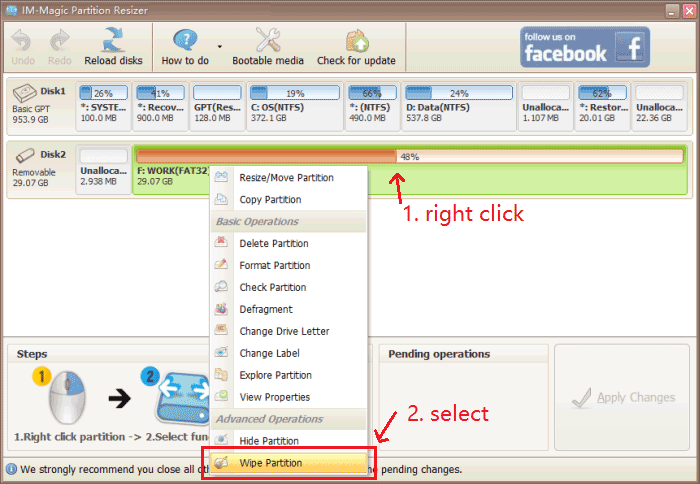
Also read: how to erase storage drive permanently
FAQ
Q: Does formatting really delete everything?
A: For the user — yes. All files disappear instantly after formatting. But unless overwritten, they may still be physically recoverable with professional software.
Q: Which is the best recovery software?
A: For best SD card recovery software for formatted SD card, iCare Recovery Free is an excellent first choice, especially for quick formats. If that fails, try other tools listed below.
Top 5 SD Card Format Recovery Options
1) iCare Recovery Free (Windows)
Free, user-friendly, quick undelete, has a deep scan option, professional and powerful for SD card data recovery from format, corrupted SD card.
2) Recuva (Windows)
Well-suited for does quick format delete files on SD card recovery scenarios, with a deep scan option.
3) PhotoRec + TestDisk
NO UI, not user friendly, these open-source tools recover files by signatures, working even after what happens when you format an SD card exFAT vs FAT32 cases.
4) EaseUS Data Recovery Wizard
500MB free recovery, Freemium, a friendly GUI option for how to recover files after formatting SD card Windows.
5) Professional recovery services
The most reliable but also most expensive option if the card has physical damage or if software fails.
Summary
- Formatting makes the SD card appear completely empty.
- Quick formats often leave data intact until overwritten.
- Use iCare Recovery Free SD card recovery step by step immediately after accidental formatting.
Related Articles
- format recovery cmd command prompt
- Unable to Determine File System How to Fix It
- How to Repair Raw Drive in Windows 10
- Inserted SD Card Has An Incompatible File System
- Reverse format SD card
- Recover formatted SD card CMD
- How to recover formatted SD card in Android
- How to recover formatted SanDisk SD card
- Does formatting SD card remove data
- I accidentally formatted my SD card