Quick Recovery Guide: SanDisk SD Card After Quick Format
To recover lost files from a SanDisk SD card after a quick format, use data recovery software like iCare Recovery Free. This dedicated free recovery program can scan the card for recoverable data that a quick format only marks as available space. Install the software, connect the SD card, scan it, preview the files, and then save the ones you want to a different location.
| Step | Action | Notes |
|---|---|---|
| 1 | Stop using SD card | Avoid writing new files to prevent overwriting lost data |
| 2 | Install iCare Recovery Free | Install on computer, not the SD card |
| 3 | Deep scan SD card | Use “Deep Scan” for maximum recovery |
| 4 | Preview and recover files | Save recovered files to a safe location on your computer |
Why Quick Format Doesn’t Permanently Delete Data
- Removes file system references but does not erase actual data
- Files remain on the SD card until overwritten
- Quick action improves recovery success
Step 1: Stop Using Your SanDisk SD Card
- Do not copy new files to the SD card
- Avoid opening or transferring files
- Connect the card only for recovery
Tip: Stopping usage immediately increases chances of full recovery.
Step 2: Download and Install iCare Recovery Free
 Download from the official iCare Recovery website
Download from the official iCare Recovery website- Install on your computer’s hard drive
- Launch the software to prepare for scanning
Note: Never install recovery software on the SD card itself.
Step 3: Deep Scan Your Quick Formatted SD Card
- Connect the SD card via a card reader
- Open iCare Recovery Free and select the SD card
- Choose Deep Scan for quick formatted cards
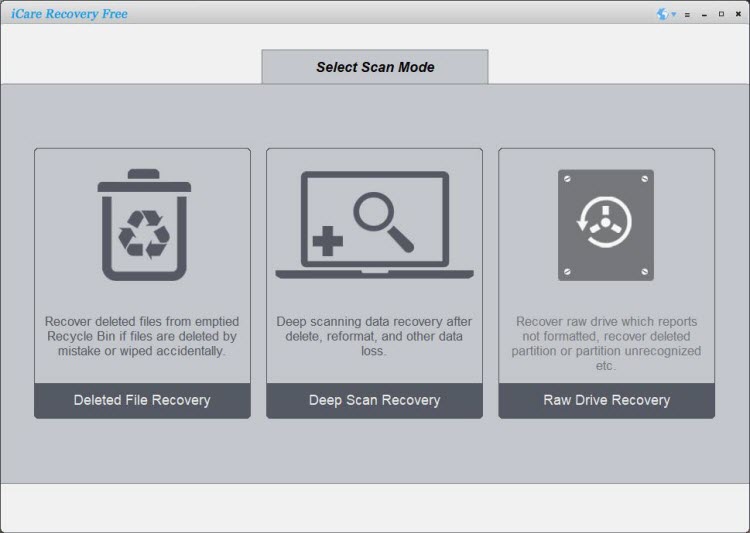
- Wait until scanning completes
Note: Larger SD cards may require more time for a thorough scan.
Step 4: Preview and Recover Your Files
- Preview files to check integrity
- Select desired files to recover
- Save to a different location (e.g., your computer’s hard drive)
- Click Recover to restore your data

Tip: Avoid saving files back to the original SD card to prevent overwriting other recoverable data.
Also read: Sandisk sd card format recovery or how to recover formatted SD card
Tips for Successful Quick Formatted SD Card Recovery
- Act quickly: Early recovery increases success rates
- Do not use the card: Writing new data may overwrite lost files
- Choose reliable software: iCare Recovery Free is proven for quick formatted SD cards
- Backup regularly: Avoid future data loss
Quick Format vs Full Format on SanDisk SD Cards
Understanding the difference between a quick format and a full format is crucial when recovering lost files from a SanDisk SD card.
1. Quick Format
- What it does: Removes the file system references but does not erase the actual data. The data remains on the card until overwritten.
- Recovery possibility: High. Files can often be recovered using software like iCare Recovery Free.
- When it occurs:
- Accidental quick format through Windows or Mac prompt.
- Formatting to clear the SD card quickly for reuse.
2. Full Format
- What it does: Scans the SD card for bad sectors and erases the actual data, making recovery much harder.
- Recovery possibility: Medium. Specialized tools like iCare Recovery Free may recover some files, but some data is permanently deleted or corrupted due to the modification that was made on the storage sectors.
- When it occurs:
- User selects “Full Format” intentionally to securely wipe the SD card.
- System enforces full format due to detected errors or corruption.
Key takeaway: Quick formats are safer for accidental data recovery, while full formats are a little destructive with bad sectors mark. Always stop using a quick formatted SD card immediately to maximize recovery chances.
Note: Low-level format on Sandisk SD card cannot be recovered by any method or software. Professional local data recovery services may offer some clue but little help. So the recovery score is 90% sucess for quick format, 80% or around (depending on how damages bad blocks on the SD card) for full format, and 0% for low level format.
Conclusion
Recovering lost files from a quick formatted SanDisk SD card is possible with iCare Recovery Free. By stopping usage, performing a deep scan, previewing files, and saving them safely, you can restore your data quickly and efficiently.
Pro Tip: Keep this quick guide handy to act immediately in future SD card mishaps.
Related Articles
- How to recover photos from formatted Sandisk sd card
- Sandisk sd card format recovery without software
- recover deleted videos from sandisk memory card after formatting
- best free sandisk sd card format recovery software
- sandisk ultra sd card format recovery step by step
- restore data from sandisk extreme sd card after format
- sandisk microsd card accidentally formatted recovery guide
- recover lost files from sandisk sd card after quick format
- formatted sandisk sd card recovery without losing data