Best Free SanDisk SD Card Format Recovery Software
Formatting a SanDisk SD card by mistake can result in the loss of important photos, videos, and documents. Fortunately, there are powerful free recovery tools available that can help you restore your data — even after a full format. Among them, iCare Recovery Free stands out as one of the most reliable and beginner-friendly solutions. Below, we explore the best free software options to recover formatted SanDisk SD cards and how to use them effectively.
Recommended Free Software
1. iCare Recovery Free (Best Overall)
iCare Recovery Free is often the first choice for users who want a straightforward, effective solution to recover data from a formatted SanDisk SD card. It supports a wide range of file types, including videos, photos, documents, and more. Its deep scan technology helps restore files even after accidental formatting, deletion, or partition loss.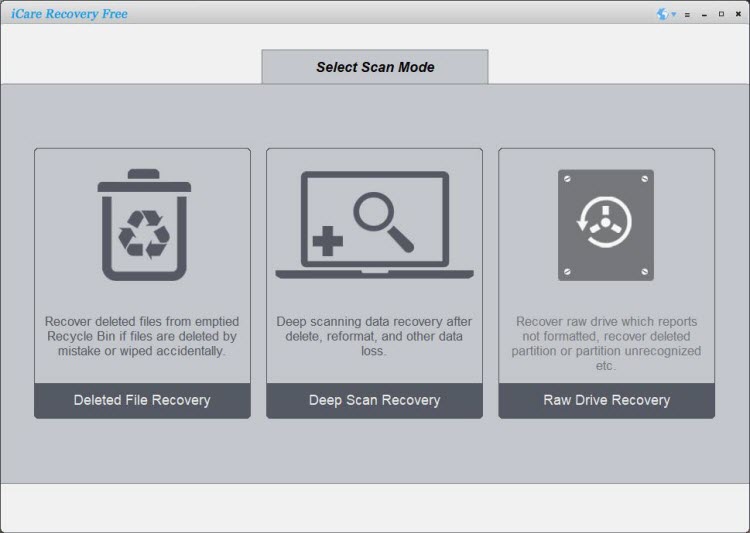
- Key Features: Deep scan and quick scan modes, supports all major SD card brands, previews recoverable files before restoring.
- Pros: Beginner-friendly, free to use, reliable recovery for large video files and photo collections.
- Cons: Advanced features (like RAW partition recovery) may require a paid upgrade.
2. PhotoRec
PhotoRec is a powerful open-source tool that scans storage devices for known file signatures, allowing it to recover data even after a format. It works across Windows, macOS, and Linux. However, it uses a command-line interface, which may be challenging for less technical users.
- Key Features: Supports hundreds of file types, cross-platform compatibility, deep file signature recovery.
- Pros: Completely free and open-source, very effective after formatting.
- Cons: Command-line interface is less user-friendly.
3. Disk Drill (500MB Free Recovery)
Disk Drill is known for its user-friendly interface and deep scanning capabilities. It can recover data from formatted SD cards, hard drives, and USB drives. The free version allows a 500MB free recovery of up to a certain data limit, making it a good option for smaller recovery tasks.
- Key Features: Easy-to-use GUI, deep scan, supports various file systems.
- Pros: Excellent UI, effective for beginners, quick previews of recoverable files.
- Cons: Free version has a recovery size limit.
4. Recuva
Recuva is a simple yet effective recovery tool for Windows users. It is ideal for recovering photos, documents, and videos from formatted SD cards and other storage devices. Although it lacks some advanced features, it’s a great choice for basic recovery needs.
- Key Features: Quick scan and deep scan modes, secure overwrite feature, supports most common file types.
- Pros: Very easy to use, lightweight, fast recovery process.
- Cons: Less effective for severely corrupted data.
5. EaseUS Data Recovery Wizard (500MB Free Recovery)
EaseUS Data Recovery Wizard offers a free version with 500MB free recovery that lets you recover a limited amount of data, making it ideal for small-scale recovery tasks. Its intuitive interface and quick scanning capabilities make it a favorite among users who value simplicity.
- Key Features: Quick and deep scan, partition recovery, file preview before recovery.
- Pros: Easy to use, supports a wide range of file types.
- Cons: Free version has a limited recovery quota.
Steps for Recovery
- Stop using the SD card: As soon as you realize data is lost, remove the card and avoid writing new data to prevent overwriting recoverable files.
 Download and install the software: Download and install your chosen recovery tool — preferably iCare Recovery Free — on your computer (not the SD card).
Download and install the software: Download and install your chosen recovery tool — preferably iCare Recovery Free — on your computer (not the SD card).- Scan the SD card: Connect the SanDisk SD card to your computer and run a full scan using the recovery software.
- Preview and recover: Once the scan completes, preview the recoverable files and restore them to a safe, different location on your computer or external storage device.
Also read: How to recover formatted Sandisk sd card or how to recover formatted SD card
Final Tips
When recovering data from a formatted SanDisk SD card, acting quickly is crucial. Large files like videos are more vulnerable to corruption and partial overwriting, so avoid writing anything new to the card until the recovery process is complete. Among the many free tools available, iCare Recovery Free is an excellent first choice thanks to its simplicity, strong recovery success rate, and support for a wide range of file types.
Related Articles
- How to recover photos from formatted Sandisk sd card
- Sandisk sd card format recovery without software
- recover deleted videos from sandisk memory card after formatting
- best free sandisk sd card format recovery software
- sandisk ultra sd card format recovery step by step
- restore data from sandisk extreme sd card after format
- sandisk microsd card accidentally formatted recovery guide
- recover lost files from sandisk sd card after quick format
- formatted sandisk sd card recovery without losing data