How to Recover a Formatted SanDisk SD Card Using iCare Recovery Free
Formatting your SanDisk SD card by mistake doesn’t mean your data is gone forever. With the right recovery software like iCare Recovery Free, you can scan the card, preview recoverable files, and restore them safely before they’re overwritten.
Steps to Recover a Formatted SanDisk SD Card
1. Stop Using the Card
Immediately stop using the SanDisk SD card to prevent new data from overwriting the deleted files. Any new data written may make recovery impossible.
2. Connect the SD Card
Insert the formatted SD card into a card reader and connect it to your computer. Ensure it appears as a removable drive before proceeding.
3. Download and Install iCare Recovery Free
![]() Download and install iCare Recovery Free on your computer. Avoid installing it directly on the SD card to reduce the risk of data overwriting.
Download and install iCare Recovery Free on your computer. Avoid installing it directly on the SD card to reduce the risk of data overwriting.
4. Scan the SD Card
Launch the software, select your SanDisk SD card from the list, and start a deep scan to search for deleted files.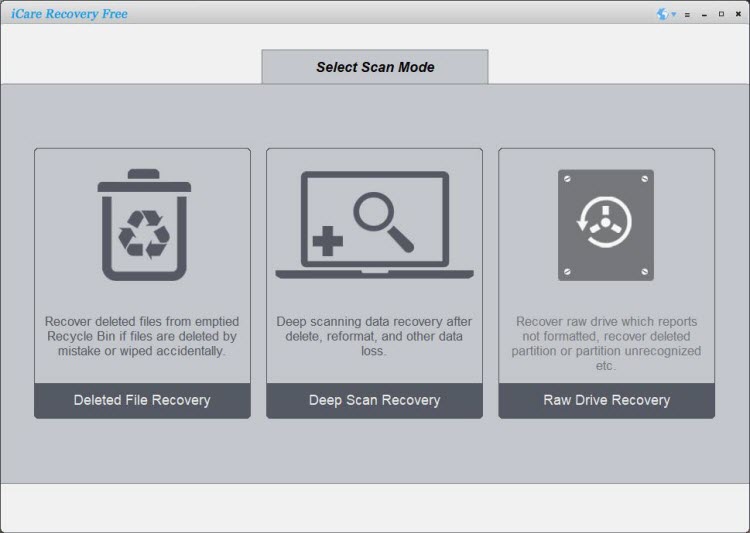
5. Preview and Select Files
After the scan is complete, preview the recoverable files. This helps confirm that your photos, videos, or documents haven’t been overwritten.
6. Recover Files to a Safe Location
Select the files you want and click Recover. Save them to your computer’s internal storage or another external device, not the original SD card.
7. Back Up Recovered Data
Once recovery is complete, back up your files to a secure location such as a cloud drive or external hard disk to prevent future loss.
Important Considerations
- Overwriting risk: New data written to the card can overwrite deleted files, making them impossible to recover.
- Recovery chances: Some software tools estimate the likelihood of successful recovery for each file.
- SanDisk RescuePro: Some cards come with a RescuePro license — check your packaging or SanDisk’s website.
- Quick vs. Full Format: Quick formats are easier to recover from, but tools like iCare Recovery Free can often recover data even after a full format.
Also read: Sandisk sd card format recovery or how to recover formatted SD card
Final Thoughts
Acting quickly and using reliable recovery software greatly improves your chances of restoring lost data. iCare Recovery Free provides an easy, effective way to scan your formatted SanDisk SD card, preview recoverable files, and restore them safely.
Related Articles
- How to recover photos from formatted Sandisk sd card
- Sandisk sd card format recovery without software
- recover deleted videos from sandisk memory card after formatting
- best free sandisk sd card format recovery software
- sandisk ultra sd card format recovery step by step
- restore data from sandisk extreme sd card after format
- sandisk microsd card accidentally formatted recovery guide
- recover lost files from sandisk sd card after quick format
- formatted sandisk sd card recovery without losing data