How to Recover Photos from Formatted SanDisk SD Card
Accidentally formatting your SanDisk SD card can feel catastrophic 😱. But don’t panic — most of the time, your photos and files are still recoverable. In this guide, we’ll show you how to recover photos from a formatted SanDisk SD card using the free and reliable tool iCare Recovery Free. Whether it’s accidental formatting, file system errors, or corruption, these steps will help you retrieve your precious files.
Why You Can Still Recover Photos
Many people assume formatting permanently deletes files. In reality, formatting often only removes the file directory, while the actual data remains on the card until it is overwritten. Acting quickly significantly increases your chances of successful recovery.
When Data Can Be Recovered ✅
- The SD card was formatted but no new files were added.
- Files were deleted accidentally, but the card remains intact.
- The file system is corrupted but the storage sectors are undamaged.
When Data May Not Be Recoverable ❌
- New files were written to the SD card after formatting.
- The SD card has physical damage (broken connectors, PCB issues).
- Severe corruption or virus infection has overwritten the original file structure.
Step-by-Step: How to Recover Photos Using iCare Recovery Free
- Stop using the SD card immediately: Avoid adding new files to prevent overwriting lost data.
- Connect the SD card to your computer: Use a built-in or external card reader.
 Download and install iCare Recovery Free: Install it on your computer, not on the SD card.
Download and install iCare Recovery Free: Install it on your computer, not on the SD card.- Scan the SD card: Launch the software, select Deep Scan Recovery and the SD card, and start the scan. ⏳
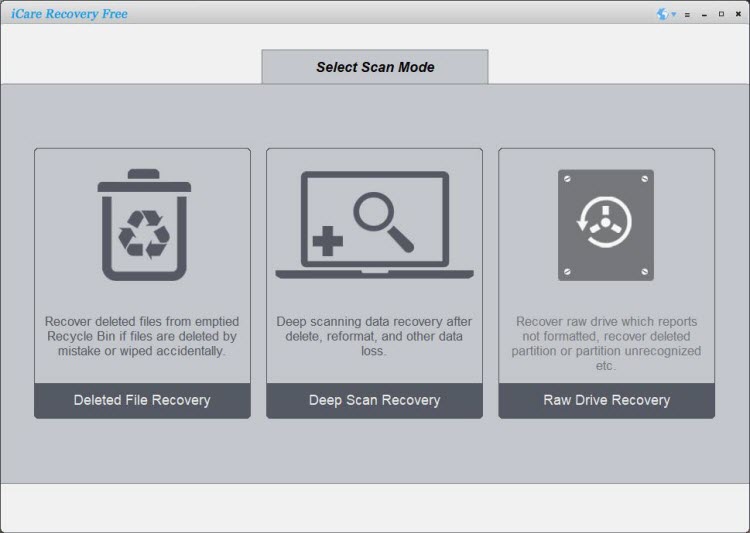
- Preview and select photos: Check the recovered images and choose the ones to restore.

- Recover and save files: Save to your computer or another safe location 🖥️, not the original SD card.
Tips for Successful Recovery
- ⚡ Act quickly — time is critical for better results.
- 📂 Avoid reformatting the SD card before recovery.
- 💾 Regularly back up important photos to prevent future loss.
Why Choose iCare Recovery Free?
iCare Recovery Free is a free, user-friendly software that supports SanDisk and other SD cards. It can recover photos, videos, and files from formatted, deleted, or corrupted storage. The workflow is simple: scan → preview → recover. Trusted worldwide 🌍, it’s an excellent first choice for most users.
Also read: How to recover formatted Sandisk sd card
Frequently Asked Questions (FAQ)
- Can I recover photos from a formatted SanDisk SD card? ✅ Yes, if the data has not been overwritten. iCare Recovery Free can restore deleted files.
- What should I do if the SD card is physically damaged? ❌ Software may not work. Consider professional recovery services.
- Is iCare Recovery Free safe? ✅ Yes. It won’t modify your SD card and is widely trusted.
Final Thoughts
Accidentally formatting a SanDisk SD card doesn’t have to mean your photos are lost forever. By acting quickly, avoiding new file writes, and using a reliable tool like iCare Recovery Free, you can restore most of your lost images safely and efficiently. Whether it’s family memories, travel photos, or work files, following this guide gives you the best chance to recover your valuable data. 🌟
Also read: Sandisk sd card format recovery or how to recover formatted SD card
Related Articles
- How to recover photos from formatted Sandisk sd card
- Sandisk sd card format recovery without software
- recover deleted videos from sandisk memory card after formatting
- best free sandisk sd card format recovery software
- sandisk ultra sd card format recovery step by step
- restore data from sandisk extreme sd card after format
- sandisk microsd card accidentally formatted recovery guide
- recover lost files from sandisk sd card after quick format
- formatted sandisk sd card recovery without losing data