SanDisk iXpand Flash Drive Data Recovery
Quick fix -> 8 FREE Sandisk USB Recovery Software Download
Background
Today, iXpand flash drive is widely used by many iOS devices users, while SanDisk iXpand is one of the most popular one. The reason why they like to use SanDisk iXpand flash drive is that they can ues it to tranfer data bewteen iOS devices and computer. However, data might be lost during data transferrig. Where is the data after deleting from SanDisk iXpand flash drive?
Useful sandisk usb drive problem fixing
Many people may doubt: where are the deleted files on ixpand pendrive since the deleted data was not moved into the Recycle Bin in a computer.
How to recover delete files from SanDisk iXpand flash drive after delete, format, damaged usb, usb not working? => Download free Sandisk ixpand recovery tool.
3 Steps to Recover SanDisk iXpand Flash Drive Files
If you want to look for a free solution for data recovery form your SanDisk iXpand flash drive, iCare Recovery Free is also a good choice for you.
You shoud connect the SanDisk iXpand flash drive to Windows comptuer and follow the guide below to recover data for free:
Step1. Free download and install the software on your computer. Launch the software and select a proper scan mode.

Step2. Choose the SanDisk iXpand flash drive and wait the software to scan.

Step3. Preview files and recover the files you need.

It can help for SanDisk iXpand Flash Drive Data Loss of the following,
- Mistakenly formatting
- Accidentally deleting
- SanDisk iXpand flash drive RAW file system
- SanDisk iXpand flash drive asks to reformat
- Cannot access SanDisk iXpand flash drive
- SanDisk iXpand USB flash drive is not recognized
Recovering files from SanDisk iXpand USB Drive using CMD
How to recover deleted files from SanDisk iXpand USB drive without software? Can you recover deleted files from USB drive using CMD? If there is no backup, try the following cmd.
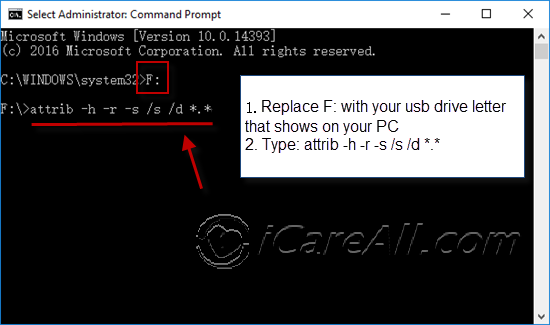 Recover deleted files from flash drive using cmd
Recover deleted files from flash drive using cmd
Video - Recovering deleted files from flash drive using attrib
![]() Also read: How to recover files from flash drive using cmd
Also read: How to recover files from flash drive using cmd
Recover SanDisk iXpand Flash Drive on iOS Device
You can try to recover data from the iOS device if there was a backup of your iXpand on MAC.
For example, you can check the iTunes bakcup or iCloud backup to see if it contains the data lost from the SanDisk iXpand flash drive.
![]() Sandisk ixpand usb files not on found? Try: Sandisk usb recovery software mac, Sandisk usb repair online service
Sandisk ixpand usb files not on found? Try: Sandisk usb recovery software mac, Sandisk usb repair online service
The Bottom Line
No matter what happened, the most urgent thing you should do is to protect the flash drive from being overwritten by new changes/files. As long as you do not write new data, the origianl lost files will always keep on the flash drive.
Last updated on Aug 22, 2025
Related Articles