Samsung SD Card Format Tool (Windows 10/Android APK)
Here in this article you can download the best sd card format tool on Windows 11/10 or sd card format app on Android to format memory card free.
- Samsung sd card format on Windows 11/10/8/7
- Format samsung sd card that cannot be formatted
- Samsung sd card format apk on Android mobile
Format Samsung SD Card on Windows 11/10/8/7
Note, if you want to format memory card in phone, read this - format sd card in android mobile, or what if Mac? you may format sd card fat32 on MAC
✅ #1 - Right Click Format Option in Windows
This would be the easiest and free format tool provided by Windows that you can get the job done by simply inserting your SD card into a computer, right click the SD card, and choose the format option.
⚠️ Note: Windows built-in tools can only format SD cards or flash drives less than 32GB to FAT32. To extend the storage capacity, use a free tool like IM-Magic Partition Resizer, Rufus, or other third-party format tools.
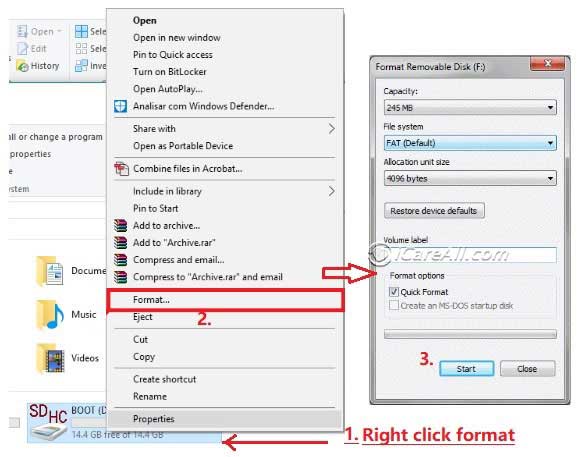 Format Samsung SD card on Windows 10
Format Samsung SD card on Windows 10
💡 Tip: If your SD card does not show up, insert it with a card reader to your computer, or see solution: SD card not recognized in Windows 10 fix
💾 #2 - SD Card Formatter: IM-Magic Partition Resizer
Free tool IM-Magic Partition Resizer can help format SD cards to FAT32 no matter if it’s less or over 32GB.
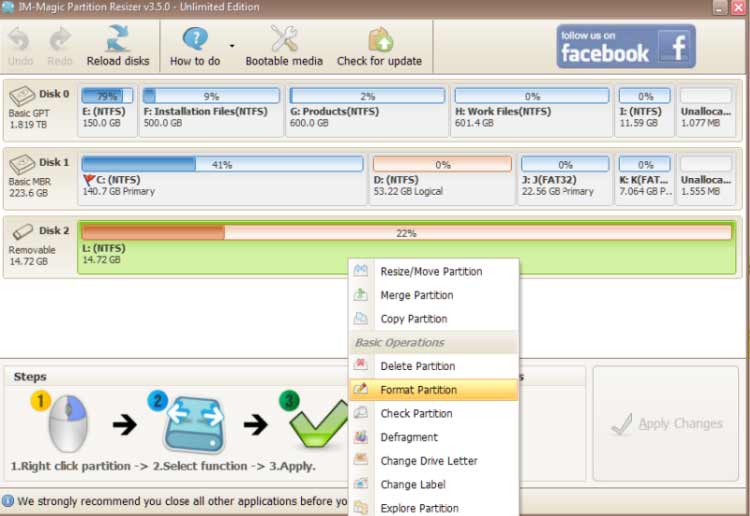
⚡ #3 - Rufus (Bootable USB/SD Formatter)
Rufus is mainly used to create bootable USB drives, but it also works perfectly for formatting SD cards into FAT32, exFAT, or NTFS. It’s lightweight and super fast.
🛠️ #4 - HP USB Disk Storage Format Tool
An old but reliable tool, the HP USB Disk Storage Format Tool can format SD cards larger than 32GB to FAT32, making it a good choice if Windows’ built-in tool fails.
📀 #5 - MiniTool Partition Wizard
MiniTool Partition Wizard not only formats SD cards but also helps manage partitions, recover lost data, and resize drives without losing data. Great for advanced users.
🔧 #6 - EaseUS Partition Master
EaseUS Partition Master is another powerful SD card formatter that supports FAT32, NTFS, exFAT, and EXT2/3/4. It’s user-friendly and works well on large SD cards.
👉 More ways to format Samsung SD card? Check here: 5 free SD card formatters
Format Samsung SD Card that is Unable to be Formatted
When Samsung sd card cannot be formatted, or Windows reported it was unable to complete the format, the fastest way to get it fixed is to do the following with Windows disk management.
- Connect samsung sd card with a card reader to Windows 11/10/8/7
- Open Windows 10 disk management by: right click 'This PC' -> 'Manage' -> Disk Management
- Right click the sd card that shows up in disk management -> Delete volume
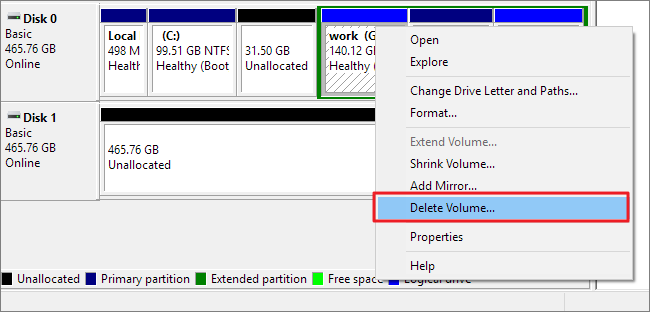
- Right click the same sd card -> New simple volume, and the complete the rest steps
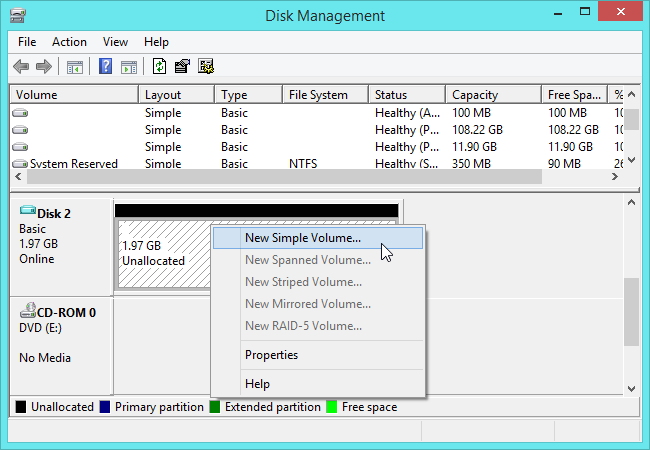 .
.
Also read: sd card won't format Windows 10
How to format Samsung sd card on Android mobile
Is there any Samsung sd card format apk for Android mobile phone? If you are looking for ways to get samsung sd card formatted on smartphone, you may simply try the following way.
Storage -> sd card -> format sd card
 Format Samsung sd card on Android mobile
Format Samsung sd card on Android mobile
Note: if the sd card cannot be formatted in mobile phone, you need to format it on Windows computer, which offers more ways to format the sd card.
Not working? Try the following solutions
There are quite a lot of causes that your Samsung sd card may needs a formatting no matter its new or used such as
- Compatible issue - the new samsung sd card cannot be detected in mobile/camera (You may get it fixed on mobile/device by formatting)
- Potential problems - the used samsung sd card asked for formatting, and what's worse, it could not be formatted by device/Windows
- Write protection - the samsung SD card is write protected and won't format/delete
- Memory card won't save files...
FAQs
Samsung sd card format write protected
Is there any format tool for samsung sd card to format a write protected samsung sd card? -> Read this guide: format the write protected sd card
How to format samsung sd card fat32/exfat/ntfs
The file system options would let you choose the fat32, exfat, ntfs format options on Windows computer 10/8/7. Usually the format on mobile phones is set to default without file system options.
Last updated on Aug 22, 2025