Memory Card Has an Unrecognized Format File System
Overview: Have you ever tried opening your memory card only to see the dreaded message: "Memory card has an unrecognized format. Reformatting will erase all data."? This issue is more common than you think, and it can happen suddenly—even to cards that have been working perfectly for years. The good news is, you don’t always need to format the card right away and risk losing your valuable photos, videos, and files. In this guide, you’ll learn why this error appears, how to safely recover your data, and the best ways to repair an unrecognized memory card without causing further damage.
User Story: "I have a 4GB memory card for my cell phone and it has been working fine for the last two years. I saved much data on this memory card and didn't make any backup. Yesterday, I went to my memory card on my phone, it says 'memory card has an unrecognized format. Reformatting will erase all data. Reformat now?' I cannot stand losing any data on this memory card. I have so many videos, images and music on this memory card, so I cannot reformat it. I also tried to remove the memory and connect it to computer, but Windows system still cannot read the memory card normally. How to get back deleted photos from memory card with free software."
![]() Quick fix → How to fix memory card not detected or recognized in phone/camera/PC
Quick fix → How to fix memory card not detected or recognized in phone/camera/PC
Video - How to fix SD card unsupported format (file system damaged)
Also read: How to fix memory card unsupported file system, or 7 ways to repair SD card including SD not detected
Contents Navi
Part1 - Data Recovery From SD Card Unrecognized Format Problem
When phone says memory card has an unrecognized format error, you cannot reformat the memory card if it contains important data. Reformatting will erase all data, so you should come up with a way to get back all data before it is erased by reformatting.
Try free tool iCare Data Recovery Free to restore data off memory card when mobile phone or digital camera says it has unrecognized format error or PC cannot detect the memory card.
Step1. Connect the storage device to computer. Then, download iCare Data Recovery. choose a recovery module.

Step2. Choose the memory card as aim to scan.

Step3. preview found images. select all data lost from the memory card and save it to another location.

What is the correct format for sd card, sdhc sdxc cf xd etc
This following standard is decided by Windows computers.
For sd card less than 32GB, FAT32 is defaulted as a recognized file system that could be read by many devices.
Note: Some old phones could only read FAT file system which can be changed to FAT in Windows by a formatting.
For sd card over 32GB, EXFAT is the defaulted file system that can be read by many devices.
2. Fix Memory Card Unrecognized Format Error
The scenario:
Usually, a storage card can be used as storage media in different electronic devices like phone or digital camera, etc. However sometimes, your memory card may have an unrecognized file format. Namely, when you insert your memory card in your digital device or any other devices, the card cannot be recognized.
The solution:
If your memory card stops being recognized in a camera or phone with important files on the card, you had better stop using the card and connect it to a computer for a backup or recovery at first. You can reformat the memory card when all data is recovered.
After recovering your data, it’s time to repair the memory card so it can be used again. Depending on the level of corruption, try the following methods in order:
- Method 1: Reinsert and Check on Another Device Sometimes the issue is not with the card itself but the phone, camera, or reader. Test it on a different device or with another card reader.
- Method 2: Run CHKDSK Command (Windows)
Connect the card to your PC → Open Command Prompt → Type
chkdsk X: /f(replace X with your card’s drive letter). This will scan and repair logical errors. - Method 3: Use Disk Management
If the file system shows as “RAW” or unrecognized, right-click the card in Disk Management → Choose “Format” → Select FAT32 or exFAT. This restores a working file system.
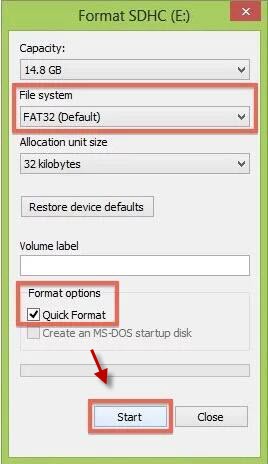
Also read: how to format sd card fat32 (5 free ways)
- Method 4: Try Formatting on Mac Use Disk Utility → Select the card → Choose “Erase” → Pick FAT32/exFAT. This may fix compatibility issues.
- Method 5: Low-Level Format (Last Resort) If none of the above works, use a low-level format tool on Windows. This wipes the card completely and rebuilds the structure, but it will shorten its lifespan. Only use this if the card cannot be fixed otherwise.
Fix#3 Fix sd card without formatting
Repair sd card if it's logically damaged with free 3rd party repair tools such as IM-Magic Partition Resizer which offers free sd card repairing with its CHECK PARTITION that leads to an sd card repairing.
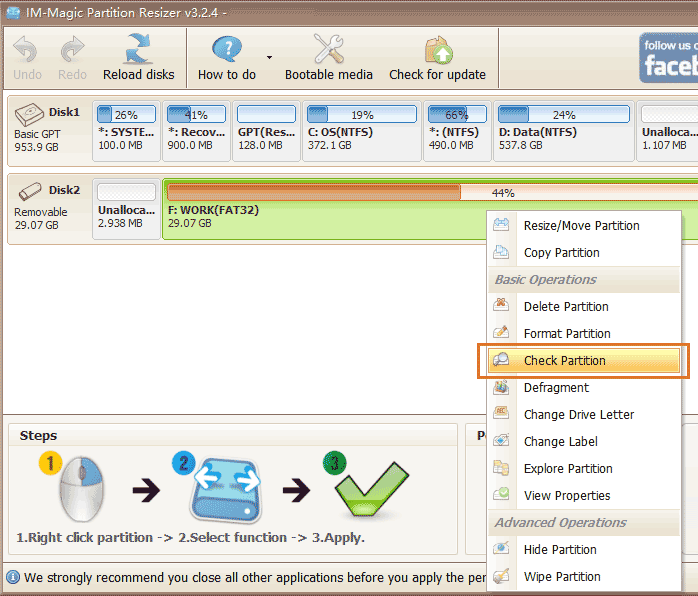
Also read: how to repair sd card (7 free ways), or how to recover SD card without formatting
Similar Error Message on an Undetected Memory Card
>> PC cannot detect memory card
>> CF card is not readable on digital camera (Canon, Nikon, Samsung, Sony, Olympus, FujiFilm)
>> PC cannot detect memory card
>> storage card is inaccessible or readable
>> Memory card is not showing under Disk Management
>> SD card becomes blank and shows unsupported file system
>> Cannot open memory card
Causes for Unrecognized Format on Memory Card
Simply say, a memory card might become unreadable or unrecognizable as a result of file system corruption. Then, why the file system of a memory card is corrupted? Well, one possible reason why memory card is corrupted is that the card is infected with virus.
Virus infection can corrupt the file system of a memory card and lead it to be inaccessible or unreadable. In addition, improper operation on a memory card can also cause file system corruption...
Last updated on Aug 22, 2025
Related Articles
