Solved: Android Mobile Is not Detected in Recuva (Even After Turning On USB Connection Mode) - 4 Fixes
Summary:
Recuva is developed for Windows computers, when a mobile wants to be detected by Windows pc, it needs to turn on the USB Mass Storage Mode to get recognized. If it still does not work, you may try the other two free solutions.
How can I mount my android phone as a drive in Recuva? How to get Recuva scan my phone?
When recuva is not able to see phone drive, here are 4 solutions for you.
Solution #1 - Turn On USB Connection MODE
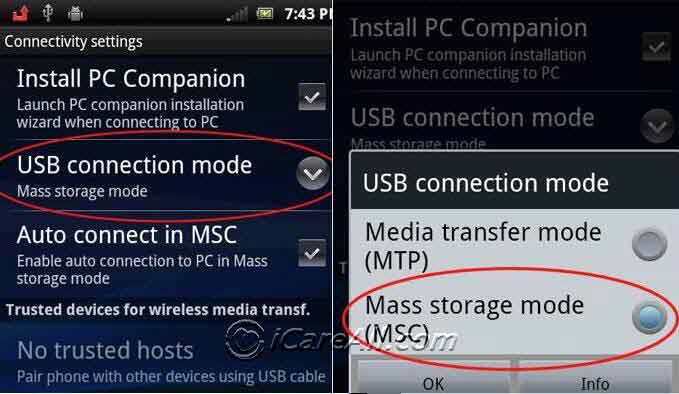
Note: It's the Mass storage mode(MSC instead of MTP) that should be used for getting android phone recognized.
The akward: The computer can detect android mobile after turning on phone mass storage mode, however Recuva still cannot detect Android mobile.
Solution #2 Give Permission to Software
Recuva needs read permission from phone to access the files, however if this access permission does not pop up, it only proves two points: Recuva is not developed to read Android phone yet; Or the phone is damaged.
The truth: Recuva is the product that is not Android phone compatible on computers.
Solution #3 Recover Data from Android MicroSD Card
If it's the data from micro sd card that has been deleted or lost, you may pull out the microSD card from your mobile and then connect it to PC with a memory card adaptor.

Once the microSD card has been connected to pc and gets detected on computer, Recuva would read the phone sd card.
Note: If Recuva failed to restore files from phone sd card on your Windows computer, you may try this alternative: iCare Recovery Pro Free which is able to help restore more files from sd card.
Solution #4 Restore Data from Android Phone Internal Memory
If it's the phone memory that you stored the data, you may try the following app Restore Image that can help restore data from the internal phone memory.
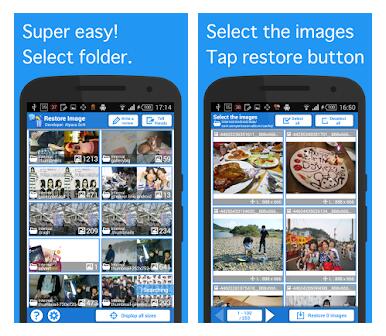
Another Free APP - DiskDigger
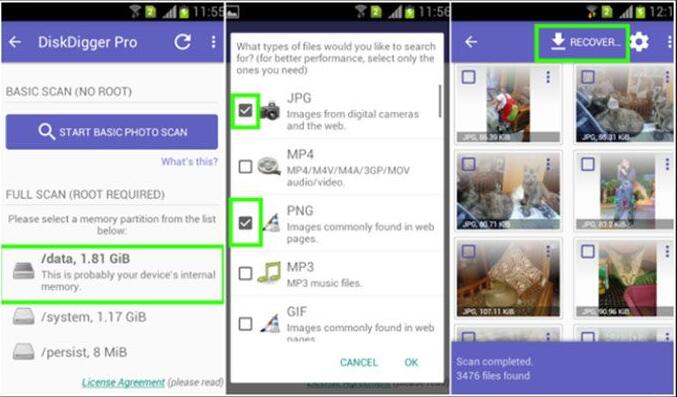
Note: The Pro version of DiskDigger may include a charge inside of the software.
More free app? Read this: 13 free android recovery app or how to recover data from android internal memory
FAQs
Why Android phone cannot be read in Recuva?
Answer: A program needs access permission to read files on mobile, if the developer does not make the program ready to read android phone on a computer, it won't pop up a window asking for access permission. The developer company of Recuva has not finished the program for android device recovery.
Why should users turn on usb mass storage mode in android phone?
Answer: It's the mass storage mode that the computer needs for full access of data permission of reading and saving that a pc can read the contents in the mobile phone.
If it's just for data transfering, then the Media transfer mode is the right choice.
Samsung phone is not detected by Recuva
Answer: Recuva is not detecting Samsung phone when samsung phone can show a usb drive in pc. It's the side of Piriform Recuva that is not compatible with mobile phones and Samsung mobile would be count in. Try the 4 free solutions to get mobile phone data restored.
Last updated on July 26, 2025
Related Articles

