Hard Drive Is Not Initialized on Windows 11/10/8/7 (Recover and Reinitialize hdd)
Do you know why does a hard drive say it is not initialized and needs to be initialized? How to recover data from a hard drive that shows not initialized on Windows computer? You might be frustrated that hard disk drive shows uninitialized on Windows operating system when it contains many important data because you are unable to access any data unless initializing the hard drive.
Jump to : How to recover data from uninitialized disk
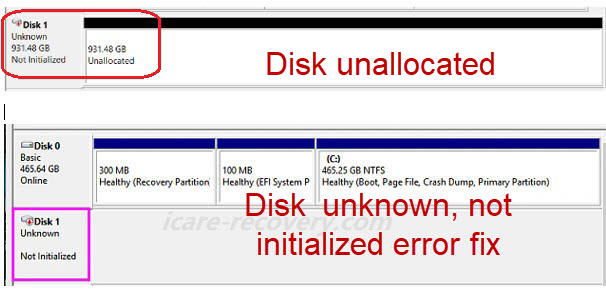 Disk 1 unknown not initialized
Disk 1 unknown not initialized
Fast fix -> 8 free ways to resolve disk unknown not initialized error
It will erase the hard drive if you initialize it. If you want to fix the hard drive initialized problem on Windows without losing any data, iCare Data Recovery can help you to repair deleted files from Windows first of all.
Video - 5 ways to fix disk unknown not initialized
How to Recover Data from Uninitialized Hard Drive on Windows?
If data matters when a disk shows uninitialized, you can run iCare Data Recovery to recover files from the uninitialized hard drive on all Windows computers. (If data does not matter, you may directly format the disk or reinitialize it under Windows.)
Step1. Free download iCare Data Recovery on computer and select 'Deep Scan Recovery' mode.

Step2. Choose the disk drive that shows not initialized and scan.

Step3. Preview files after scanning and then save the lost files to another drive.

How to Initialize Hard Drive on Windows?
Video: how to initialize a new hard disk in Windows 10
You can select the Initialized disk option to initialize the hard drive in disk management. You need to knows that initializing the disk will erase all data stored on this partition, so you had better make sure that you have restored all needed data before initializing the hard disk drive under Disk Management.
Why Does Hard Drive Show Uninitialized on Windows 11/10/8/7?
It is not strange if it is a new hard drive shows uninitialized after installing on a Windows computer. Every time you install a new hard drive on a Windows computer, you need to divide it into several partitions and initialize it in order to make it work normally. However, it is a terrible problem if the hard drive shows uninitialized due to following reasons:
1. The hard drive contains bad sectors
Hard drive bad sectors will cause many problems, among which hard drive not initializing is a common problem. Besides, hard drive bad sectors might also result in hard drive RAW not formatted error, hard drive corruption and more.
2. Hard drive failure due to virus infection
If your hard drive shows not initialized on Windows computer, you had better run antivirus program to check yourhard drive. Virus infection can damage the file system of hard disk drive and you might face hard drive failure problem on your computer. In this situation, the hard drive might also say uninitialized.
3. Hard drive is damaged due to Windows system crash
Sometimes, hard drive will be damaged due to Windows system crash, then the hard drive might shows not initialized when you attempt to open it.
Similar Error like Hard Drive Not Initialized on Windows
- Windows says disk needs a formatting
- Hard drive is write-protected
Last updated on Nov 28, 2023
Related Articles
