The Format Did Not Complete Successfully for SD/USB/HDD Fixes
Background
Formatting a removable usb flash drive or disk or sd card may result in error 'The format did not complete successfully' if you format it on Windows 11/10/8/7 if the removable device is corrupted or shows RAW in its property.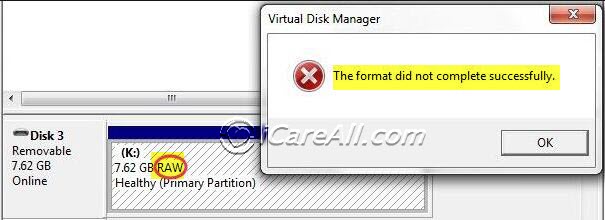 The format did not complete raw usb on Windows 10
The format did not complete raw usb on Windows 10
How do I fix the format did not complete successfully for usb drive, sd card, hdd raw
Here are some free ways that you may try to fix the format failure.
- Try the formatting on another computer
- Scan and remove virus
- Delete the disk/usb in disk management, and create new volume (highly recommended)
- Remove write protection or unlock storage device
- Repair usb/sd/hdd with chkdsk with command 'chkdsk *: /f /r'
- Format hdd/usb with diskpart with command 'format fs=ntfs' or 'format fs=fat32' or anything else you like
- Format with powerful format tool Rufus or Partition Resizer Free which provides 'wipe partition' that could remove everything on the device
- Force format with low format tool such as HDD Low Level Format Tool https://hddguru.com/software/HDD-LLF-Low-Level-Format-Tool/
Also read: Windows was unable to complete the format fix
Fix for The Format Did Not Complete Successfully
This part we would like to show an efficient way to tackle this problem on your usb flash drive or memory card or hard drive that turned even raw file system or somehow corrupted.
Step 1 - Insert usb flash drive or sd card or removable disk to Windows 11/10/8/7
Step 2 - Open it in disk management by route: right click 'This PC' -> Manage -> Disk Management
Step 3 - Right click the usb/removable media -> Delete volume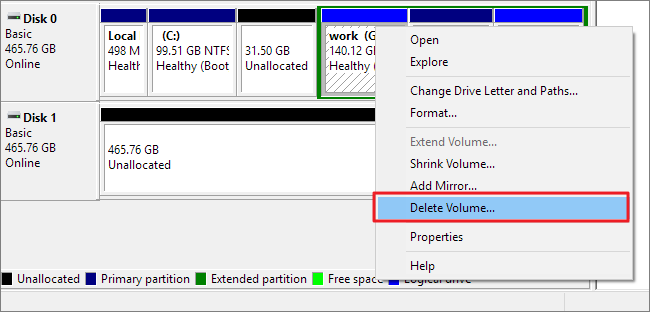
Step 4 - Right click the media again -> New simple volume
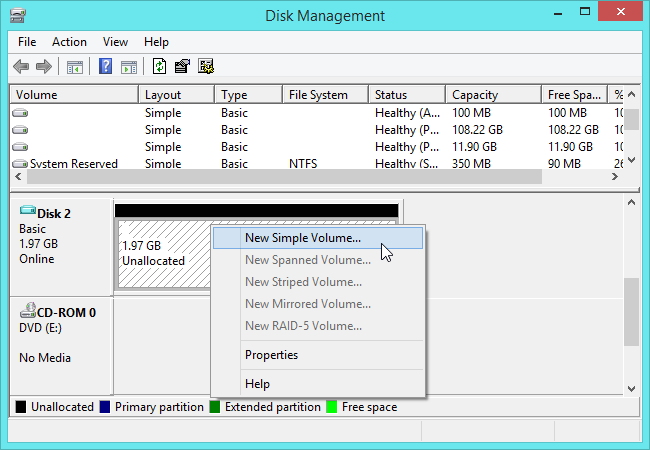
Still did not work? Try the followings:
- 8 free format tools to format disk
- repair corrupted usb/sd with chkdsk
- Format usb flash drive or disk with diskpart
- low level format sd card
- format raw usb ntfs
- Remove write protection from usb/sd
Why pen drive or sd card reported the format did not complete successfully?
The format failure on flash drive or memory card or hard disk is highly resulted from the following causes
- Insufficient privilege (you may have logged in as a vistor and there is no right for format some special device)
- The flash drive or sd card has write protection or it was locked
- Logical damages such as bad $MFT, bad master boot record...
- bad blocks
- Life span limit, dying...
Last updated on Aug 22, 2025
Hot Articles
- How can you restore memory card lost files - Data recovery off memory card with free solution and software.
- Unformatted pen drive data restoring - Read this article for unformatted pen drive file recovery.
- Portable hard drive file retrieval tool - Free download a tool that is able to help recovery of external hard drive lost files.