How Do I Recover Data from SD Card On Windows 10 FREE
To recover SD card Windows 10, you can use a dedicated data recovery tool like iCare Recovery Free. This free software can thoroughly scan your SD card to locate deleted or lost photos, videos, and documents, allowing you to restore them to a safe location on your computer. The most critical step is to stop using the SD card immediately after data loss to prevent overwriting and maximize the chance of a successful recovery.
Steps to Recover Files from SD Card in Windows 10:
-
 Download and Install Free Software:
Download and Install Free Software:
Download iCare Recovery Free from its official website www.icare-recovery.com. It is a trustworthy free tool designed for Windows 10 SD card data recovery. -
Connect the SD Card:
Insert the SD card into your computer using a built-in card slot or an external USB card reader. Ensure Windows detects the drive. -
Scan the SD Card:
Launch iCare Recovery Free and select the "Deep Scan Recovery" option. Choose your SD card from the list of drives and start the scan.
-
Preview and Select Files:
Once the scan is complete, the software will display the files it found. You can preview images to verify their quality before recovery. This is essential when you need to recover photos from SD card on Windows 10 specifically.
-
Recover Your Data:
Select the files you want to restore and click "Recover." Choose a save location on your computer's internal hard drive—never save them back to the same SD card.
Additional Tips for Success:
-
Stop Using the SD Card Immediately: As soon as you notice data loss, disconnect the SD card. Any new data saved to it can permanently overwrite your lost files.
-
Handle Formatting with Care: If your SD card is corrupted and prompts you to format, do not format it until you have first attempted recovery with software, as formatting will erase data.
-
Consider Professional Services: If free software cannot find your files and the data is extremely valuable, you may need to seek professional data recovery services.
By following these steps with a free tool like iCare Recovery Free, you can effectively attempt to retrieve your lost data from an SD card on a Windows 10 PC.
The scenarios
- Deleted photos/videos on sd card
- Formatted sd card by mistake
- SD card not working on phone/camera/device
- SD card not reading/showing data
- SD card turned raw or unknown file system
Solution - Recover files from sd card on Windows 11/10/8/7 [Video]
Also read: recover photos from sd card free
Users' Stories
"I have some photos, videos and music stored on my 8GB SD card. Considering the SD card is nearly full, I wanted to delete some not so important videos to free up space. When selecting files to delete, I wrongly deleted some photos which are unique and important. Can I recover photos from SD card after deleting on Windows 10?"
"Last week, I formatted my SD card in Canon digital camera due to mistake. When I got home, I forgot to perform data recovery from the SD card. Today, I connected my SD card to my computer (runs Windows 10) and attempted to recover files from formatted SD card in camera. After connecting the card to my computer, I found some pictures on the card. My mother told me that she used my camera a few days ago and took some pictures. Now, is it still possible to recover the lost data?"
How to connect sd card to computer Windows 10
It's highly recommend that you use a card reader to get your sd card connected to pc when most often your sd card cannot be detected if you connect it to pc with your phone or camera.

If your sd card still cannot be recognized, check out this solution: sd card not showing up in computer fixes [7 ways]
Frequently Asked Questions
Common questions about SD card data recovery on Windows 10
Q: Can I recover permanently deleted files from my SD card?
A: Yes, in most cases you can recover permanently deleted files from an SD card using data recovery software like iCare Recovery Free. When files are deleted, they're not immediately erased but marked as available space. Until new data overwrites this space, recovery is possible.
Q: How long does the recovery process take?
A: The recovery process duration depends on your SD card's size and the amount of data. A quick scan might take 5-10 minutes, while a deep scan of a large SD card could take several hours. iCare Recovery Free provides progress indicators so you can track the scan.
Q: What if my SD card is not being detected by Windows 10?
A: If your SD card isn't detected, try these steps first: 1) Test with a different card reader, 2) Try on another computer, 3) Check Disk Management to see if it appears there. If the card is visible in Disk Management but not File Explorer, you may need to assign a drive letter. If it's completely undetected, the card may have hardware damage requiring professional recovery services.
Q: Can I recover photos from a formatted SD card?
A: Yes, iCare Recovery Free can often recover photos from a formatted SD card. The software uses advanced algorithms to reconstruct file structures and recover lost data. Success depends on how much new data has been written to the card after formatting. For best results, avoid using the card after formatting and perform recovery immediately.
Q: Is it safe to use free recovery software?
A: Reputable free recovery software like iCare Recovery Free is generally safe to use. However, always download from the official website to avoid malware.
Q: What types of files can be recovered from an SD card?
A: Most data recovery software can recover various file types including photos (JPEG, PNG, RAW), videos (MP4, MOV, AVI), documents (PDF, DOCX, XLSX), and audio files. iCare Recovery Free supports recovery of over 200 file formats, making it suitable for most SD card recovery on Windows 10 needs.
SD Card Is in RAW Format
In addition to the cases mentioned above, data can be lost from an SD card due to some other reasons. SD card RAW format is one of the most common reasons for data loss. Usually, you cannot access your SD card when it turns to RAW file system unless you can format the card. However, formatting is not a good choice because it will erase the memory card. Therefore, when you encounter SD card RAW drive error, you should perform data recovery first of all and then format the card to convert it from RAW to FAT32.
Also read: how to fix raw sd card free
How Do I Access My SD Card in Windows 10?
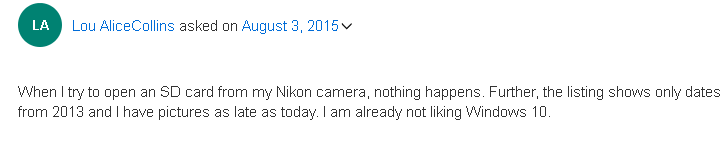
Why does an SD memory card is inaccessible in Windows 10? Since Windows 10 is the latest OS released by Microsoft, you need to install proper driver devices that can recognize an SD card in order to make sure that it cannot be recognized and accessed.
If your sd card still cannot be recognized, check out this solution: sd card not showing up in computer fixes [7 ways]
Last updated on Aug 22, 2025
Related Articles
- Pentax digital camera sd card file recovery
- Data recovery after delete from sd card for phone
- Data recovery after shift delete from micro sd
- Recover files from sd micro sd card
Hot Articles