How to Decrypt Hard Drive and Recover Data on Windows
How to Decrypt BITLOCKER encrypted Hard Drive on Windows?
What can you do to decrypt hard disk drive on Windows when there is no password or the password is useless? Now, you can try following method to decrypt your hard disk drive on Windows computer:
1. Double click "My Computer" or "This PC" and then you can see all disk partitions on your computer
2. Click "Start" button > "Control Panel"

3. Click "System and Security"
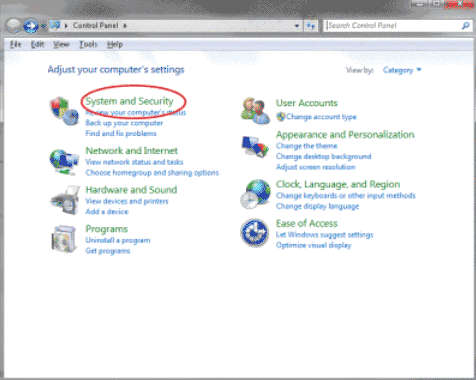
4. Click "Bitlocker Drive Encryption"

5. Click "decrypt drive" so that it will decrypt the selected drive automatically
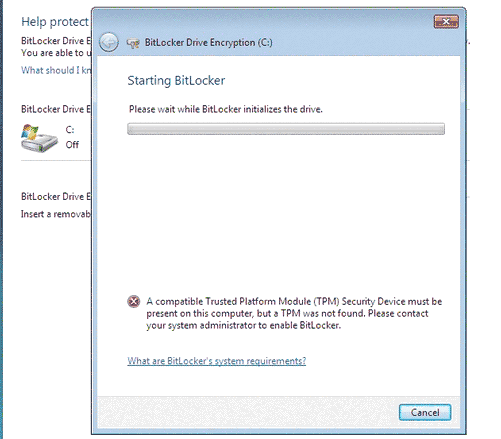
When the decryption is completed, you can access the hard disk partition normally without any password. If you still have more problems to decrypt files on Windows hard drive, you can refer to this page: how to restore encrypted files
In addition, you can also rely on some professional decryption software to decrypt hard drive on Windows system. You can find many such kind of tools, some of while are free and some need to pay.
How to Recover Data from Encrypted Hard Drive in Windows
Whether you know the method to decrypt your hard drive or not when there is no password, you had better make sure that you have restored all needed files. Especially if the hard drive cannot be decrypted because it is corrupted, you had better extract all files from the encrypted hard drive first of all.
iCare Data Recovery Free is a Windows data recovery program, so you can install it on any Windows PC when you meet data loss problem since you have no method to access an encrypted hard drive. You are able to get back inaccessible files without decrypting the hard drive by using this free data recovery software:
Step1. Free download and install this software on your Windows computer. Run the software and select a proper scan mode.

Step2. Choose the decrypted partition where data got lost and then wait the software to scan it for lost files.

Step3. Preview files after scanning and then save the lost files to another drive.

Reasons Why Fail to Decrypt Hard Drive on Windows
Usually, you can access data from an encrypted hard drive on Windows computer as long as you know correct password. However, you may fail to decrypt hard drive and cannot access any data due to many reasons. For example:
1. The most common reason is that you forget the password. It is usually impossible to decrypt the hard drive without a correct password.
2. Sometimes, you know the correct password, but you may also fail to decrypt the hard drive since the hard drive is corrupted.
3. The hard drive is attacked by virus, after which the file system of the hard drive is corrupted. Therefore, you are unable to decrypt the hard drive even with a correct password.
3. Probably, you may be unable to decrypt hard drive on Windows due to many other reasons such as system reinstalling, Windows system crash, etc.
Many people like to encrypt their hard drive on Windows in order to protect personal data from being stolen by others. The only way to access an encrypted hard drive is to type correct password so as to decrypt the hard drive. There is no doubt that it provides a quite security solution for data protection, but it is also inconvenient if you forget the password. How can you access an encrypted hard drive on Windows after losing password? Here, you can learn useful and free method to decrypt hard drive without a password and recover lost files on Windows.
Last updated on Aug 22, 2025
Related Articles