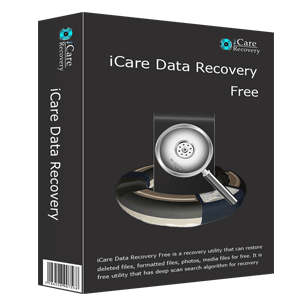Diskpart: Deleting Partitions (Force, Override, System Partition, etc.)
Diskpart can delete a disk using the "clean all" command. Additionally, Diskpart can also delete system reserved and recovery partitions. Below is more information about the Diskpart delete volume command. If you’re looking for an easier way to delete a partition, consider trying the free tool IM-Magic Partition Resizer, which can clone disks for backup, delete any partition, and repair logical errors on your HDD/SSD/USB drive.
| Recovery Partition | System Partition | Disk Partition | |
|---|---|---|---|
| Disk Management | No | No | Yes |
| Diskpart | Yes | No | Yes |
| IM-Magic Partition Resizer | Yes | Yes | Yes |
How to Delete Partitions with IM-Magic Partition Resizer (Including System Reserved/Recovery Partitions)
Part 1: Deleting All Partitions: With IM-Magic Partition Resizer Free, you can delete partitions individually or all at once.
- Download and install IM-Magic Partition Resizer on your computer. To delete a single partition, select it from the list displayed by the software.
- Right-click the selected partition and choose "Delete Partition" from the context menu.
- Confirm the deletion when prompted.
If you want to delete all partitions simultaneously, click the disk icon in the software. This will display an option to "DELETE ALL PARTITIONS."
Here is an image showing how to delete all partitions on a disk using the free tool IM-Magic Partition Resizer.
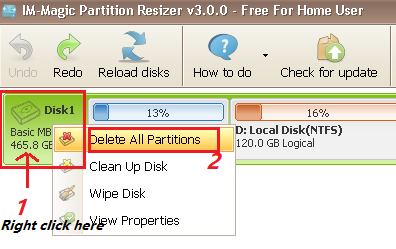
Part2: Delete the recovery partition: Follow these steps to delete the recovery partition using IM-Magic Partition Resizer:
Step 1. Download and install IM-Magic Partition Resizer on your computer.
Step 2. Launch IM-Magic Partition Resizer. Once the disk map loads, right-click on the Recovery Partition and select "Delete Partition". Confirm the deletion when prompted.
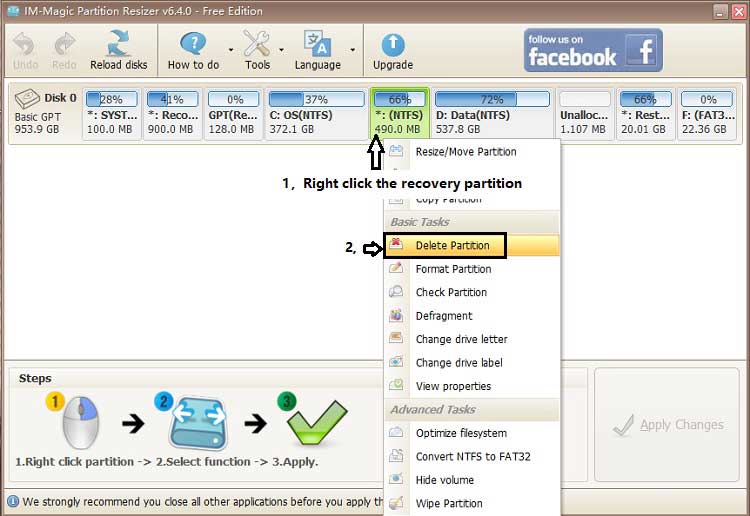
Step 3. Click the "Apply Changes" button to execute the deletion.
For a visual guide, watch this video on how to delete a recovery partition:
Diskpart to Delete Partitions
Caution: Diskpart delete partition/disk will remove all files on the disk, please backup files if necessary.
Before we move to the key part of this article, we would like to let you that delete disk or partition can be done under disk management easily.
Deleted wrong disk volume? Get help here -> Undo diskpart delete volume
How do I delete a disk or all partitions? -> Open disk management, right click the disk instead of the volume, and then click 'Delete'. (All data and partition scheme will be removed.)
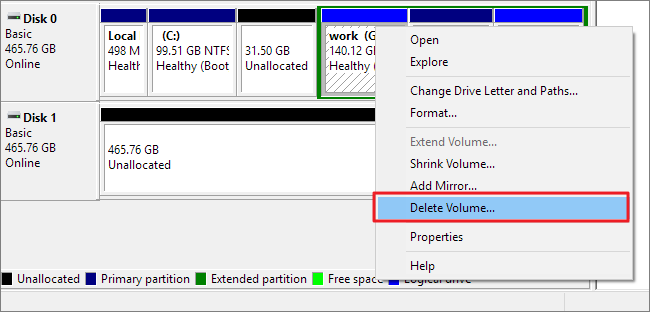
If a partition cannot be deleted in disk management, try diskpart to delete partition or disk.
Content Navi
- Diskpart delete partition/volume force
- Diskpart delete volume VS delete disk
- Diskpart delete partition override (delete efi system partition included)
- Diskpart delete recovery partition
How to delete partition/disk with diskpart and force delete?
Diskpart delete partition shall be in the following order
- Start cmd in admin mode, and type 'diskpart'
- type 'list disk'
- type 'select disk *'
- type 'list partition'
- type 'select partition *'
- type 'delete partition' (you may also try 'delete partition override' to force delete partition with diskpart cmd)
Video - how to delete partition using cmd
Diskpart delete partition VS delete disk
Diskpart delete disk shall be in the following order
- Start cmd in admin mode, and type 'diskpart'
- type 'list disk'
- type 'select disk *'
- type 'list partition'
- type 'select partition *'
- type 'delete partition override'
If there are more than 1 partition on your disk, you need to delete them one by one if you want to delete the whole disk information and partition scheme.
The difference between delete partition and delete disk is delete partition by diskpart can be done with 'delete partition' or 'delete partition overide', the later one is force delete partition, while delete disk needs to delete partition several times when the disk contains several partitions.
Diskpart delete partition override including efi system partition
Video - How To Delete All Partitions Disk/SSD Using Windows 10 including the system partition
To delete the EFI system partition, you just need to select it in diskpart cmd, and then use cmd 'delete partition override' and then it could be deleted. You may go back to disk management to check if the system partition efi volume was deleted.
Diskpart delete recovery partition
If you want to delete recovery partition in Windows 11/10/8/7, you may try the following steps. Here is also a video that shows the details.
- Start cmd and type 'diskpart'
- type 'list disk'
- type 'select disk *'
- type 'list part' or 'list partition'
- type 'select partition *' or 'sel par *' (replace the * with the number of your system partition number)
- type 'del par override' or 'delete partition override'
Video - how to delete recovery partition on Windows pc
Also read: diskpart clean to remove partition and data
Deleted wrong disk volume? Get help here -> Undo diskpart delete disk
Related Articles