Canon CF Card Recovery: How to Recover Files & Repair a Damaged CF Card
Quick Navi
- Data recovery from Canon CF card on Windows 10 or MAC
- Repair damaged canon cf card (bad blocks, pin bent, write protected etc)
- Canon cf card errors and problems
Background: Losing photos or video from a Canon CompactFlash (CF) card is stressful, but in many cases the data can be recovered without sending the card to a lab. This guide walks you through safe steps to recover deleted or formatted files from a Canon CF card and basic methods to repair logically damaged cards. iCare Recovery Free is introduced first as a simple, free option to try before moving to paid services.
Why act now (and what NOT to do)
When files go missing, stop using the CF card immediately. Writing new files can overwrite recoverable data. Do not format, run camera operations that write to the card, or attempt physical repairs at home — instead, use recovery software while the card remains read-only.
Act Now — iCare Recovery Free (recommended first step)
Why try iCare Recovery Free first: it’s a straightforward, free recovery tool designed to scan removable media (including memory and CF cards) for deleted or formatted files. It’s beginner-friendly and has specific instructions for CF cards. (See the vendor guide for details and downloads.)
Steps to recover files from a Canon CF card with iCare Recovery Free
Data recovery from Canon CF card can be done with cf card recovery tool on Windows 10/11 computers or MAC to recover deleted photos videos from canon cf card or formatted canon cf card on camera or cf card is not working not detected in Canon camera...
Follow these steps carefully — they’re written to reduce the chance of further data loss.
- Step 1 — Prepare: Remove the CF card from the camera and connect it to your computer using a reliable card reader. Do not use the camera as the recovery interface unless the camera vendor specifically supports it.
- Step 2 — Download & install: Download iCare Data Recovery Free from the official site and install it on your computer (install to the system drive C, not the CF card).
- Step 3 — Select recovery mode: Launch iCare and choose an appropriate recovery mode (for deleted files, choose the deleted-file recovery; for formatted or inaccessible cards, choose a deep scan mode).

- Step 4 — Scan the CF card: Select the CF card from the drive list and start the scan. Deep scans take longer but find more files — especially after formatting.
- Step 5 — Preview & recover: Preview recoverable photos/videos where possible. Select the files you want and recover them to a different drive (never recover files back to the same CF card).

- Step 6 — Verify recovered files: Open recovered photos/videos to confirm integrity. If some files are corrupted, try a second, deeper scan or another tool listed below.
Also read: memory card data recovery software
How to attempt repair of a logically damaged CF card
“Repair” here refers to fixing file-system corruption so the card becomes readable again. First recover data (using the steps above). Then try these non-destructive repairs:
- Check disk tools: On Windows, tools such as CHKDSK can sometimes repair logical file system errors. Run CHKDSK only after you’ve attempted data recovery, because repairs can change the on-disk structure.
- Reformat (as last resort): If the card is readable but unstable, back up recovered files and reformat the card in the camera to the camera-recommended file system before reuse.
- Low-level utilities & partition tools: If the partition table is lost, partitioning tools can be used to restore access — but these are advanced steps and you should work from a disk image (see FAQ below).
Repair Corrupted Canon CF Card
There are different scenarios that a cf card may be damaged such as bad blocks, damaged pin, logical errors, cannot read, unable to write or delete, cannot be formatted... The following part would share each guide for problem solving.
- Fix bad blocks on canon cf card
- How to repair damaged pin
- How to remove canon cf card write protection
- Unable to format canon cf card solution
- Canon cf card driver update to fix unable to be detected
Repair Canon CF Card Bad Sectors
Users may do not know that their canon cf card needs bad blocks repairing. However this is harm-free repairing to maintain the cf card that can fix logical errors on cf card when your cf card is not working properly you may use this method to kill bad blocks at first.
There are two ways to kill bad blocks for canon cf card on Windows pcs.
#1 Repair canon cf card bad blocks with Error-Checking which is provided by Windows.
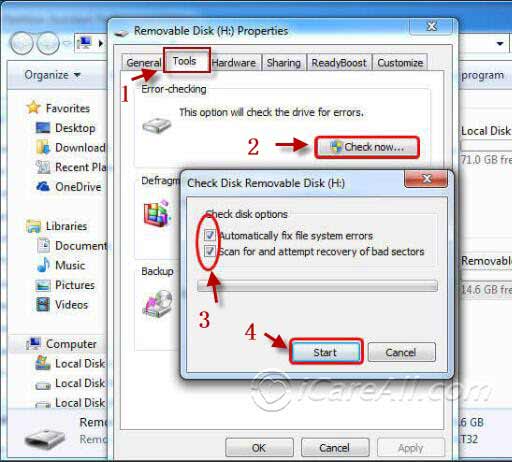
#2 Repair canon cf card bad blocks with chkdsk cmd
You may use 'chkdsk /f /r /x e:' when your cf card shows e on Windows computer that you need to replace e with the actual drive letter it shows on your pc.
- Start cmd
- Connect your cf card to pc and see which drive letter it has in file explorer or how it shows in This PC, and remember its drive letter
- Type 'chkdsk /f /r /x e:' or 'chkdsk /f e:' to start the repairing
Also read: how to repair memory card bad sector
Note: If you want to repair cf card on android phone, connect the cf card to phone with a card reader using otg cable as a bridge and get the cf card formatted with mobile that would also help fix logical damages for cf card.
How to repair damaged canon cf card pin
When the Canon cf card pin is damaged or bent, how to replace canon cf card pin or get it repaired? And how to repair canon cf card slot. These following video will show you how to do the DIY fixings.
Video 1 - How to repair canon cf card error 'Err ...' when pin is broken
Video 2 - DIY Canon CF card pin pushed in repair
Video 3 - how to repair canon cf card slot
Note: Canon cf card slot repair cost really takes a lot. Some users feeded back that this cf card slot repairing cost $700. Different repair shops may differ from each other depending on rent cost, labor cost and different level of damages.
Canon CF Card Repair Tools
Chkdsk is the free bad block repair tool provided by Windows to repair damaged canon cf card.
Also read: how to repair memory card
Format (quick format or full format) and formatters on Windows no matter the built-in tool or other third party format tools are considered as another way of repairing damaged canon cf card.
Also read: memory card formatters [7 free]
Canon CF Card Errors and Problems
Question#1: canon cf card error, canon 7d problem shows "Err CF" and "Cannot write to card", canon reads "Error CF" what does that mean?
Answer: When canon cf card shows Err CF, sometimes it's the pin that has been bent unintentionally. You need to fix the pin by yourself or with the help of some local professional service.
Question#2: canon cf card not detected, canon is not reading cf card; why won't my canon eos drebel recognize a cf card? Canon Rebel T1i not reading SD card,
Answer: When cf card is not reading on canon camera, there are different causes, for example
- The cf card is not compatible with canon camera, you may format the cf card with camera or format cf card to fat32 or exfat to test which file system suits the camera
- The cf card slot is damaged
- The cf card pin is bent
- The cf card driver not updated
canon cf card driver update
If the cf card needs driver update, you may get it updated on Windows computers like a Windows 10 pc. Canon CF card driver can be installed by updating it in Device Manager and a right click update would work.
- Insert cf card to pc in the card slot or with a card reader
- Right click 'THIS PC' -> and then click 'Manage' -> and then click 'Device Manager'
- Click to open the tab 'Disk drives', and then right click cf card, and then 'Update driver' will show up
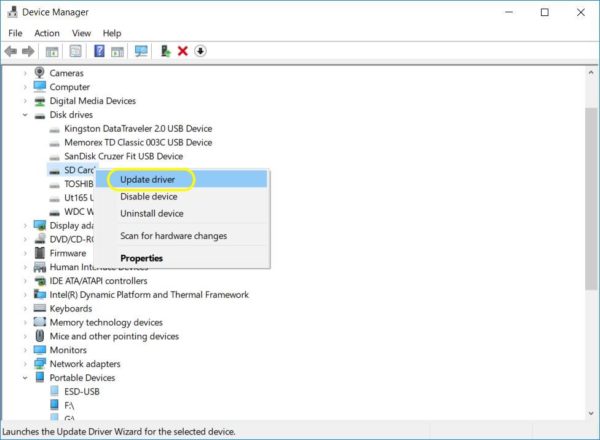
Also read: 3 ways to update memory card driver; or repair damaged cf card
FAQ
- Q: Is iCare Recovery truly free? A: iCare offers a free edition that supports many recovery scenarios; refer to the vendor page for current edition limits and details.
- Q: My card is physically damaged — can software help? A: No. If the card has physical damage (broken pins, burned circuitry, water/heat damage), do not attempt software fixes; consult a professional data-recovery lab.
- Q: Should I create a disk image of the CF card first? A: Yes — creating an image (bit-for-bit copy) of the card and working on the image preserves the original. Tools such as dd (Linux/macOS) or imaging utilities on Windows can do this for advanced users.
- Q: Files recovered but won’t open? A: Some recovered photos or videos may be partially corrupted. Try re-scanning with a different tool or use file-repair utilities specialized for photo/video repair.
Top 5 Canon CF Card Recovery Software
These free tools are widely-used and effective — each has strengths for different scenarios:
- iCare Recovery Free — powerful, quick undelete, offers simple scanning, previews and free recovery (note: free edition has unlimited file recovery).
- PhotoRec / TestDisk — open-source, powerful for deep file carving and partition recovery (best for tech-savvy users).
- Recuva — user-friendly Windows tool for deleted-file recovery from removable media.
- EaseUS Data Recovery Wizard (free tier) — easy UI and good for quick recoveries (free tier has recovery size limits).
- Windows CHKDSK / disk utilities — for non-destructive file-system repair after data is recovered.
Final tips & precautions
Always recover to another drive, verify backups before reformatting, and if the data is extremely valuable (professional shoots, unique footage), consider sending the card to a professional data-recovery service rather than attempting risky repairs yourself.
Last updated on Aug 22, 2025
Related Articles
- CF card changed to raw
- Canon sd card recovery
- Lexar sd card recovery
- recover deleted photos from canon camera
- canon photo recovery software
- card cannot be accessed canon
Hot Articles