Pentax Memory Card Error: Not Formatted, how to Format; Not Working Fixes
The Cases
Here are a list of common Pentax memory card error on the camera and its fixes.
- Pentax memory card error fix -> needs local manual repair help
- Pentax no sd card inserted -> change card reader
- Card not formatted pentax -> change a smaller sd card 32GB or less
- How to format sd card for pentax
- Pentax unable to format sd card
- SD card not reading on Pentax
Pentax Memory Card Data Recovery - if data matters
Before all the following repairing, we strongly recommend you use free pentax recovery tool iCare Recovery Pro that is able to help recover images, videos from pentax camera on a Windows computer.

Memory card error on Pentax fixes
This following involved a digital camera repairing that only professionals could handle. You may watch it and see whether you could do the job, if not, ask a local repair center for help.
Before sending the camera to the local repair center, you may try the following ways to fix possible logical errors on memory card or pentax.
Pentax SD Card Error - No sd card inserted
When sd card is not detected on Pentax, no sd card inserted on pentax camera, changing a card reader may help.
A story from user of pentax k5ii
I used my k5ii in a rainy day, worked perfect as expected in a Water Resistant camera. I extracted sd and plug in pc for lightroom import. I left my camera unused for about 4 days without any sd card, and then when went to insert sd, error appears. Edit. 30/09/2015 I send my camera to a local TV Repair Store, thechnician change SD card reader and replace it with a generic one, and works great now... i have some minor issues, something like some cards did not read, I used sony 40/mbps with no problems.
Video - fix pentax sd card error, no sd card detected/inserted
Before changing the card reader, you may try the following to see whether your sd card could be detected by updating its driver on computer.
Guide: how to update sd card driver (if this one does not work, come back to this page and read the following solutions)
Card not formatted pentax SD Card Formatting
Background
Pentax keeps telling 'card not formatted', 'No photo' error on sdxc cards; pentax k-3 card not formatted error message; Error message on K-70 card not formatted pentax; card is not formatted message with 645z pentax...
Why is sd/cf card telling card not formatted on pentax?
The Knowledge: SD card VS SDHC VS SDXC (the secret why the card is not supported or not formatted); sd card is damaged.
The difference between SD card, SDHC card and SDXC card lies in the different specifications and storage capacities.
SD card supports 2GB capacity at most, SDHC supports 32GB capacity at most, and SDXC supports 2TB (2048gb) capacity at most.
Digital cameras/devices supporting SDXC card are compatible with SD card and SDHC card. If the camera only supports SDHC card, it won't read a SDXC card, however it is compatible with SD card. If the camera only supports SD cards, it is not compatible with SDXC and SDHC cards.
The answer: Your pentax camera may only support SD card, or sdhc card or some smaller memory card that holds fat, fat32 file system; or the sd card is damaged.
Note: if your cf card is exfat and pentax does not read it or warns not formatted, it is the same error.
Solutions: Change a smaller sd card to see whehther it would work on your camera; or repair sd card.
- use a 2gb sd card to see whether it work on Pentax
- use a 32gb sd/cf card to see whether it works
- format memory card with pentax camera
- format sd/cf card fat32/fat on computer to see whether it would work on pentax
- repair damaged sd card -> free sd card repair tools
How to format sd/CF card for pentax
Formatting memory card is easy when you press the setting button on the right corner of your camera, and go to its setting, and find the way to locate it on Format card, and then you may press confirm to get the memory card formatted on your camera.

Can't format sd card pentax
When Pentax is unable to format sd/cf card on your camera, here are the choices for you.
- Format the memory card for pentax camera on a Windows computer with right click format
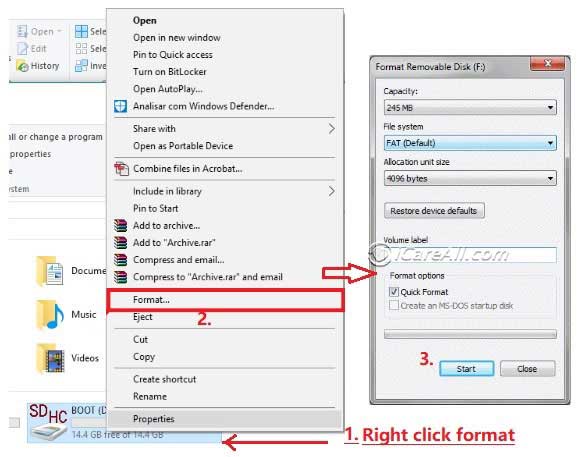
- Format the sd card on Windows disk management
- Format sd card with memory card formatters -> sd card formatters
All failed? Here are some factors why sd card is unable to be formatted and its fixes.
- SD has write protection -> remove write protection using cmd attributes disk clear readonly
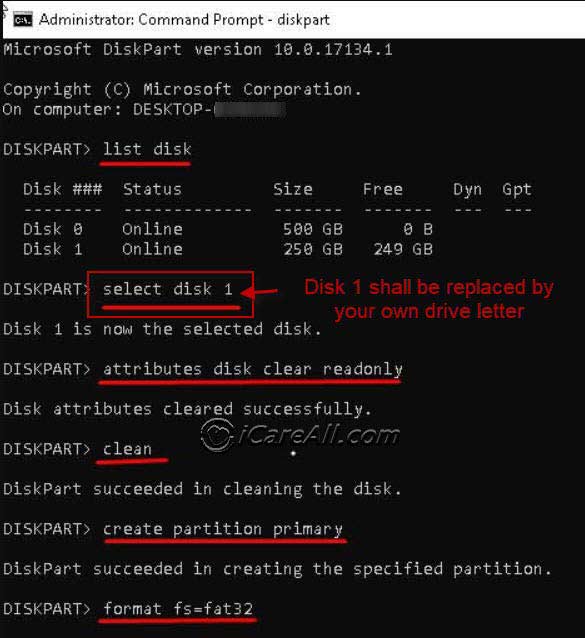
- fix it on computer by disk management, delete sd card, and then reload sd card -> create new volume for sd card, and then get it formatted
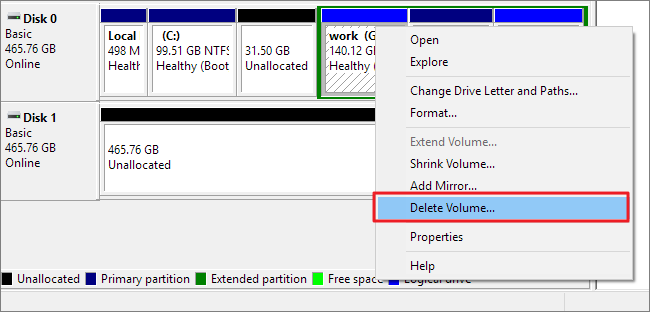
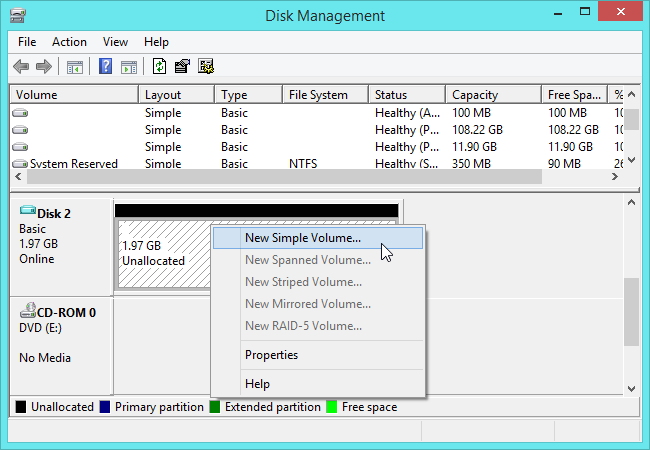
- SD card is logically damaged, you may use chkdsk to repair it.
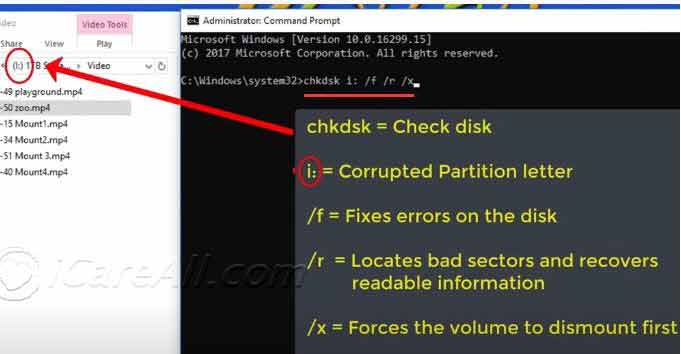
SD/cf card not working on Pentax, pentax not reading memory card
When your cf card or sd card is not detected on camera pentax, here are some fixes for you.
- Update sd card driver on Windows 10 computer
Guide: how to update sd card driver (if this one does not work, come back to this page and read the following solutions)
- Repair sd card using cmd
- Buy a new card reader, or change the card reader on pentax
FAQs
Question: Micro sd card shows card not formatted message on pentax k20D
Answer: It's probably that the micro sd card has exfat file system that is not compatible with pentax. You may format it with the camera, or change the micro sd card to fat32, or fat on Windows computer by right click format or format it in disk management.
Please backup all data at first to a safe place before the formatting.
Last updated on Aug 22, 2025
Related Articles
- Canon asks to insert new sd card
- SanDisk sdhc is not detected
- Recover formatted SD card Canon
- Card cannot be accessed canon
- canon photo recovery
- Canon camera wont format card
- Card not formatted pentax
External Resource