How to Recover Deleted Photos From Sandisk SD Card Free
Overview: To recover deleted photos from a SanDisk SD card, you can use data recovery software like iCare Recovery Free. First, stop using the SD card to prevent overwriting deleted files. Connect the card to your computer, then download and install the software. Select the SD card in the software and initiate a scan. Preview the recoverable files, select the ones you want to restore, and choose a safe recovery location (not on the same SD card). Finally, recover the selected photos.
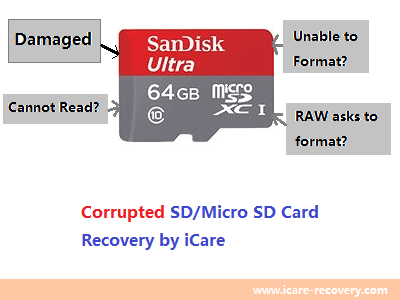 Sandisk memory card recovery photo recovery
Sandisk memory card recovery photo recovery
Two ways to undelete photos videos from Sandisk sd card, sandisk utra micro sdxc card etc.
- Retrieve deleted photos from Sandisk sd card with special free tool (Efficient, free)
- Recover deleted images from Sandisk memory card using undelete cmd (Less used)
#1 Sandisk Photo recovery Software Free Download
Step1. ![]() Download iCare Recovery Free, connect your sd card to PC via a card reader, open this recovery tool, and select a recovery option to go.
Download iCare Recovery Free, connect your sd card to PC via a card reader, open this recovery tool, and select a recovery option to go.
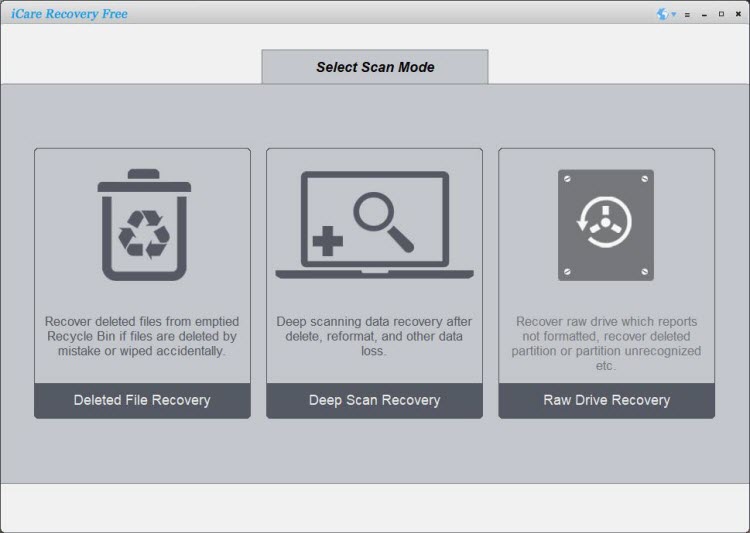
Step2. Choose the SanDisk memory card as target to scan lost images videos and wait about several minutes to half an hour at most depending on how large is your Sandisk sd card.
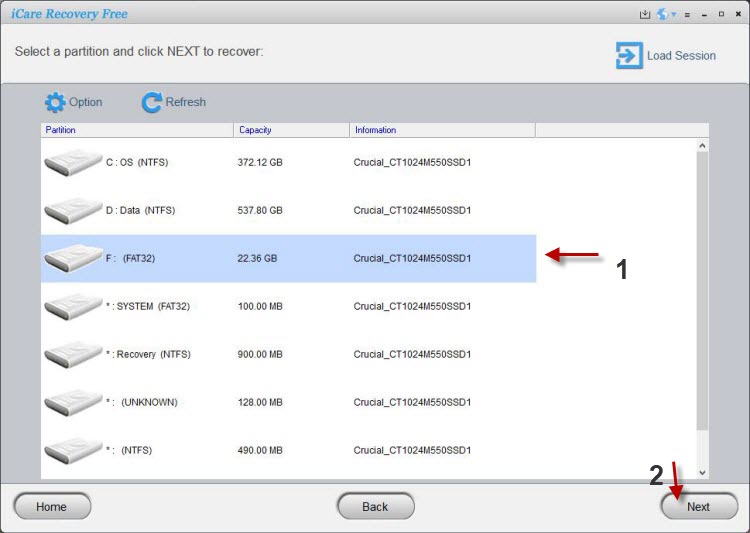
Step3. Restore the images, videos to another storage device such as the computer hard drive, just not the Sandisk sd card itself to avoid data overwritten.

- Why iCare Recovery Free? --> Free of charge, fast scanning, raw images supported.
Also read: sandisk data recovery software free
#2 Undelete cmd to recover deleted images from Sandisk sd card
Note: Command prompt is a little difficult for non tech computer users. If you want an easy and efficient Sandisk photo recovery, you may stick to the first free recovery tool.
This following information is for advanced computer users who can manage command lines in Windows computers since this is a built-in utility provided by Windows Operating System.
Here are the steps to use cmd for Sandisk sd card photo recovery.
- Insert your Sandisk memory card to a Windows computer with a memory card reader if your computer does not host an sd card slot
- Open THIS PC on your desktop, and it will show you which drive letter your sandisk sd card is, remember this drive letter for the following use, here we made it drive E as an example
- Start cmd from Run, and type cmd and press OK to go
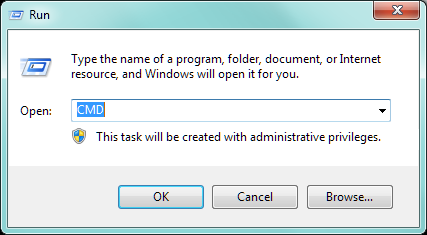
- Type undelete \letters\*.* /all , for example, undelete \E\*.* /all, and press enter
Not working? More methods here: sd card recovery using cmd [4 free ways]
Conclusion
These two free methods can only help when your Sandisk sd card images were lost due to
Logical damages: such as file system error, not formatted altert, deleted images by accident, formatted sandisk sd card by mistake, bad sectors...
Excluded cases: data overwritten (kept using the same sandisk sd card for data storage after the previuos data loss; physical damages, including bad chips, dying...)
Common FAQs
Question: How do I recover permanently deleted photos from Sandisk sd card?
It depends. If you deleted images by mistake on the sandisk sd card and stopped taking more photos or videos, then there were great chance of getting them back due to no data overwritting involved. If you deleted the images or videos a long time ago, and you kept using the sd card for video storage or photo capturing, then there is no hope of recovery due to data overwritten.
Question: Can you recover deleted pictures from a Sandisk memory card?
YES. The delete images can be retrieved from sandisk memory card using a free tool called iCare Recovery Free that can help restore deleted photos videos from sandisk memory card on a Windows computer, such as a Windows 10 computer.
Question: How to recover deleted photos from sandisk memory card without software?
You may use cmd, actually the undelete cmd to recover deleted photos from sandisk sd card without software when you are a tech pro or when you know some basic cmd command lines, it would be easy to handle.
Question: Is it possible to recover deleted photos from a Sandisk sd card without a computer? Sandisk sd card photo recovery app?
Some sd card recovery apk or app may help restore deleted images from Sandisk sd card with android mobile.
Here are the options: sandisk sd card recovery app
Related Articles
- SanDisk micro sd card needs to be formatted - Best solution for sandisk micro sd card recovery when it says not formatted error.
- Micro sdhc card is unformatted - What can you do when a micro sdhc card says unformatted problem?
- SanDisk micro sd card recovery for galaxy s4 - Read the article for solution for galaxy s4 sandisk tf card lost files restore.
- recover photos from sandisk sd card
- recover permanently deleted photos from SanDisk memory card
- do deleted photos stay on sandisk sd card
- do deleted photos stay on sd card